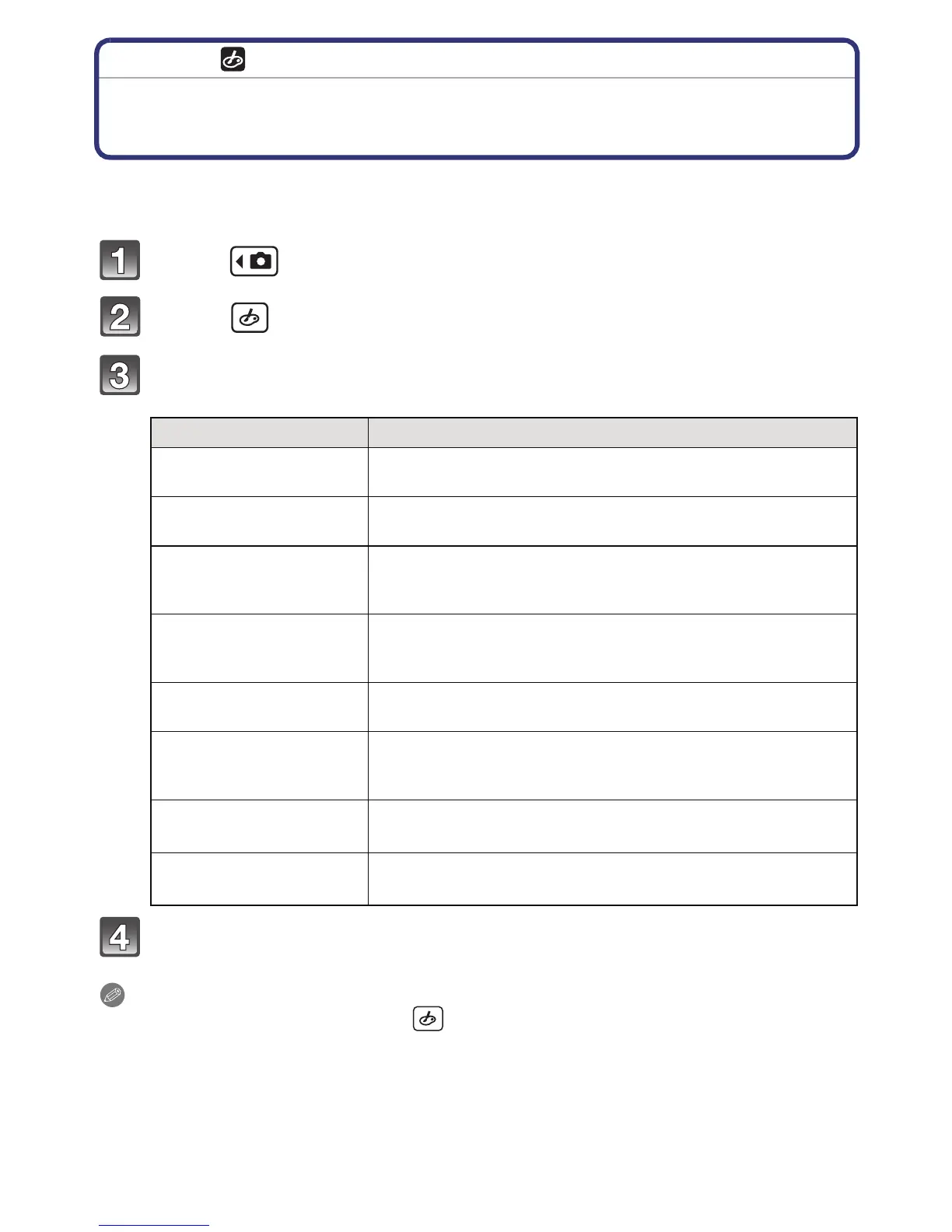Recording
- 62 -
[Rec] mode:
Taking pictures while adjusting color
(My Color Mode)
You can take pictures with a desired effect by previewing the subject on the screen and
setting the desired effect.
Touch [ ].
Touch [ ].
Select the item.
Touch [OK].
Note
•
Settings can be changed by touching [ ] from the menu screen.
• My Color settings are memorized even if the camera is turned off.
Item Effect
[Expressive]
This is a pop art style image effect that emphasises the
color.
[Retro]
This is a soft image effect that gives the appearance of a
tarnished photograph.
[Pure]
This is an image effect that uses a cool, bright light to give a
feeling of freshness. (The image will come out bright and
slightly bluish.)
[Monochrome]
This is an image effect that captures the subject using tones
characteristic of black and white photography, and with a
whisper of color.
[High Dynamic]
This is an image effect that pictures dark and bright areas
with appropriate brightness and with natural color.
[Silhouette]
This is an image effect that enhances the subject in the
shade as a black silhouette by utilising the background
colors of the sky or sunset etc.
[Pin Hole]
Picture is taken darker and with soft focus around the
subjects.
[Film Grain]
Picture is taken with a grainy texture as though blasted
with sand.
