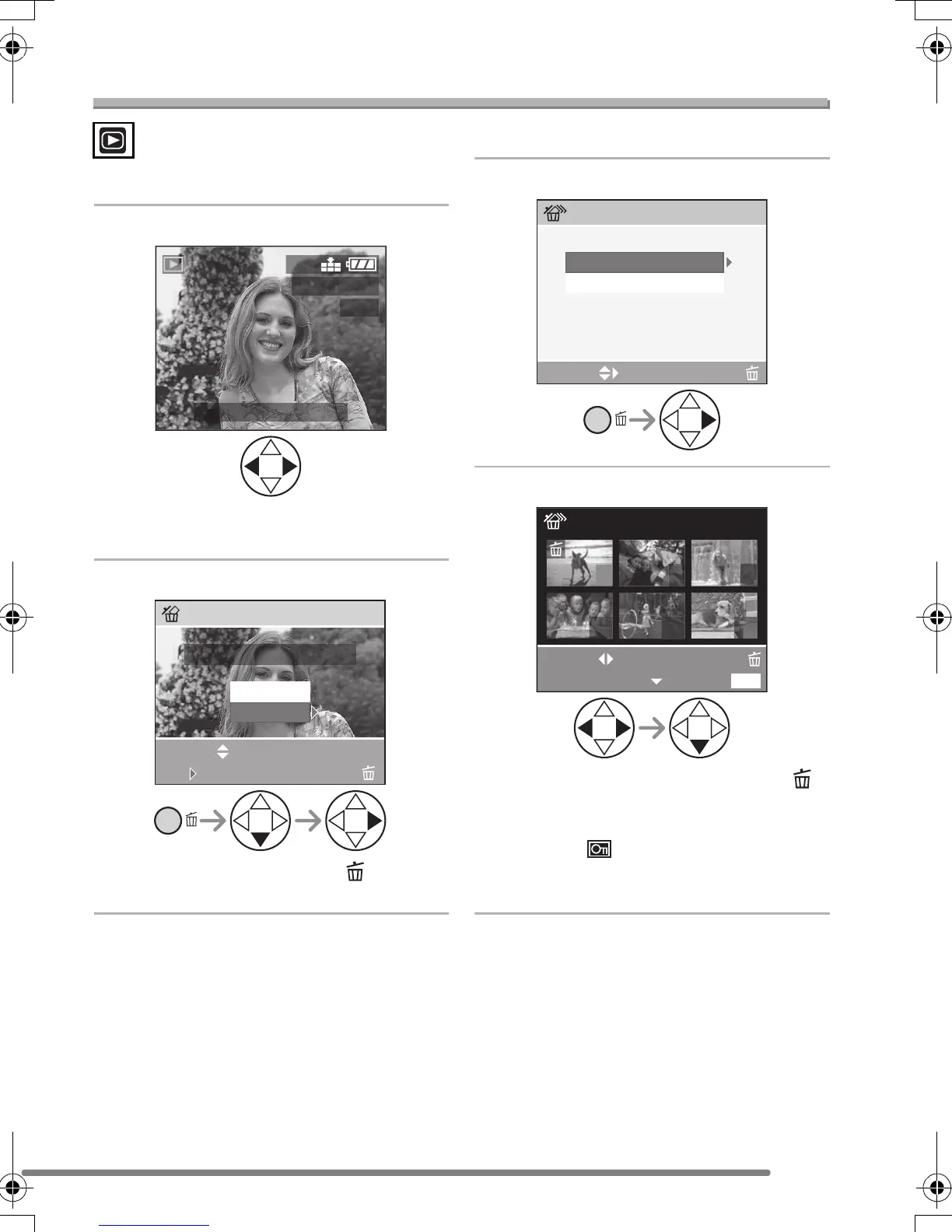Playback (basic)
51
Deleting Pictures
∫ To delete a single picture
1 Select the picture to be deleted.
• 2: Play back the previous picture.
• 1: Play back the next picture.
2 Delete the picture.
• While deleting the picture, [ ] appears
on the screen.
∫ To delete multiple pictures
1 Select [MULTI DELETE].
2 Select the pictures to be deleted.
• The selected pictures appear with [ ].
When 4 is pressed again, the setting is
canceled.
• The icon [ ] blinks red if the selected
picture cannot be deleted. Cancel the
protect setting. (P84)
100
_
0001
1/19
10:00 DEC. 1.2004
2016
DELETE THIS PICTURE?
DELETE SINGLE
MULTI/ALL
SELECT
SET
YES
NO
MULTI/ALL DELETE
CANCEL
MULTI DELETE
ALL DELETE
SELECT
2 times
7
1210 11
8
9
MARK/UNMARK
DELETE
MULTI DELETE
EXIT
MENU
SELECT
FZ3-PP.book 51 ページ 2004年6月21日 月曜日 午後7時6分
