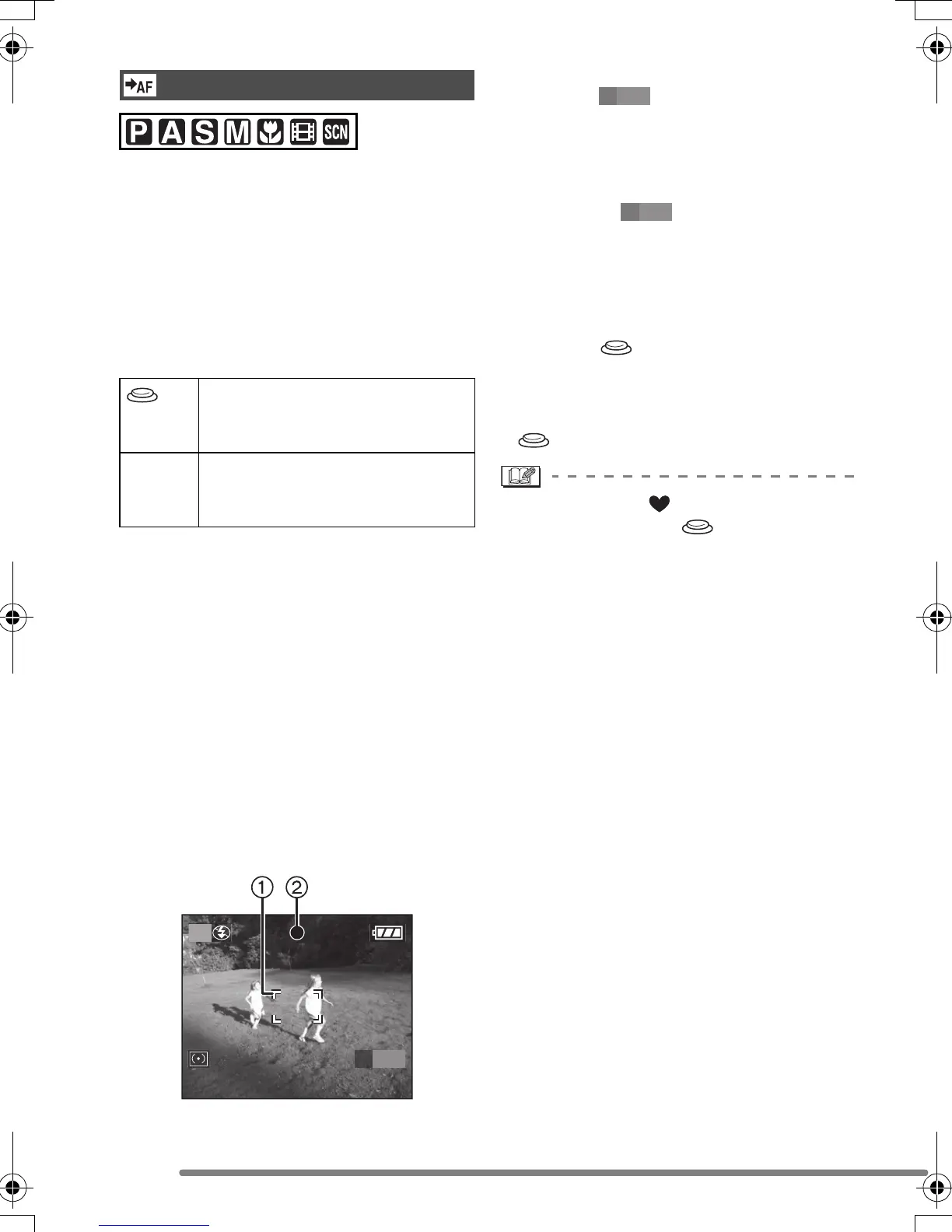Recording pictures (advanced)
74
When taking a picture with prefocus, set
the button for starting AF (Auto focus) to
[FOCUS] on [AF TRIGGER].
Prefocus is a technique to focus on the
point where you take a picture of the
subject with quick motion.
This function is suitable when the distance
between the camera and the subject is
pre-determined.
∫ Procedure for recording with prefocus
using [FOCUS] button
1 Aim the AF area to the point where you
want to focus. (P32)
2 Press the [FOCUS] button.
When the subject is focused, the AF area
1 turns from white to green and the
focus indication 2 lights up for 1 second.
If the subject is out of focus, the AF area
turns from white to red and the focus
indication light up for about 1 second.
The focus will not be changed unless you
press the [FOCUS] button again.
When you press the shutter button
halfway, [ ] indication disappears
and then the aperture value and the
shutter speed are displayed.
When you press the shutter button
halfway without pressing the [FOCUS]
button, the [ ] indication turns red.
3 When the subject is enclosed within the
focused area, press the shutter button to
take a picture.
• When taking pictures normally, set the AF
Trigger to [ ]. When you need to focus
on the subject before recording such as
prefocus, set to [FOCUS]. After you
complete recording with prefocus, set to
[ ] on [AF TRIGGER] again.
• In simple mode [ ], the AF Trigger is
automatically set to [ ].
AF Trigger
[AF TRIGGER]
When you press the shutter
button halfway, the Auto focus is
activated.
FOCUS When you press the [FOCUS]
button, the Auto focus is
activated.
P
AF
FOCUS
AF
FOCUS
AF
FOCUS
FZ3-PP.book 74 ページ 2004年6月21日 月曜日 午後7時6分
