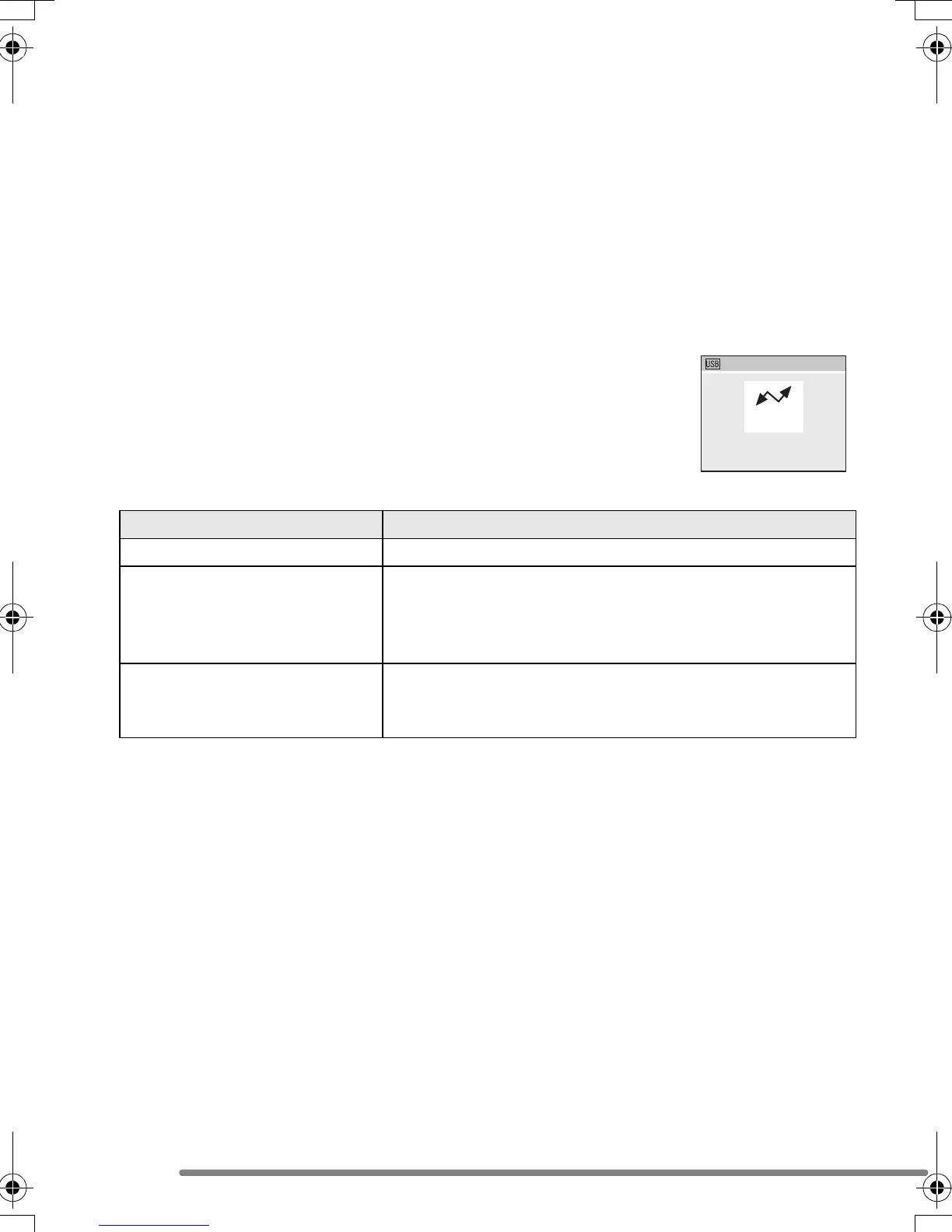Connecting to a PC or Printer
94
∫ When using Windows 98/98 SE
When using Windows 98/98 SE, install the USB driver before connecting. (When using
Windows Me/2000/XP, Mac OS 9.x and Mac OS X, you do not have to install the USB
driver.)
∫ When using Windows 2000 Professional, Windows Me, Windows 98/98 SE or Mac
OS 9.x
Even if the [PictBridge (PTP)] is selected in [USB MODE], the camera cannot be
connected by a PC with the following OS’s: Windows 2000 Professional, Windows Me,
Windows 98/98 SE or Mac OS 9.x.
• When connecting the camera to a PC, do not set [USB MODE] to [PictBridge (PTP)].
(When the camera is shipped, [PC] is selected.)
• When connecting to a PC which includes the above-mentioned OS
and setting the [USB MODE] to [PictBridge (PTP)], the messages
shown on the right appear on the LCD monitor of the camera.
The following messages appear for each OS on the display of the
PC. Select [Cancel] to close the window and disconnect the USB
connection cable.
OS Message
Windows 2000 Professional [Welcome to the Found New Hardware Wizard]
Windows Me
Windows 98/98 SE
[New Hardware Found]>
[Add New Hardware Wizard]
(When you connect to the PC more than 2 times, only
[Add New Hardware Wizard] appears.)
Mac OS 9.x [Software needed for the USB device “DMC-FZ3” is not
available. Would you like to look for the software on the
Internet?]
USB MODE
PictBridge
(PTP)
FZ3-PP.book 94 ページ 2004年6月21日 月曜日 午後7時6分
