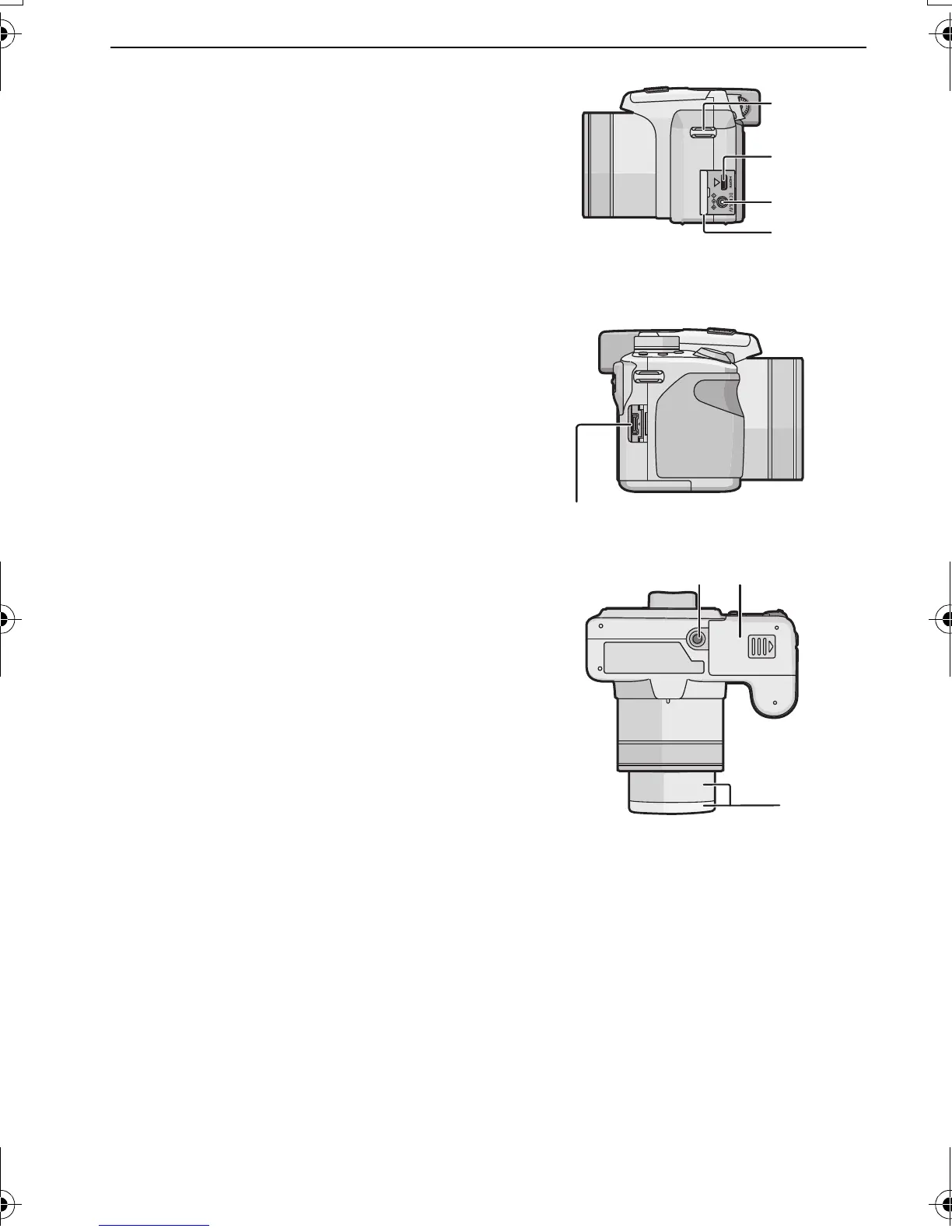VQT2G40 (ENG)
12
Before Use
26 Shoulder strap eyelet
•
Be sure to attach the shoulder strap when
using the camera to ensure that you will
not drop it.
27 [HDMI] socket
28 [DC IN] socket
•
Always use a genuine Panasonic AC
adaptor (DMW-AC7PP; optional).
• This camera cannot charge the battery
even when the AC adaptor (DMW-AC7PP;
optional) is connected to it.
29 Terminal door
30 [DIGITAL/AV OUT] socket
31 Tripod receptacle
•
When you use a tripod, make sure the tripod
is stable when the camera is attached to it.
32 Card/Battery door
33 Lens barrel
DMC-FZ38&FZ35P-VQT2G40_eng.book 12 ページ 2009年6月30日 火曜日 午後6時33分
