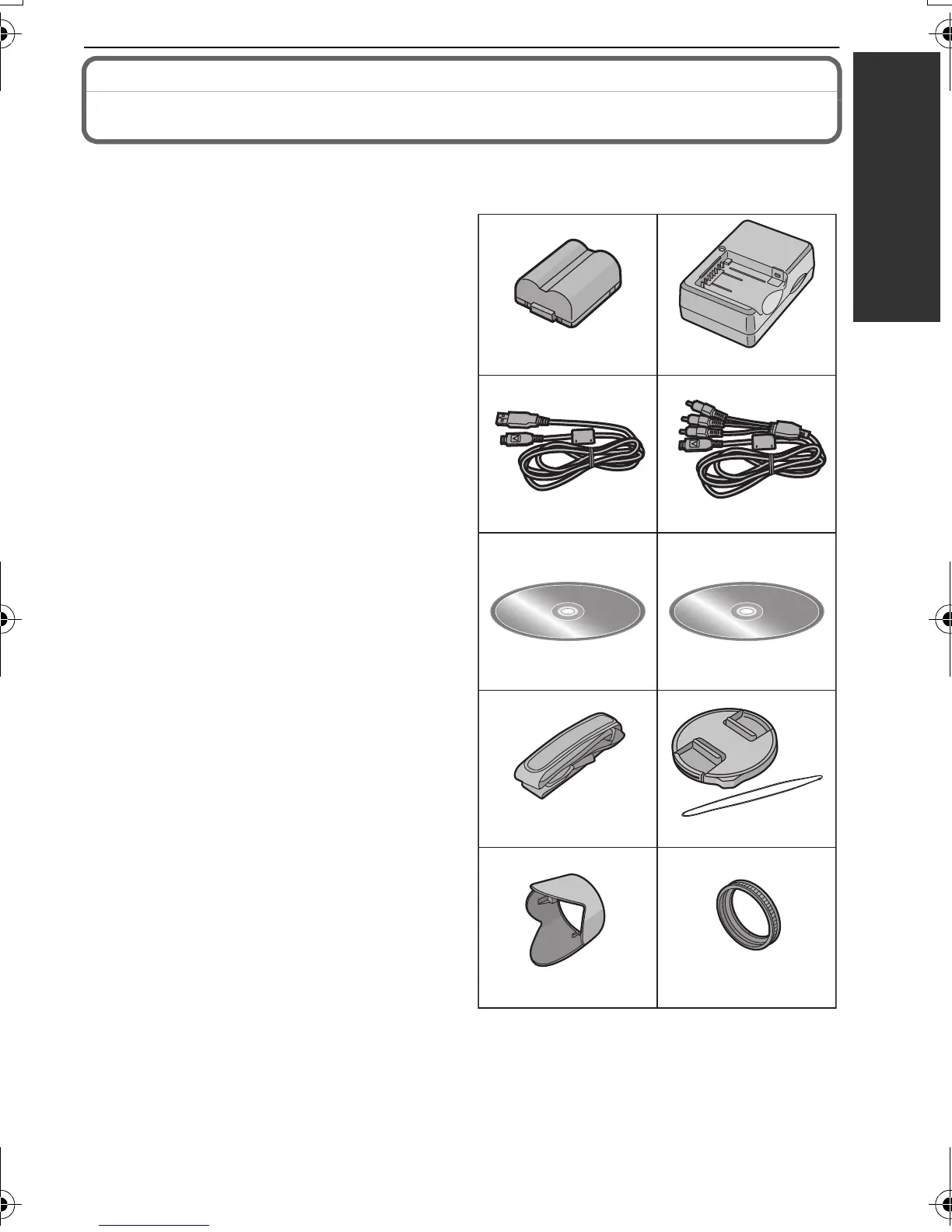9
(ENG) VQT2G40
Before Use
Before Use
Standard Accessories
Check that all the accessories are included before using the camera.
Product numbers correct as of July 2009. These may be subject to change.
1Battery Pack
(Indicated as battery pack or battery in
the text)
Charge the battery before use.
2 Battery Charger
(Indicated as battery charger or
charger in the text)
3 USB Connection Cable
4 AV Cable
5 CD-ROM
•
Software:
Use it to install the software to your PC.
6 CD-ROM
•
Operating Instructions
7 Shoulder Strap
8 Lens Cap/Lens Cap String
9 Lens Hood
10 Hood Adaptor
•
SD Memory Card and SDHC Memory Card
are indicated as card in the text.
• The card is optional.
You can record or play back pictures on the
built-in memory when you are not using a
card.
• For information about optional accessories,
refer to the
“Digital Camera Accessory
System
”.
• If any accessories are lost, customers should
contact Panasonic’s parts department at
1 800 833-9626 for further information about
obtaining replacement parts.
K1HA14CD0001K1HA14AD0001
12
34
56
78
910
VFF0520
VYK2U93
VYQ4122 VYQ4124
CGR-S006A DE-A43B
VFC4453
DMC-FZ38&FZ35P-VQT2G40_eng.book 9 ページ 2009年6月30日 火曜日 午後6時33分
