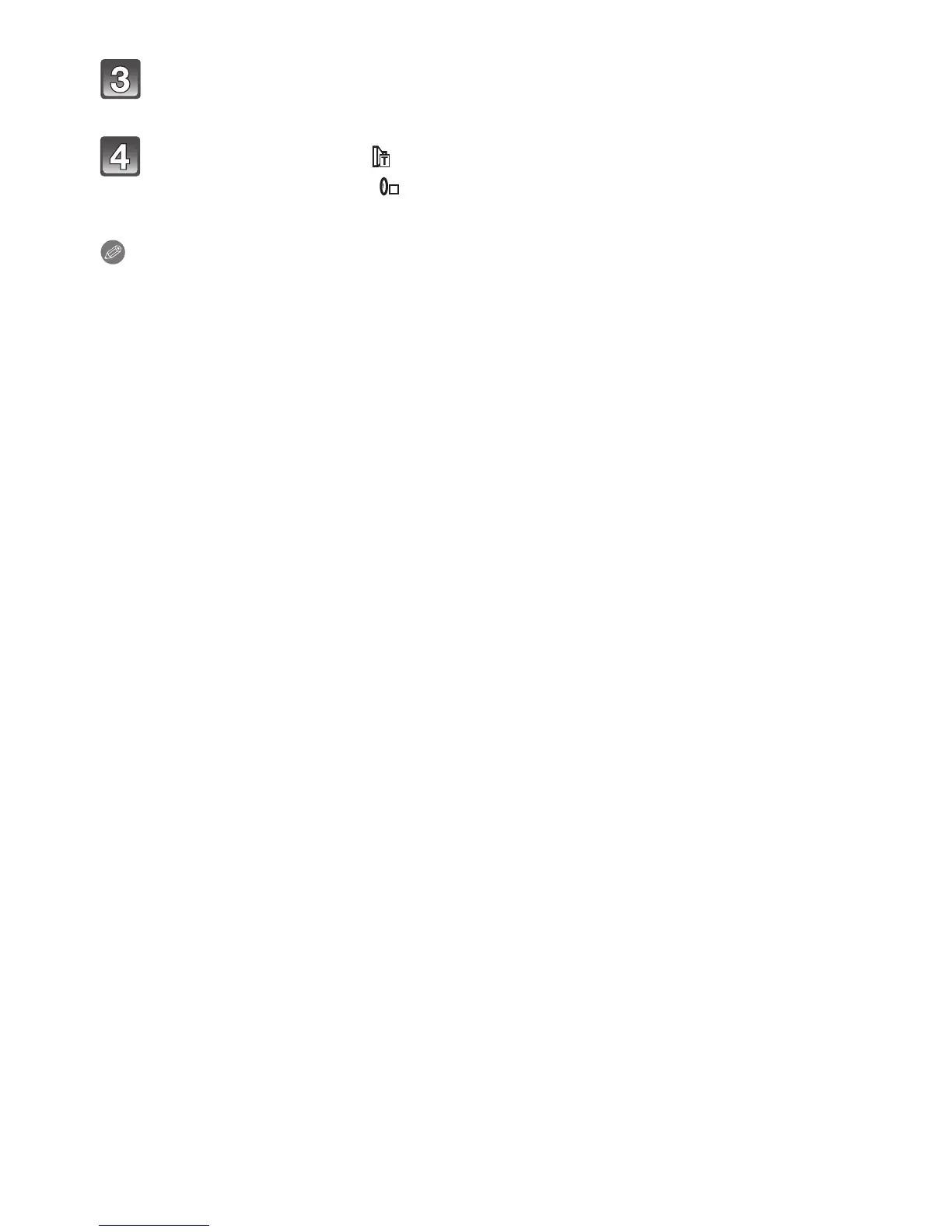- 191 -
Connecting to other equipment
Select [CONVERSION] on the [REC] menu. (P27)
• Refer to P148 for [CONVERSION].
Press 3/4 to select [ ], and then press [MENU/SET] to set.
• Set in same way to select [ ] too.
• Always set to [OFF] when the conversion lens is taken off.
Note
•
Lens adaptor (DMW-LA3; optional) is needed to use the conversion lens.
• MC protector (DMW-LMC46; optional) or ND filters (DMW-LND46; optional) cannot be used
together with the conversion lens. Remove them before attaching the conversion lens.
• You cannot attach a conversion lens to the hood adaptor (supplied).
• When there is dirt (water, oil, and fingerprints, etc.) on the surface of the lens, the image may
be affected. Lightly wipe the surface of the lens with a soft, dry cloth before and after taking
pictures.
• When using the tele conversion lens:
– We recommend using a tripod.
– The stabilizer function may not work sufficiently.
– The focus indication may light due to the jitter even if the subject is not focused.
– The time required for focusing may become longer than usual.
C
