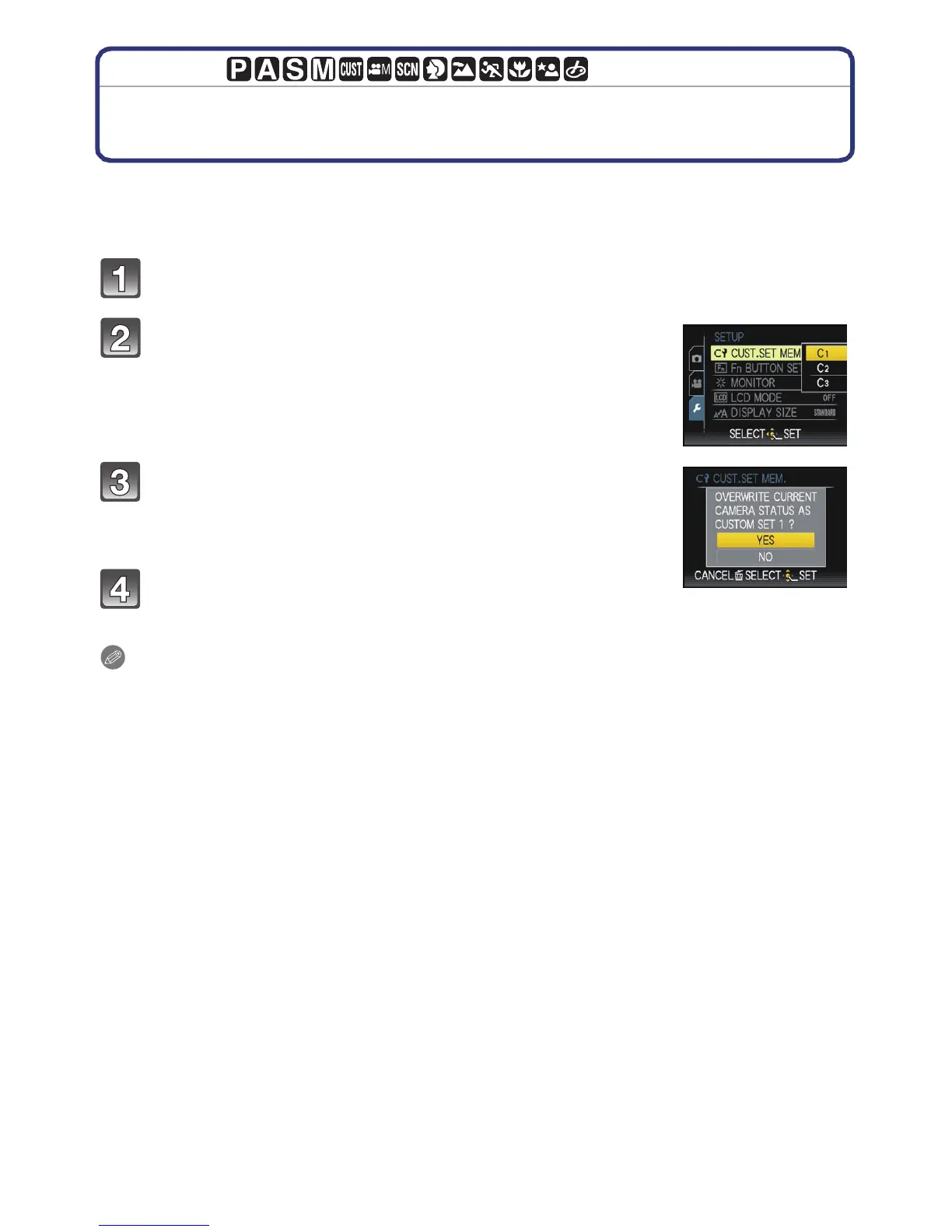Advanced (Recording pictures)
- 88 -
[REC] Mode:
Registering Personal Menu Settings (Registering
custom settings)
It is possible to register up to 3 sets of current camera settings as custom sets.
•
Set to the mode dial to the desired mode and select the desired menu settings in advance.
Select [CUST. SET MEM.] on the [SETUP] menu. (P27)
Press 3/4 to select the custom set to register and
then press [MENU/SET].
Press 3 to select [YES] and then press [MENU/
SET].
• When [YES] is selected, the settings that were previously
stored are overwritten.
Press [MENU/SET] to close the menu.
• You can also press the shutter button halfway to close the menu.
Note
•
You cannot save the following menu items because they affect other Recording Modes.
– [CLOCK SET], [WORLD TIME], [TRAVEL DATE], [BEEP], [VOLUME], [MONITOR/
VIEWFINDER], [LCD MODE], [ECONOMY], [AUTO REVIEW], [ZOOM RESUME],
[NO.RESET], [RESET], [USB MODE], [VIDEO OUT], [TV ASPECT], [HDMI MODE],
[VIERA Link], [SCENE MENU], [VERSION DISP.], [LANGUAGE] and [DEMO MODE] in the
[SETUP] menu
– [BABY1]/[BABY2] or [PET] birthday and name settings in Scene Mode
– Data registered with [FACE RECOG.]
