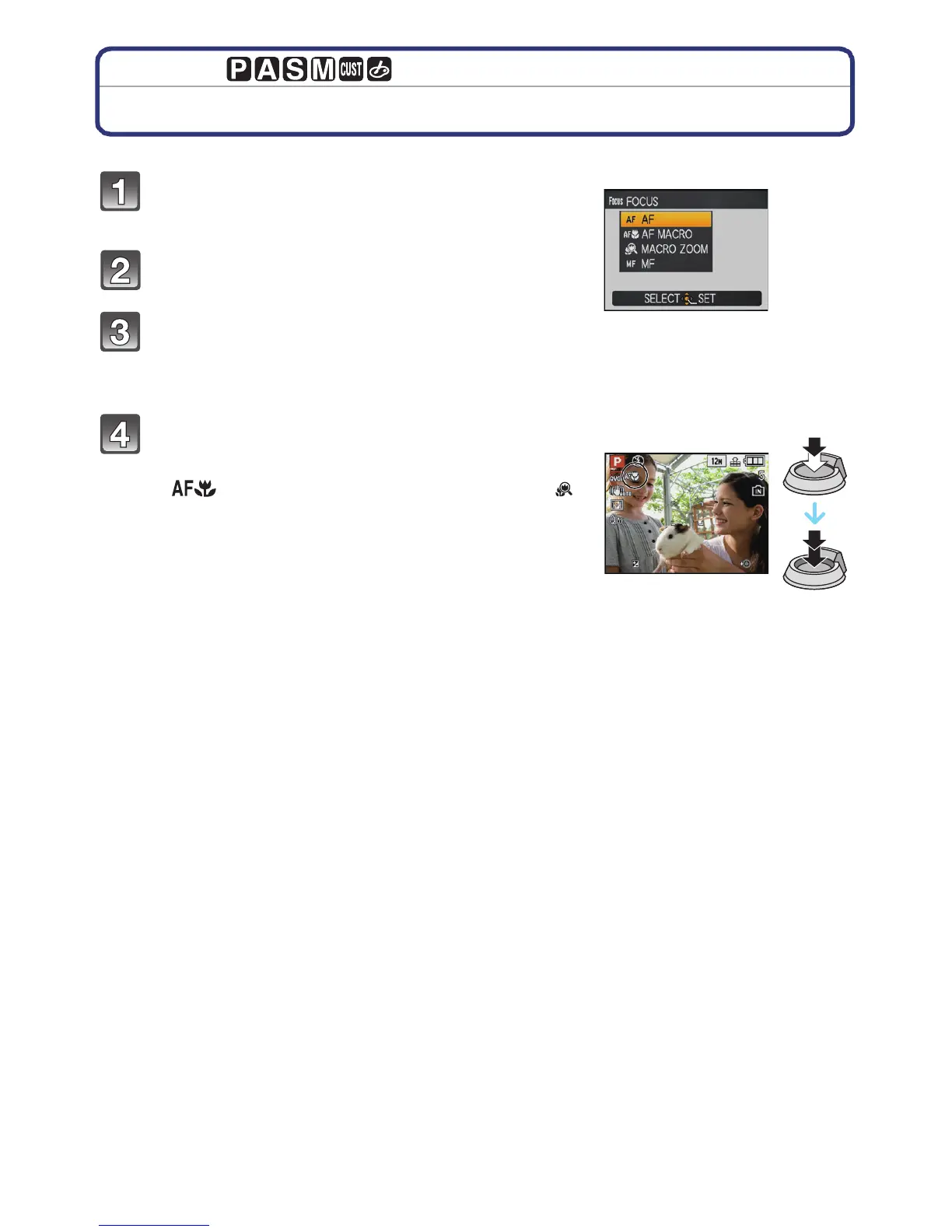Advanced (Recording pictures)
- 70 -
[REC] Mode:
Taking Close-up Pictures
Press and hold [AF/AF#/MF] until the
focus switching screen appears.
Press 3/4 to select [AF MACRO] or
[MACRO ZOOM].
Press [MENU/SET].
• You can also press the shutter button halfway to finish.
• The menu screen disappears after about 5 seconds. At this time, the selected item is
automatically set.
Press the shutter button halfway to focus
and then press it fully to take the picture.
• [ ] is displayed during AF Macro Mode and [ ]
is displayed during Macro Zoom Mode.
• To cancel, select the [AF] in step 2.
• Zoom range, focus range, and zoom magnification
are displayed during zooming.
