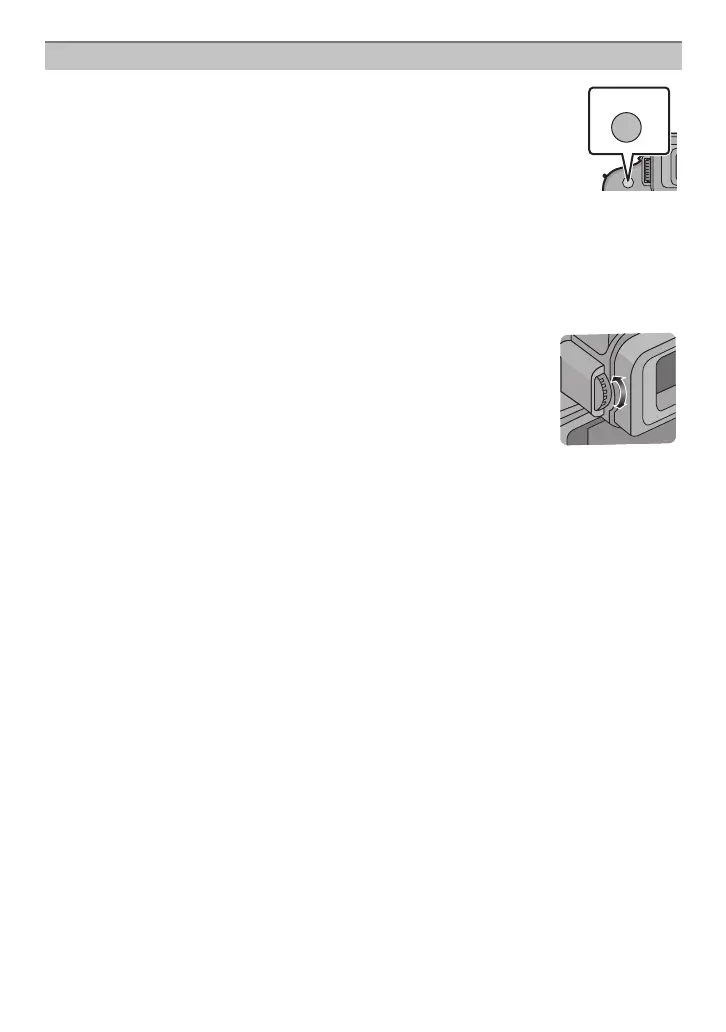- 11 -
Before Use
∫ Switching the LCD monitor/Viewfinder
Press [LVF/LCD] to switch the monitor screen.
• You can switch between LCD (LCD monitor) display and LVF (Live
Viewfinder) display.
• Switching via the [LVF/LCD] button will be maintained even when the power
of the digital camera is turned [OFF].
∫ Monitor priority
When [PLAY ON LCD] is set to [ON] on the [CUSTOM] menu, the LCD monitor is turned
on
when switching from Recording Mode to Playback Mode.
You can save the time it would take to switch the display to the LCD monitor even when
using the Live Viewfinder to record.
∫ Diopter adjustment
Adjust the diopter to suit your vision so that you can see the
characters displayed in the viewfinder clearly.
Viewfinder
LV F/LC D
