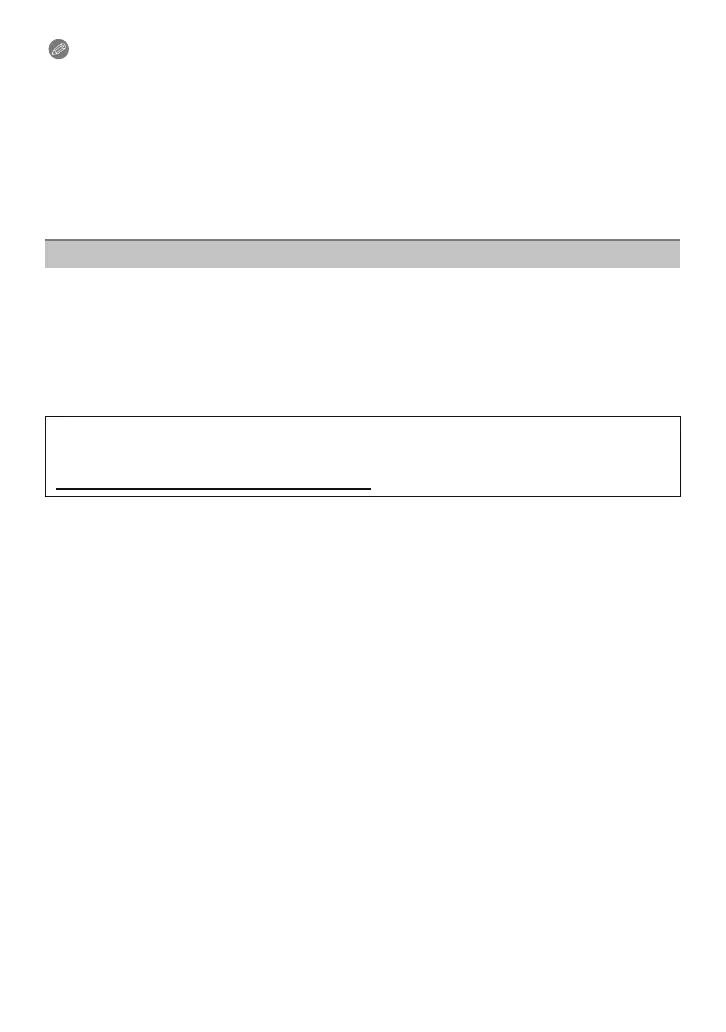- 167 -
Connecting to other equipment
Note
•
When a picture recorded in 3D is displayed on the LCD monitor/viewfinder of this unit, it is
played back in 2D (conventional image).
• A black screen is displayed for a few seconds when switching back and forth playback of 3D
pictures and 2D pictures.
• When you select a 3D picture thumbnail, it may take a few seconds for playback to start. After
playback, the thumbnail display may take a few seconds to reappear.
• When viewing 3D pictures, your eyes may become tired if you are too close to the television
screen.
• If your television does not switch to a 3D picture, make the necessary settings on the TV. (For
details, refer to the operating instructions of the TV.)
You can save 3D pictures using a recorder or a computer.
∫ Dubbing with a recorder
3D pictures will be recorded in MPO format when copied with the 3D compatible recorder.
•
When the copied pictures do not playback in 3D, perform the necessary setup on the television.
(For details, refer to the operating instruction of the television.)
• Note that the equipment described may not be available in certain countries and
regions.
∫ Copying to a PC
•
For details, refer to “Copying to a PC using “PHOTOfunSTUDIO”” on P174.
Saving 3D pictures
Copying of the still pictures recorded in 3D
Check the latest information about the equipment that can copy on the following
website.
http://panasonic.jp/support/global/cs/dsc/
(This Site is English only.)
