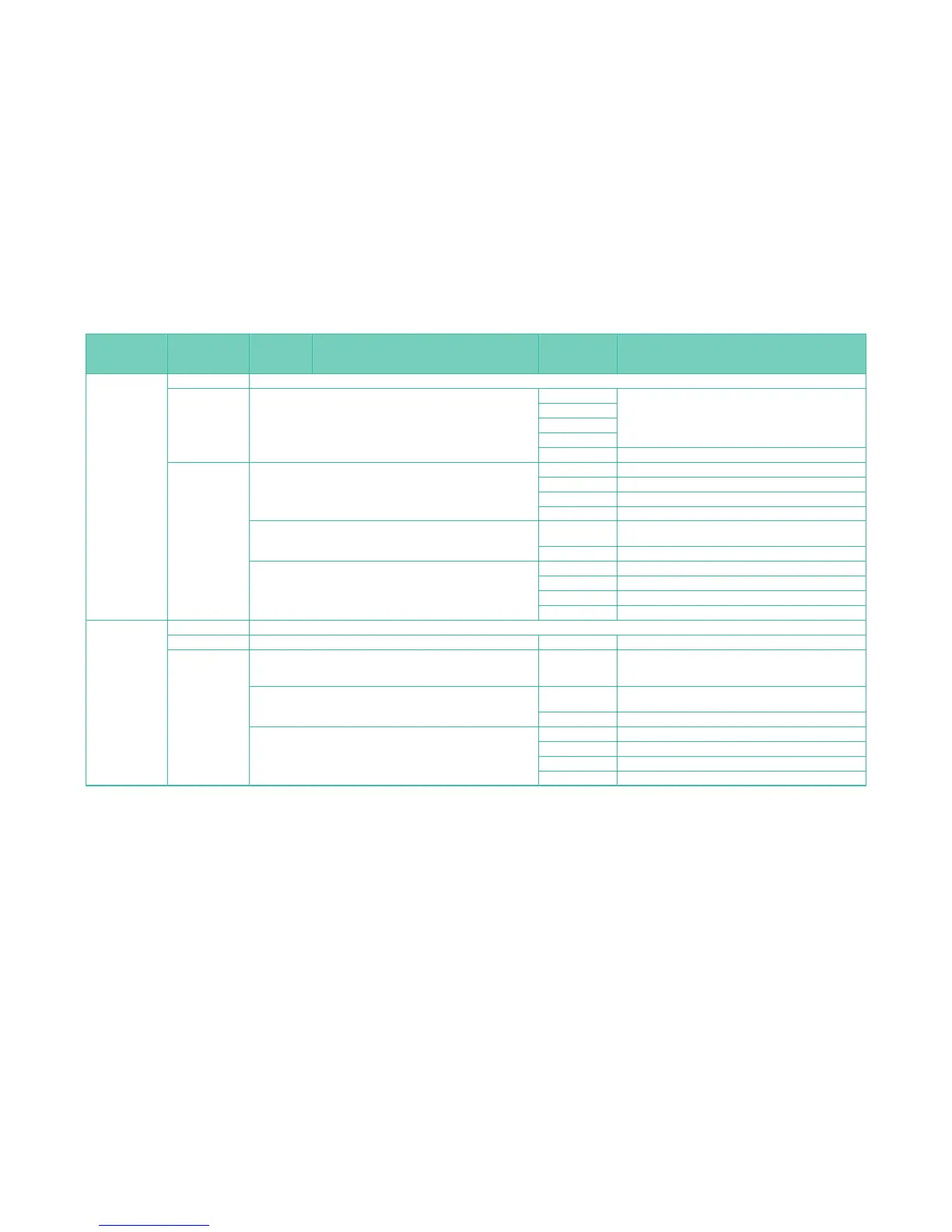22
PLAYBACK>
SLIDE SHOW
Option
Option Option Value Value Description Option Value Value Description
PICTURE ONLY
START All of the pictures and Burst Groups on the memory card will be played back on the LCD screen.
EFFECT
Determines the presentation style for playing back and switching from
one saved picture to the next along with the type of music played. Burst
Group frames are played back without using the selected EFFECT.
NATURAL
Different music and presentation styles.
SLOW
SWING
URBAN
OFF No music plays; simple movement from one image to the next.
SETUP
DURATION: Defines the time interval a picture will be displayed. When
EFFECT is [OFF], you can set the duration each picture is displayed. Other-
wise, the DURATION is disabled and forced to a two-second interval. Burst
Groups play back at a set speed regardless of the DURATION value.
1SEC. Each picture will display for one second.
2SEC. Each picture will display for two seconds.
3SEC. Each picture will display for three seconds.
5SEC. Each picture will display for five seconds.
REPEAT: Determines if the slide show will repeat until you end the show, or
it will play only once.
OFF
Do not repeat slide show: Run through the selected pictures
and Burst Group only once.
ON Repeat the slide show until you have initiated a stop.
SOUND: Defines whether there will be sound playing during the playback
and, if so, what it will consist of. Disabled when EFFECT is [OFF].
OFF No sound will play.
AUTO Music will play.
MUSIC Music will play.
AUDIO Option is disabled.
VIDEO ONLY
START All of the videos on the memory card will be played back.
EFFECT No special transitional effect occurs between videos. Set to [OFF]. OFF No music or presentation style applied.
SETUP
DURATION: Field is disabled and forced to the DURATION value set in the
PLAYBACK>SLIDE SHOW>ALL command.
PLAYBACK>SLIDE
SHOW>ALL>
DURATION value
Defaults to PLAYBACK>SLIDE SHOW>ALL>DURATION value
REPEAT: Determines if the slide show will repeat until you end the show, or
it will play only once.
OFF
Do not repeat slide show: Run through the selected videos only
once.
ON Repeat the slide show until you have initiated a stop.
SOUND: Defines whether there will be sound playing during the playback
and, if so, what it will consist of.
OFF No sound will play, including any saved audio.
AUTO Option is disabled.
MUSIC Option is disabled.
AUDIO Only recorded audio will play.
