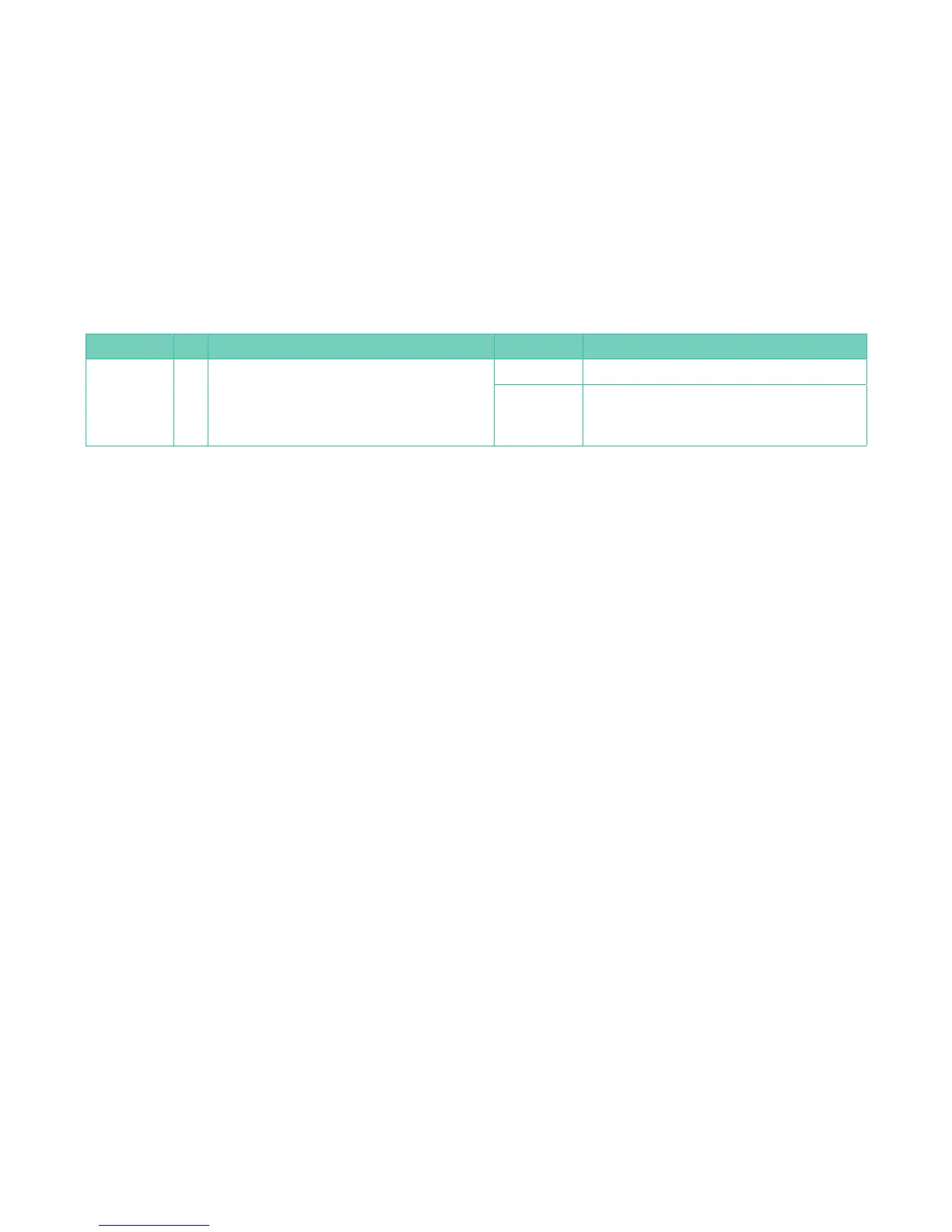31
Playback Mode
Command
Menu
Page
Option Description Option Value Value Description
FACE REC EDIT 3
This command allows you to delete or replace selected pictures’ Face
Recognition information from selected pictures’
You cannot delete or replace Face Recognition information on a pro-
tected image or on an image that does not have Face Recognition infor-
mation.
Note: Deleting a picture’s Face Recognition information also deletes its
Face Recognition category.
REPLACE
Allows you to replace existing Face Recognition information with
another set of registered face recognition information.
DELETE
Allows you to delete selected pictures’ existing Face Recognition infor-
mation.
