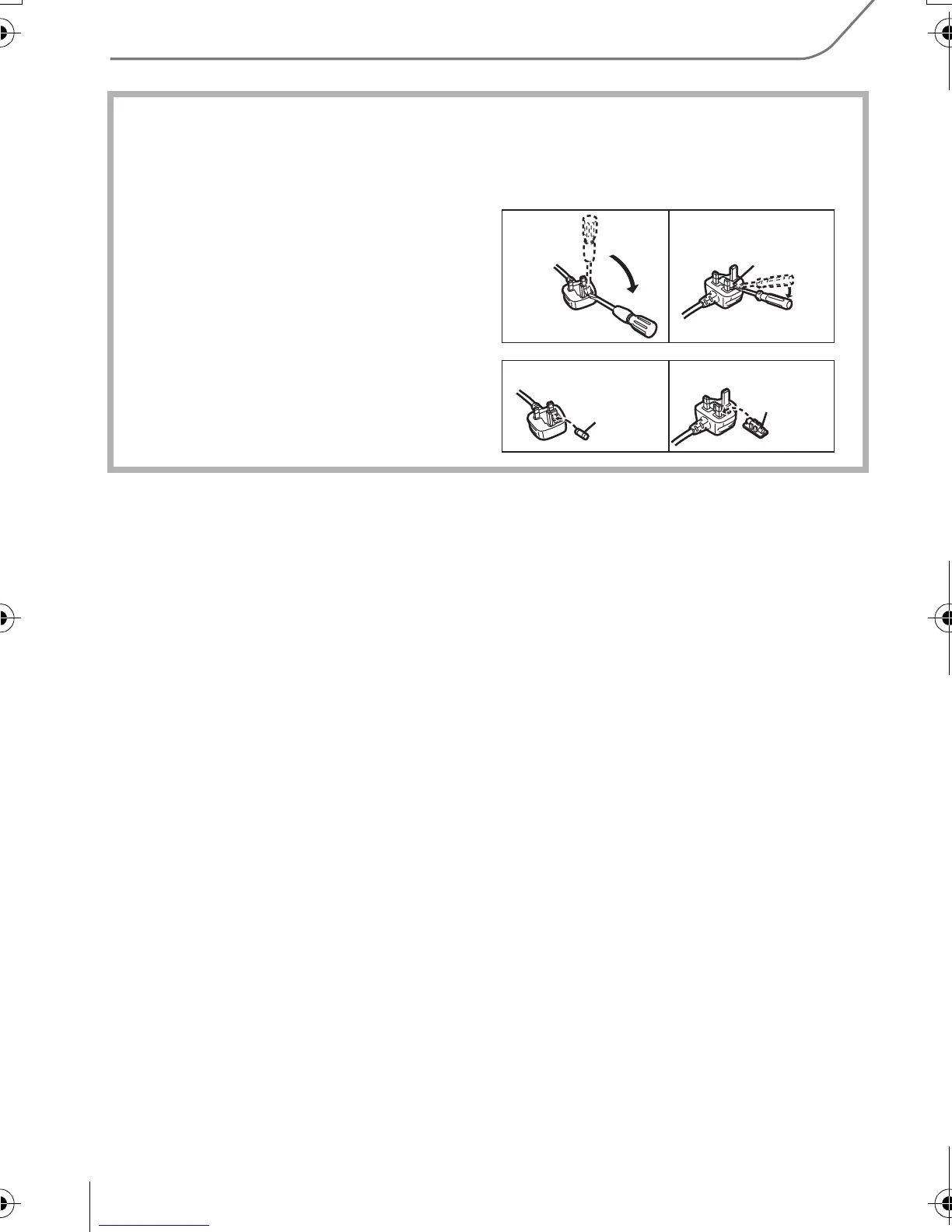4
VQT5D62 (ENG)
∫ How to replace the Fuse
The location of the fuse differ according to the type of AC cable (figures A and B).
Confirm the AC cable fitted and follow the instructions below.
Illustrations may differ from actual AC cable.
1 Open the fuse cover with a
screwdriver.
2 Replace the fuse and close or attach
the fuse cover.
Fuse cover
Figure A Figure B
Figure A Figure B
Fuse
(5 ampere)
Fuse
(5 ampere)
DMC-GM1KGH-VQT5D62_eng.book 4 ページ 2013年10月18日 金曜日 午後4時7分
