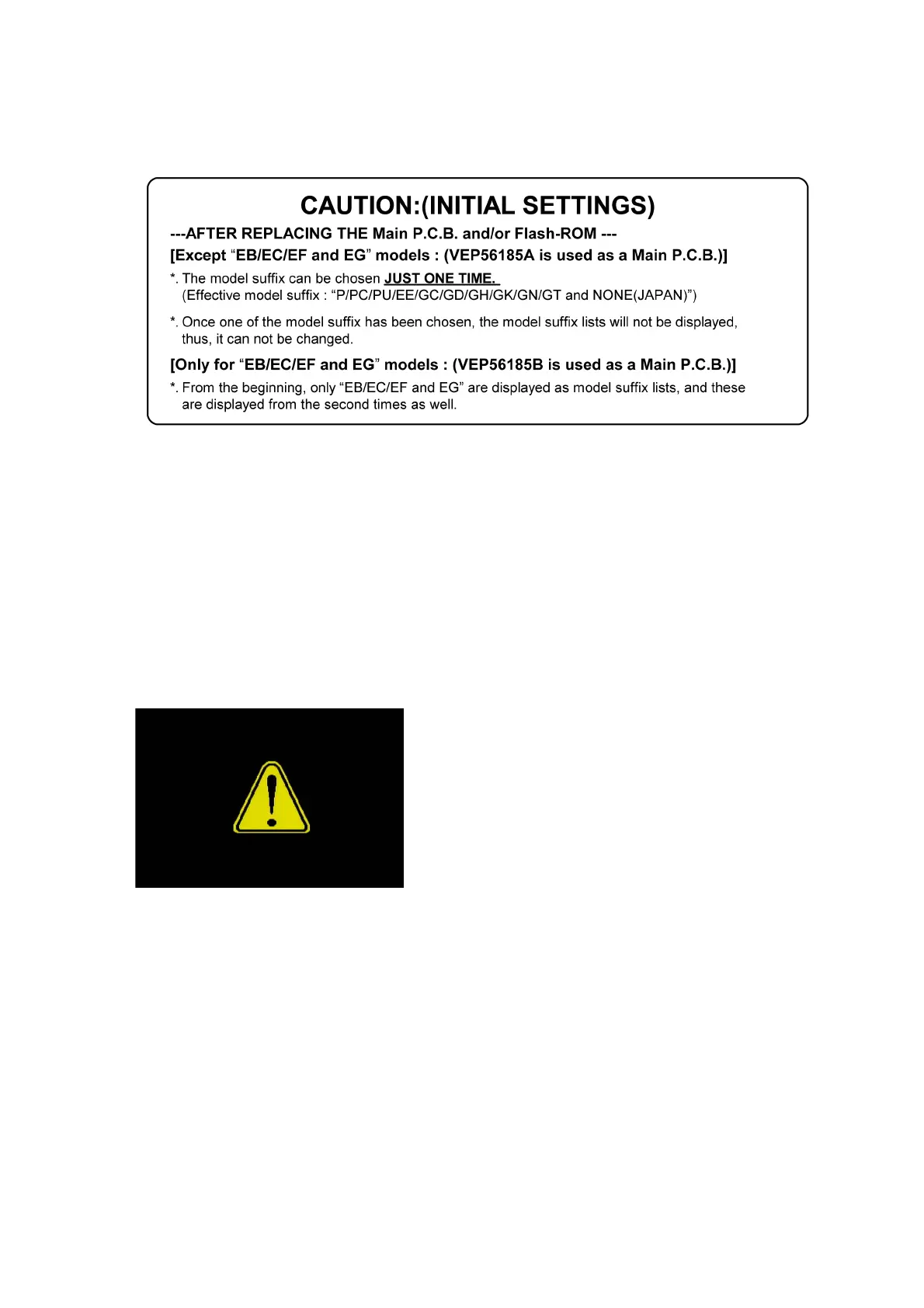17
3.6.2. INITIAL SETTINGS:
After replacing the Main P.C.B. and/or Flash-ROM, make sure to perform the initial settings after achieving the adjustment by order-
ing the following procedure in accordance with model suffix of the unit.
1. IMPORTANT NOTICE:
Before proceeding Initial settings, make sure to read the following CAUTION.
2. PROCEDURES:
• Precautions: Read the above “CAUTION” carefully.
• Preparation:
Attach the fully charged Battery, and insert the memory card.
Confirm that it is not intelligent auto mode [ iA ] or intelligent auto plus mode [ iA+ ].
(If the unit is intelligent auto mode [ iA ] or intelligent auto plus mode [ iA+ ], it does not display the initial settings menu.)
• Step 1. The temporary cancellation of “INITIAL SETTINGS”:
While pressing [ DISP. ] button, [ AF/AE LOCK ] button and “[ RIGHT ] of Cursor buttons” simultaneously, turn the Power on.
• Step 2. The cancellation of “INITIAL SETTINGS”:
Press the [ Playback ] button in order to enter the [ Playback ] mode.
Press [ AF/AE LOCK ] button and “[ UP ] of Cursor buttons” simultaneously, then turn the Power off.
The LCD displays the “ ! ” mark before the unit powers down.
• Step 3. Turn the Power on:
Set the mode dial to [ P ] (Program AE Mode), then turn the Power on.
