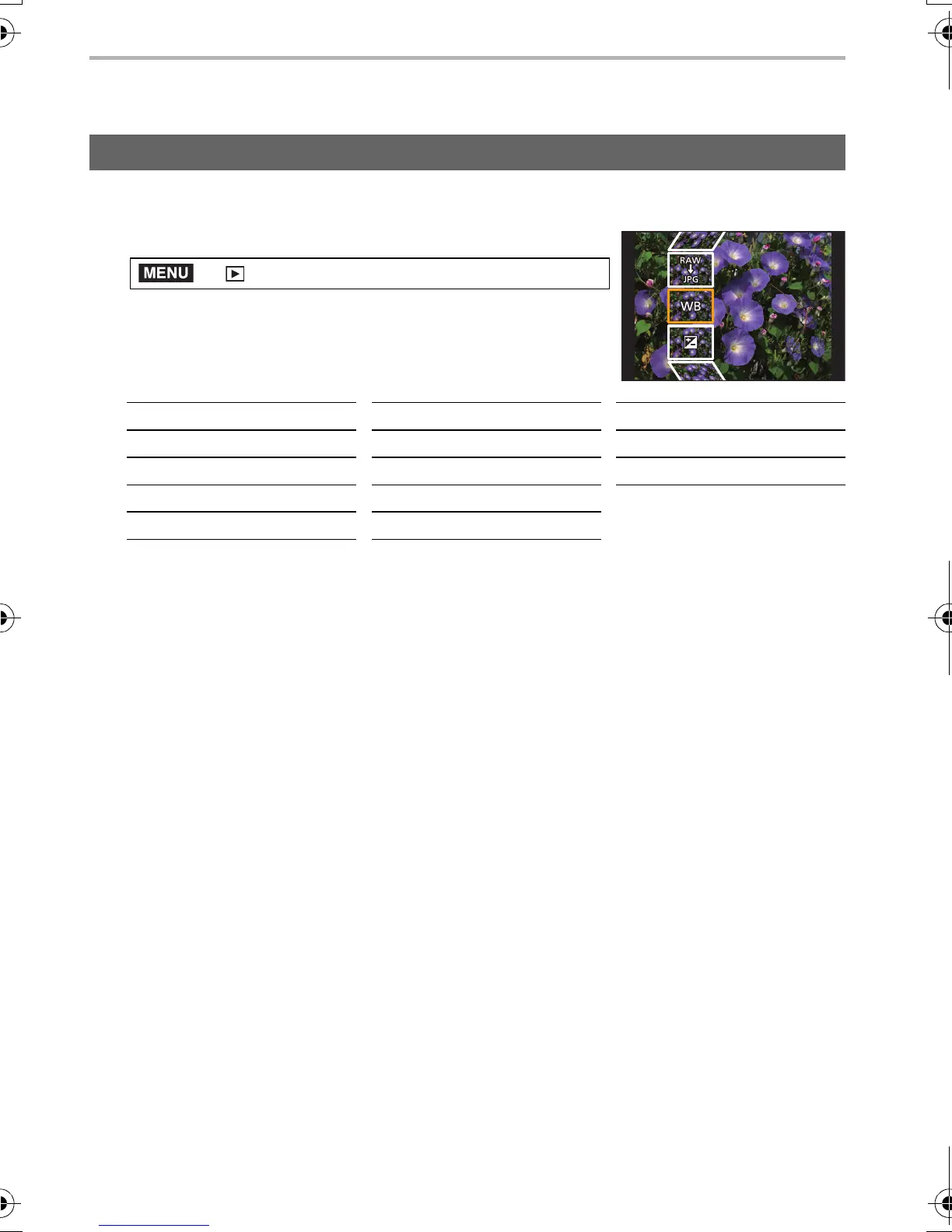Playback
42
SQT0775 (ENG)
Using the [Playback] Menu
You can process the pictures taken in RAW format. The processed pictures will be saved
in JPEG format. You can check how effects are applied to each picture while processing it.
1 Select the menu. (P24)
2 Select RAW images with 2/1, and then press [MENU/
SET].
3 Press 3/4 to select an item.
4 Press [MENU/SET] and set.
•
The setting method differs according to the item.
5 Press [MENU/SET].
•
This operation returns you to the screen in step 3. To set other items, repeat steps 3
through
5.
6 Select [Begin Processing] with 3/4, and then press [MENU/SET].
•
Confirmation screen is displayed. It is executed when [Yes] is selected.
Exit the menu after it is executed.
[RAW Processing]
> [Playback] > [RAW Processing]
[White Balance] [Highlight] [i.Resolution]
[Exposure Comp.] [Shadow] [Sharpness]
[Photo Style] [Saturation]/[Color Tone] [Setup]
[i.Dynamic] [Filter Effect]
[Contrast] [Noise Reduction]
MENU
DMC-GX8_PP-SQT0775_eng.book 42 ページ 2015年7月7日 火曜日 午後5時1分
