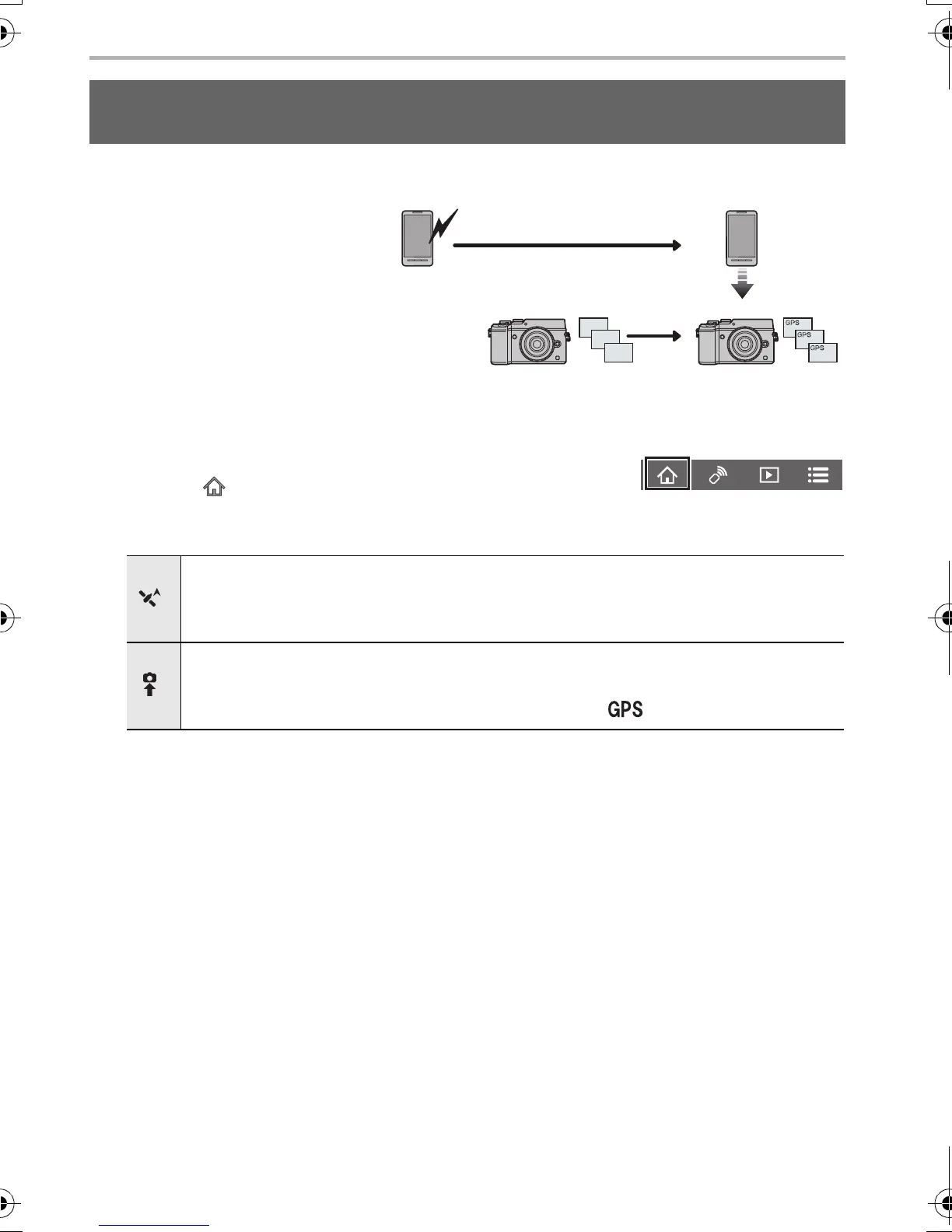Wi-Fi/NFC
50
SQT0775 (ENG)
You can send location information acquired with a smartphone to the camera. After
sending the information, you can also write it on images stored in the camera.
1 Start recording location
information
2 Start recording images
3 Finish recording the location
information
4 Sending and writing location
information
∫ Operate the smartphone
1 Connect to a smartphone. (P46)
2 Select [ ].
3 Select [Geotagging].
4 Select an icon.
Adding location information to images stored in the camera from a
smartphone/tablet
Start/stop recording location information.
• The smartphone battery drains faster while location information is being recorded.
When recording of location information is not necessary, stop it.
Sending and writing location information.
• Follow the on-screen messages to operate the smartphone.
• Images with location information are indicated with [ ].
DMC-GX8_PP-SQT0775_eng.book 50 ページ 2015年7月7日 火曜日 午後5時1分
