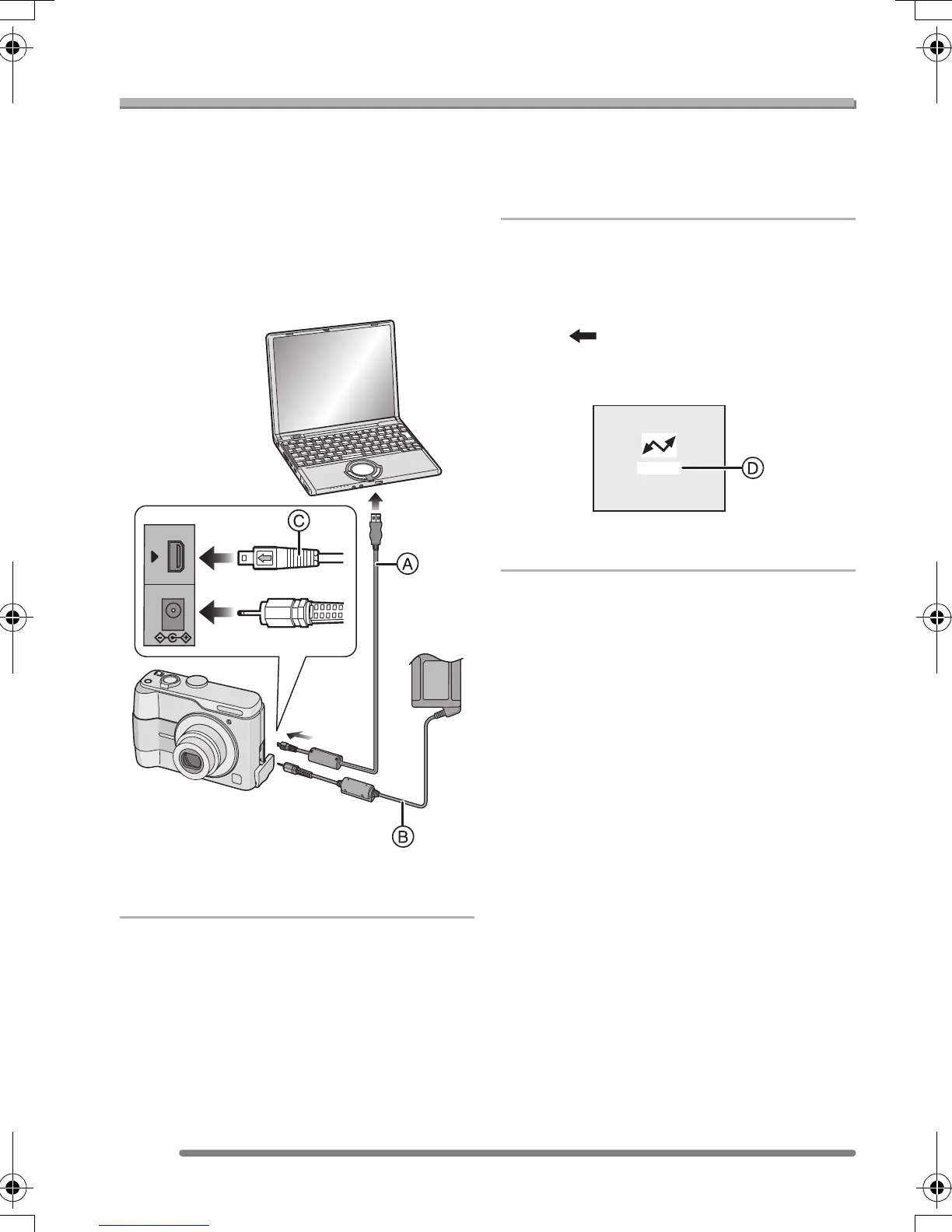Connecting to a PC or Printer
84
VQT0Q58
Connecting to a PC
If you use Windows
®
98/98SE, install the
USB driver and then connect it to the
computer.
(When using Windows Me/2000/XP, Mac
OS 9.x, Mac OS X, you do not have to
install the USB driver. Refer to the separate
operating instructions about PC connection
for the installation of the USB driver.)
A: USB connection cable (supplied)
B: AC adaptor (DMW-AC1; optional)
1 Turn the camera on and then set
[USB MODE] on the [SETUP]
menu to [PC]. (P83)
• If you set [USB MODE] to [PictBridge
(PTP)] and then connect the camera to
the PC, messages may appear on the
screen of the PC.
Select [Cancel] to close the indications
and disconnect the camera from the
PC. Connect the camera after you set
[USB MODE] again.
2 Connect the camera to a PC via
the USB connection cable A
(supplied).
• Connect the USB connection cable with
the [ ] mark facing the [1] mark on
the [DIGITAL] socket.
• Hold the plug C to push into or pull out.
D: This message appears during data
transfer.
[Windows]
The drive appears on the [My Computer]
folder.
• If it is the first time you are connecting the
camera to a PC, the required driver is
installed automatically so that the camera
can be recognized by the Windows Plug
and Play, then it appears on the
[My Computer] folder.
[Macintosh]
The drive is displayed on the screen.
• When you connect the camera with the
card inserted, the drive is shown on the
screen as untitled.
• When you connect the camera without the
card (with the built-in memory used), the
drive is titled as “LUMIX”.
DIGITAL
V.OUT
DC IN
3V
ACCESS
VQT0Q58ENG.book 84 ページ 2005年2月3日 木曜日 午後7時0分
