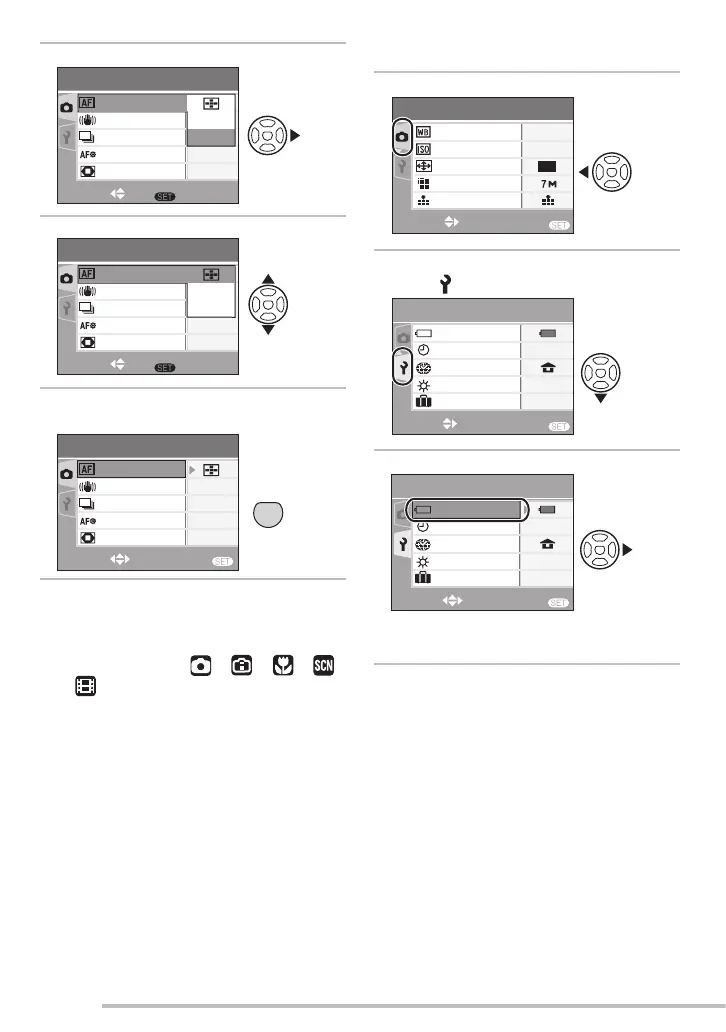20
VQT1C63
Preparation
2 Press q.
3 Press e/r to select the setting.
4 Press [MENU/SET] to confi rm the
setting.
■ To exit the menus
Press [MENU/SET].
• You can also exit the menus when the
mode dial is set to [ ], [ ], [ ], [ ],
or [ ] by pressing the shutter button
halfway.
■ Switching to the setup menu
1 Press w in the menu screen.
2 Press r to select the setup menu
icon
[].
3 Press q.
• Continue to select items and change
settings.
AWB
MENU
1
/
3
4:3
REC
SELECT EXIT
W.BALANCE
SENSITIVITY
ASPECT RATIO
PICT.SIZE
QUALITY
AUTO
MENU
+
‑
0
1
/
3
SETUP
SELECT EXIT
BATTERY TYPE
CLOCK SET
WORLD TIME
MONITOR
TRAVEL DATE
OFF
AUTO
AUTO
2
/
3
MENU
W
W
H
REC
SELECT SET
AF MODE
STABILIZER
BURST
AF ASSIST LAMP
D.ZOOM
ON
OFF
AUTO
AUTO
2
/
3
MENU
W
W
H
REC
SELECT SET
AF MODE
STABILIZER
BURST
AF ASSIST LAMP
D.ZOOM
ON
OFF
MENU
SET
2
/
3
MENU
REC
SELECT EXIT
AF MODE
STABILIZER
BURST
AF ASSIST LAMP
D.ZOOM
MODE1
OFF
ON
OFF
MENU
+
‑
0
1
/
3
SETUP
SELECT EXIT
BATTERY TYPE
CLOCK SET
WORLD TIME
MONITOR
TRAVEL DATE
OFF
