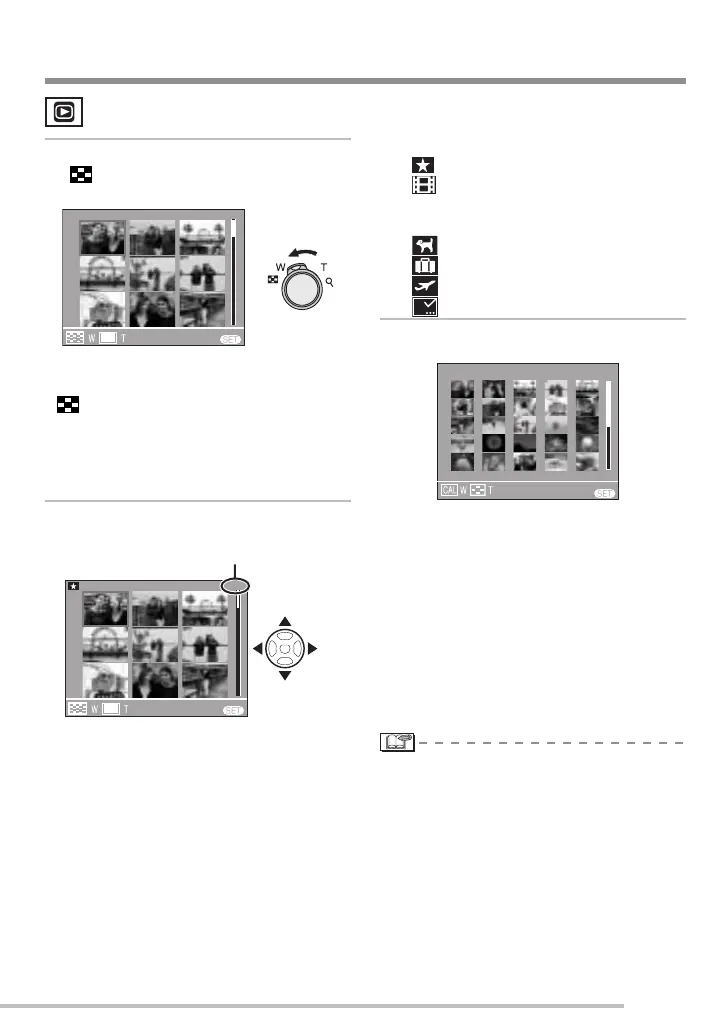67
VQT1C63
Advanced-Viewing
Displaying Multiple Screens (Multi Playback)
1 Rotate the zoom lever towards
[ ] [W] to display multiple
screens.
For example: When you have chosen to
show 9 pictures
• : 1 screen➝9 screens➝
25 screens➝Calendar screen
display (P68)
• Rotate the zoom lever towards [3] [T] to
return to the previous screen.
2 Press e/r/w/q to select a
picture.
A: Number of the selected picture and the
total number of recorded pictures
• Depending on the recorded picture
and the setting, the following icons will
appear.
– [ ] (Favorites)
– [ ] (Motion picture)
– [K] ([BABY1]/[BABY2] in scene
mode)
– [ ] ([PET] in scene mode)
– [ ] (Travel date)
– [ ] (Travel destination)
– [ ] (Date stamp complete)
■ Example of 25 screens
■ To return to the normal playback
Rotate the zoom lever towards [3] [T], or
press [MENU/SET].
• The image you select is shown.
■ To delete a picture during a multi
playback
1 Press e/r/w/q to select a picture and
then press [A].
2 Press e to select [YES].
3 Press [MENU/SET].
• During multi playback, you cannot clear
the shooting information from the display
by pressing [DISPLAY].
• Pictures will not be displayed in the
rotated direction even if [ROTATE DISP.]
is set to [ON] (P74).
MENU
1/34..
CANCEL
DEC 1 2007
MENU
.. 5/34
CANCEL
DEC 1 2007
A
6/34
MENU
. .
CANCEL
DEC 1 2007
