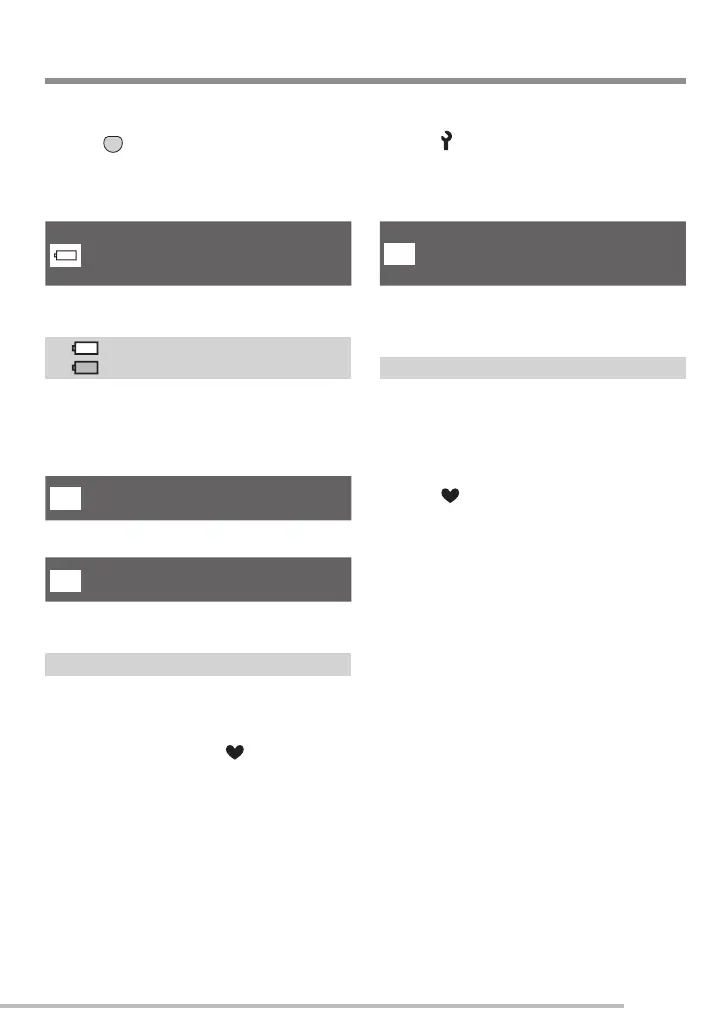21
VQT1C63
Preparation
About the Setup Menu
• Change the settings if necessary.
• Select [RESET] to return the settings to the initial settings at the time of purchase (P23).
Press [ ] to display menu, enter the setup menu [ ] and select the item. (P20)
The setting marked “q” means it is the initial setting.
[BATTERY TYPE], [CLOCK SET], [AUTO REVIEW], [POWER SAVE] and [ECONOMY]
are very important items. Check their settings before use.
Select the type of batteries you
have inserted.
BATTERY TYPE
Select the type of battery being used from
the following 2 types.
ALKALINE (LR6)/Ni-MH
q OXYRIDE (ZR6)
• If the type of battery being used and the
type of battery selected are not the same,
the battery indication will not be displayed
correctly.
Set the date and time.
CLOCK SET (P17)
Change date and time.
Show images you have taken.
AUTO REVIEW
Adjust how long the recorded picture
automatically appears on the screen.
OFF / q 1 SEC. / 3 SEC.
• Auto review is not available in motion
picture mode [
i].
• You cannot change the auto review
setting in simple mode [ ] or burst
mode. (The setting is not selectable.)
Have the camera turn off
automatically.
POWER SAVE
If you perform no operations, the camera
turns off automatically after the interval you
set to save the battery.
OFF / 1 MIN. / 2 MIN. /
q
5 MIN. / 10 MIN.
• Press the shutter button halfway or turn
the camera off and on to recover from the
power save mode.
• Power save mode is fi xed to [2MIN.] in
economy mode and [5MIN.] in simple
mode [ ].
• When using the AC adaptor (DMW-AC6;
optional)/connecting to a PC or a printer/
recording motion pictures/playing back
motion pictures/during Slide Show (P72),
the power save mode is not activated.
3
P
5
MENU
SET
