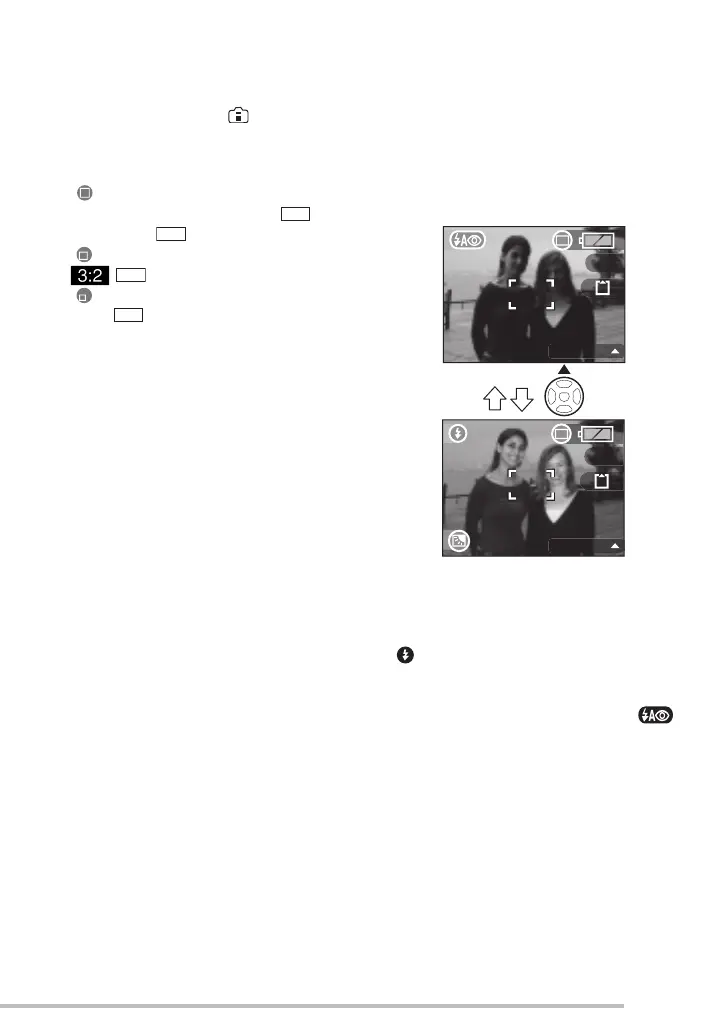29
VQT1C63
Basic
• [SENSITIVITY] (P61):
Settings will be the same as those
used when you have set ISO LIMIT
in Intelligent ISO mode [ ] (P45) to
[ISO800].
• [ASPECT RATIO]/[PICT.SIZE]/
[QUALITY] (P62):
– [ ENLARGE]:
h/DMC-LS75/DMC-LS70: (7M),
DMC-LS60: (6M)/Fine
– [ 4˝ × 6˝/10 × 15 cm]:
/ (2.5M EZ)/Standard
– [ E-MAIL]:
h/ (0.3M EZ)/Standard
• [AF MODE] (P63):
[
W] (1-area-focusing)
• [AF ASSIST LAMP] (P66)
[ON]
• You cannot use the following functions in
simple mode.
– High angle mode
– Exposure compensation
– [BURST]
– [D.ZOOM]
– [COL.MODE]
• You cannot change the following settings.
– [TRAVEL DATE]
– [WORLD TIME]
■ The Backlight Compensation
Backlight is a situation where light comes
from behind the subject. This can cause
the subject to appear dark, so brightening
the whole image compensates for this.
Press e.
• [
0] appears when you are using
backlight compensation. Press e to
cancel.
• When you use the backlight
compensation function, we recommend
using the fl ash. (When you use the fl ash,
the fl ash setting is fi xed to Forced ON
[ ].)
• When you use the fl ash with the backlight
compensation off, the fl ash setting is
fi xed to AUTO/Red-eye reduction [ ].
7M
2.5M
0.3M
19
19
BACKLIGHT
BACKLIGHT
6M
