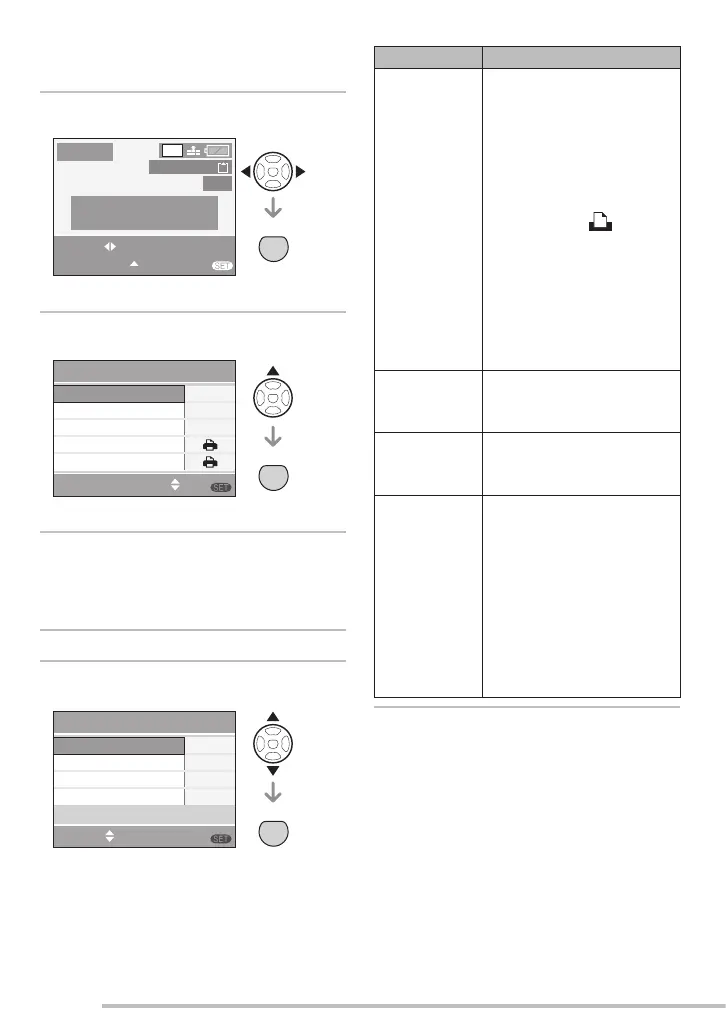88
VQT1C63
Connecting to other equipment
■ Printing the selected picture (making
a single print)
1 Press w/q to select the picture
and then press [MENU/SET].
• A message displays for about 2 seconds.
2 Press e to select [PRINT START]
and then press [MENU/SET].
• Press [MENU/SET] to cancel printing.
3 Disconnect the USB connection
cable after printing.
■ Selecting multiple pictures for
printing
1 Press e.
2 Press e/r to select an item and
then press [MENU/SET].
Item Setting contents
MULTI
SELECT
Multiple pictures are
selected at once for
printing.
[Operation]
On the plural pictures
screen, press w/q to
select pictures. When
you press r, [ ] is
displayed with the picture
you selected for printing.
(When you press r once
more, the print setting is
canceled.)
Press [MENU/SET] when
you fi nish selection.
SELECT ALL All pictures in the built-in
memory or the card are
printed.
DPOF
PICTURE
Pictures in the [DPOF
PRINT] setting (P77) are
printed.
FAVORITE Pictures set as favorites
(P73) are printed.
• This item appears only
when favorite setting is
[ON].
• You cannot select
any picture when
[FAVORITE] is set to
[ON], but no picture is
marked with [
★].
MENU
SET
PictBridge
MENU
100-0001
1/19
7M
PLEASE SELECT
THE PICTURE TO PRINT
SELECT
PRINTMULTI PRINT
MENU
SET
MENU
PictBridge
MULTI SELECT
SELECT ALL
DPOF PICTURE
FAVORITE
SETSELECT CANCEL
A
MENU
SET
1
MENU
SINGLE SELECT
PRINT START
PRINT WITH DATE
NUM.OF PRINTS
PAPER SIZE
PAGE LAYOUT
SELECT SETCANCEL
A
OFF
