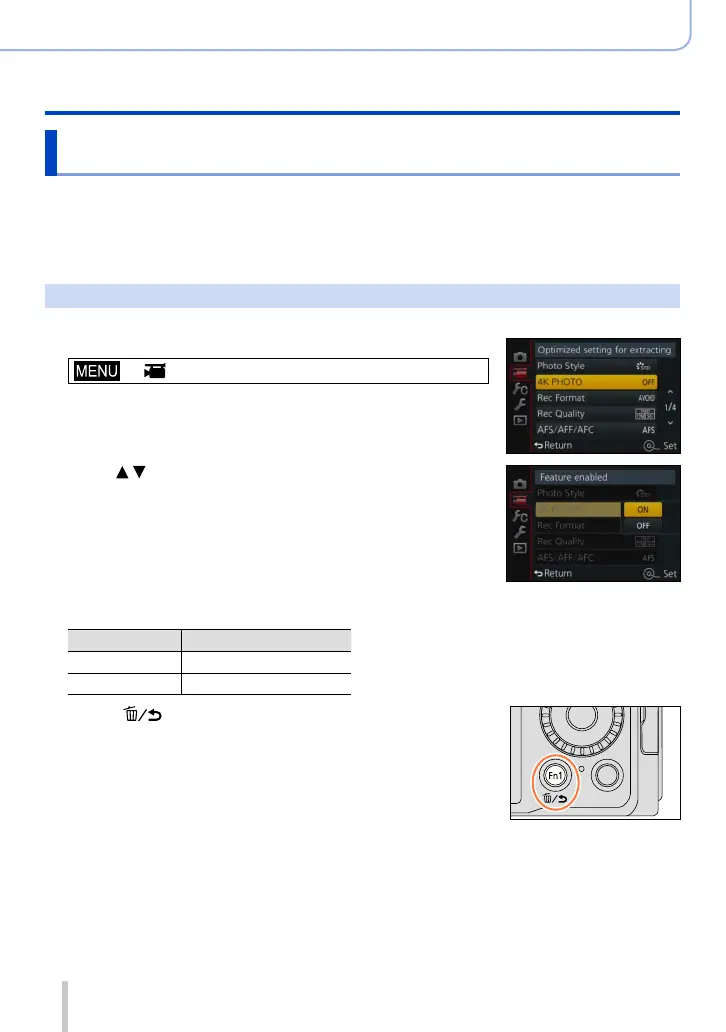195
SQW0038
Recording motion pictures
Recording motion pictures
Creating a high-resolution still picture from a 4K motion
picture [4K PHOTO]
You can create a still picture with approximately 8 megapixel resolution from a 4K motion
picture recorded by setting [4K PHOTO]. You can create a still picture that captures a
moment, similar to high-speed burst recording.
This setting is not available in [Intelligent Auto] Mode.
Recording 4K motion pictures
• To record 4K motion pictures, use a UHS Speed Class 3 card. (→25)
1
Set the menu
→ [Motion Picture] → [4K PHOTO]
2
Press to select [ON] and press [MENU/SET]
A confirmation screen is displayed. If you select [Yes], the operation
is executed.
• The appropriate motion picture mode for capturing a still picture
from a 4K motion picture is selected and the motion picture can
be recorded using still picture quality.
• Since the camera puts higher priority on the focus of a still picture
captured from a 4K motion picture, focusing movement during
motion picture recording may be noticeable.
The camera will automatically perform the following setting items.
Menu Item
[Rec Format] [MP4]
[Rec Quality] [4K/100M/25p]
3
Press [ ] button to display the recording screen
