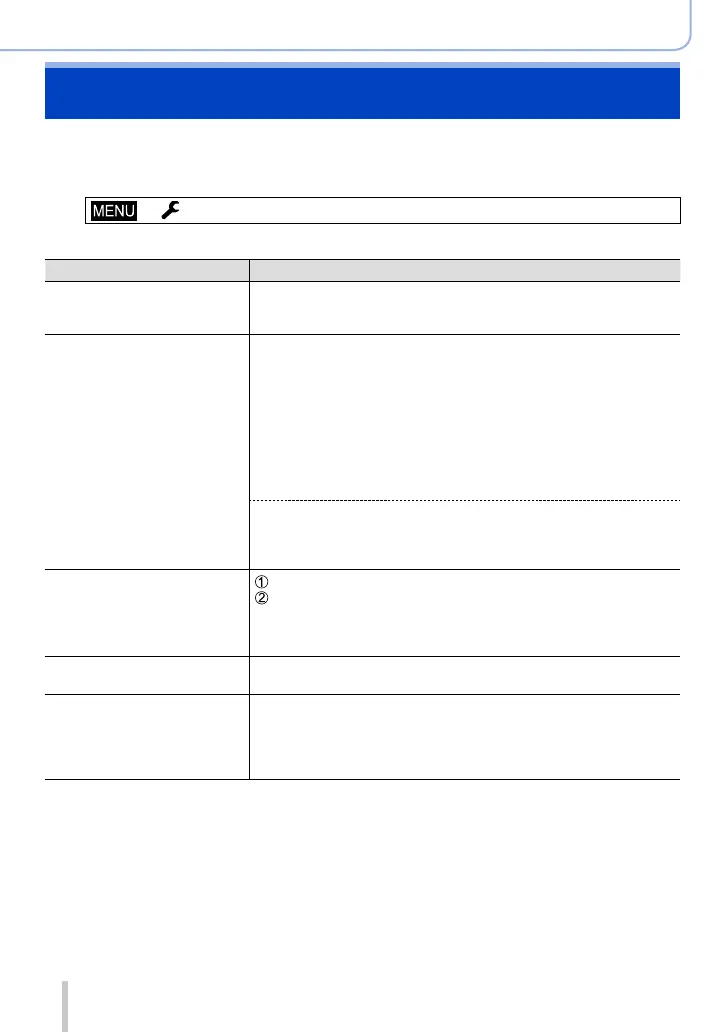272
SQW0038
Wi-Fi
[Wi-Fi Setup]
Configure the settings required for the Wi-Fi function.
[Wi-Fi Setup] cannot be changed when connected to Wi-Fi.
1
Set the menu
→ [Setup] → [Wi-Fi] → [Wi-Fi Setup] → Desired setting
Item Description
[LUMIX CLUB]
Acquires or changes the
“LUMIX CLUB” login ID.
• For details (→258).
[PC Connection]
You can set the workgroup.
You must connect to the same workgroup as the destination
computer when sending pictures to the computer.
(The default is set to “WORKGROUP”)
[Change Workgroup Name]:
Enter the workgroup of the connecting computer. Close the menu
after changing settings.
[Restore to Default]:
Returns settings to default settings. A confirmation screen is
displayed. It is executed when [Yes] is selected.
Exit the menu after it is executed.
• Refer to “Entering Text” (→52) for information on how to enter
text.
• To use with a computer of the standard settings, you do not have
to change the workgroup.
[Device Name]
You can change the name of
this unit.
Press [DISP.] button
Enter the desired device name
• Refer to “Entering Text” (→52) for information on how to enter
text.
• Up to 32 characters can be entered.
[NFC Operation]
Makes NFC function setting.
[ON]: The NFC function works.
[OFF]
[Touch Sharing]
Set the operation to be
performed when a Wi-Fi
connection is established
using the NFC function.
[ON]: When a Wi-Fi connection is established using the NFC
function while playing back a single picture, the picture
(1 picture) is transferred.
[OFF]
