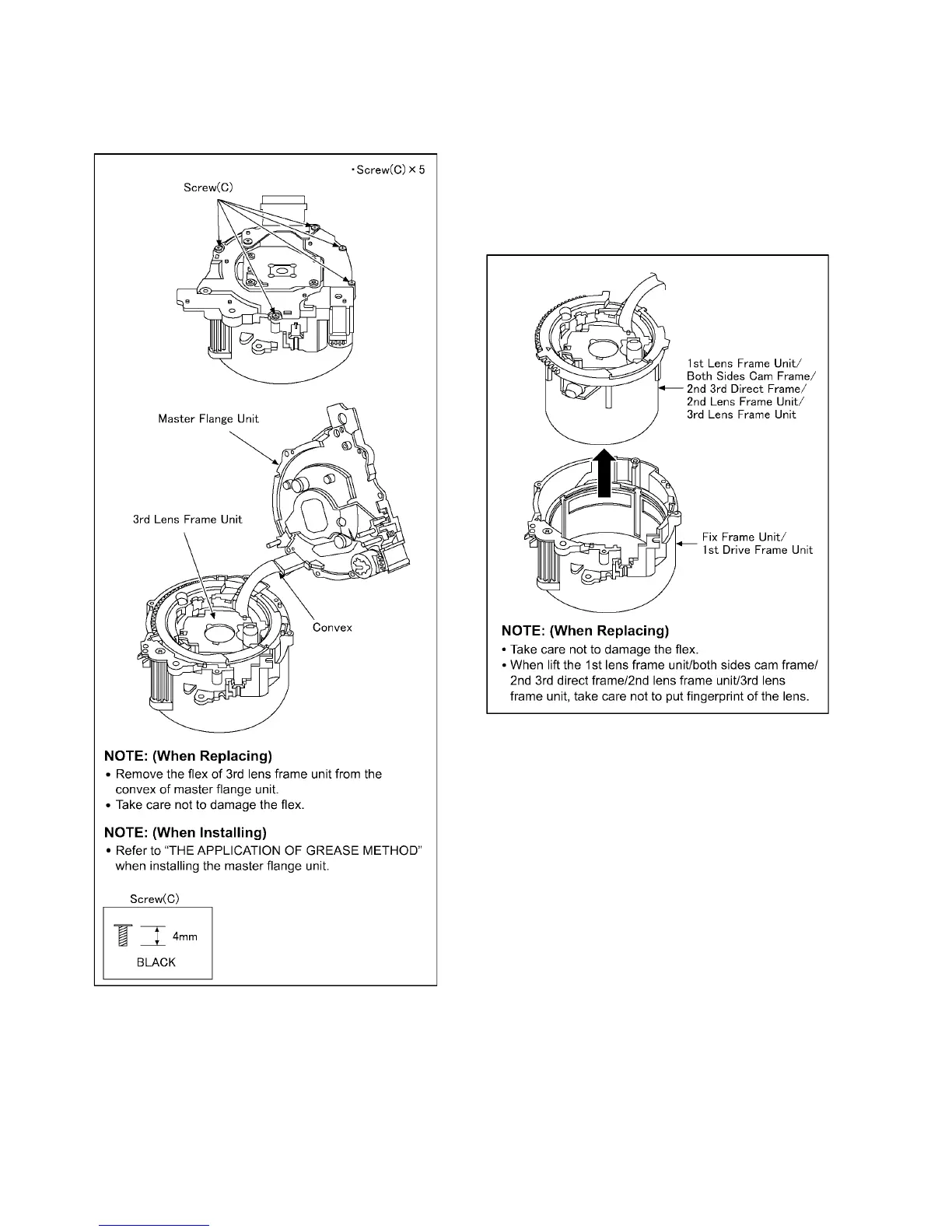34
8.4.2. Removal of the Master Flange Unit
1. Unscrew the 3 screws (C).
2. Detach the flex from 1 convex of master flange unit.
3. Remove the master flange unit.
8.4.3. Removal of the 1st Lens Frame
Unit/Both Sides Cam Frame/2nd
3rd Direct Frame/2nd Lens Frame
Unit/3rd Lens Frame Unit
1. Push the 1st lens frame unit from the lens front side in the
direction of arrow, and then remove the unit of 1st lens
frame unit/both sides cam frame/2nd 3rd direct frame/2nd
lens frame unit/3rd lens frame unit from the fix frame unit/
1st drive frame unit.
