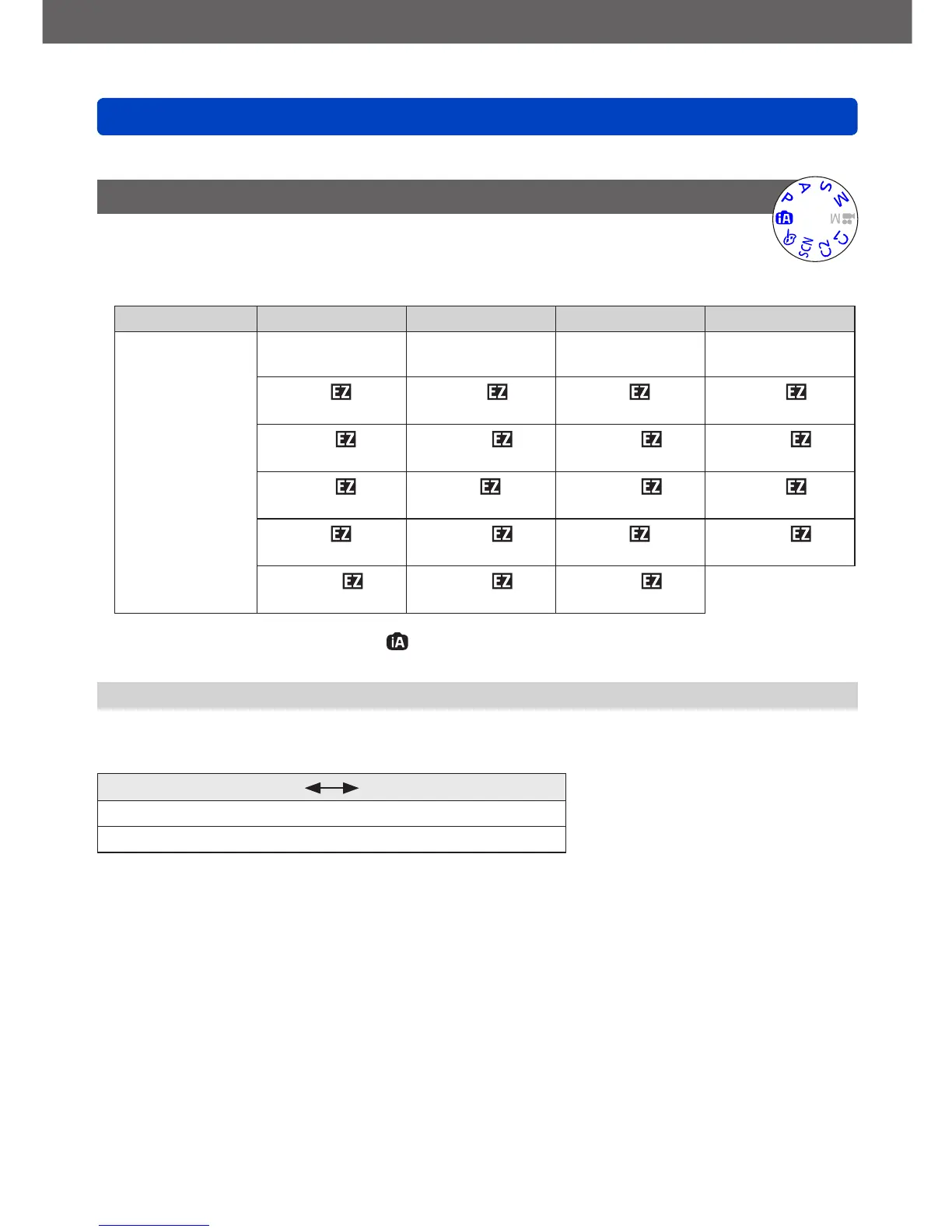Application (Record)
Using the [Rec] menu
- 135 - VQT4J31
• For the setting procedures of the menu. (→25)
[Picture Size]
Set the size (number of pixels) of still pictures. Number of pictures which can
be recorded depends on this setting and on [Quality].
■
Settings
Aspect ratio 4:3 3:2 16:9 1:1
Setting and
picture size
10M
3648×2736
9.5M
3776×2520
9M
3968×2232
7.5M
2736×2736
7M
*
3072×2304
6.5M
*
3168×2112
6M
*
3328×1872
5.5M
*
2304×2304
5M
2560×1920
4.5M
2656×1768
4.5M
2784×1568
3.5M
1920×1920
3M
2048×1536
3M
*
2112×1408
2.5M
2208×1248
2.5M
*
1536×1536
2M
*
1600×1200
2.5M
2048×1360
2M
*
1920×1080
0.2M
480×480
0.3M
640×480
0.3M
640×424
0.2M
640×360
*
This setting is not available in ([Intelligent Auto] Mode).
●
Mosaic effect may appear depending on subject and recording conditions.
Setting guide
Larger picture size Smaller picture size
Sharper Less detailed
Lower recording capacity Higher recording capacity
