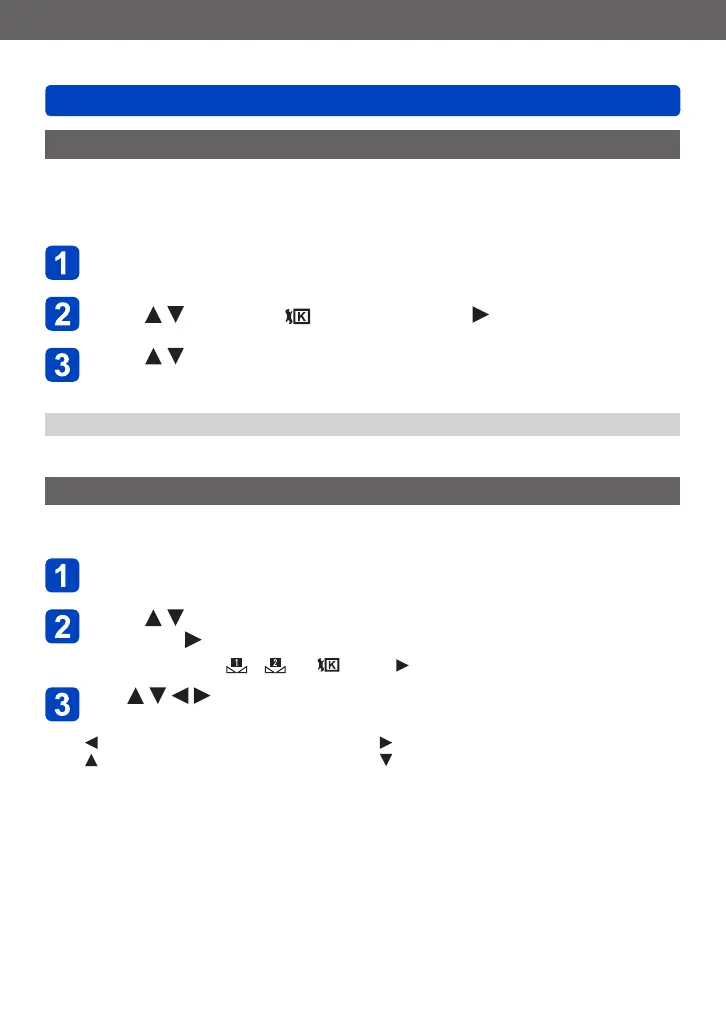Application (Record)
Setting colouring (White Balance)
- 113 - VQT4J31
Setting the White Balance using colour temperature
You can set the White Balance using colour temperature. Colour temperature is a
numeric value that expresses the colour of light (unit: K
*
). A picture becomes bluish when
the colour temperature value is higher, and reddish when the temperature value is lower.
*
Kelvin
Press [WB] button
Press to select [ ] and then press
Press to select the colour temperature value and press
[MENU/SET]
●
You can set the colour temperature from 2,500 K to 10,000 K.
Performing White Balance fine adjustments
White Balance settings can be individually fine-tuned if colours still do not appear as
anticipated.
Press [WB] button
Press to select the White Balance fine adjustment setting,
and press
• When you select [ ], [ ] or [ ], press again.
Use to perform fine adjustments and press
[MENU/SET]
: A (amber: orangish colours) : B (blue: bluish colours)
: G+ (green: greenish colours) : M- (magenta: reddish colours)
