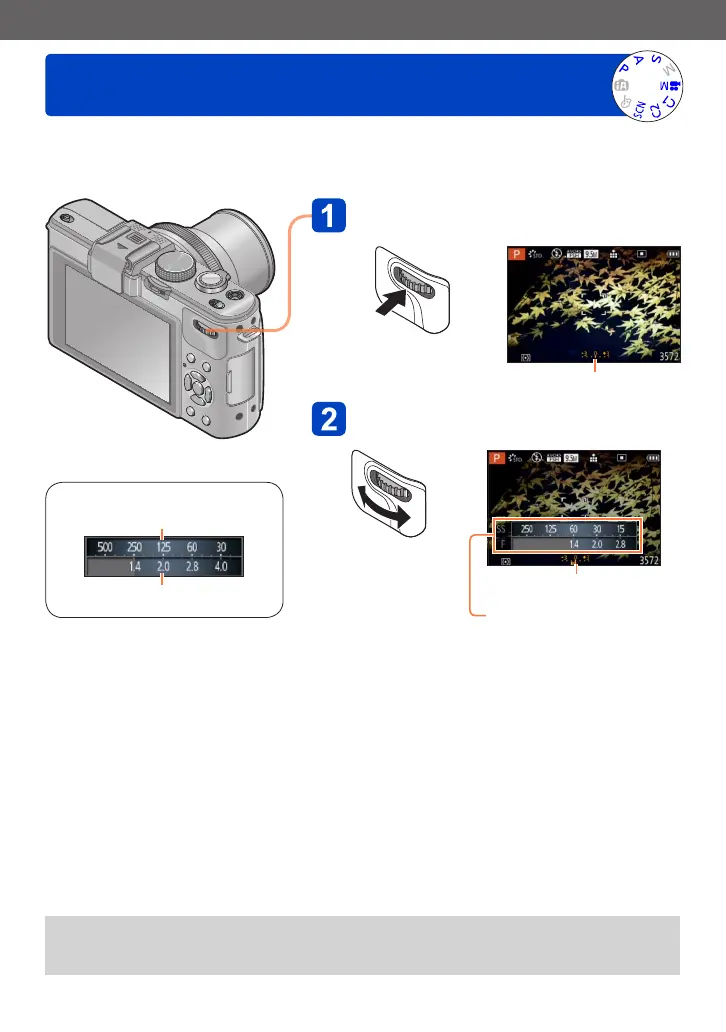Application (Record)
Compensating the exposure
- 124 - VQT4J31
Corrects the exposure when there is a backlight or when the subject is too dark or too
bright.
Press the rear dial to select the
Exposure Compensation display
Press
Selected (yellow)
Select the Exposure
Compensation value
Exposure Compensation value
(+3 - –3)
Exposure meter
• If the picture is too dark, adjust the exposure
to the “+” direction.
• If the picture is too bright, adjust the
exposure to the “–” direction.
●
Depending on the brightness, this may not be possible in some cases.
●
The Exposure Compensation value you set is retained even after the camera is
turned off.
About the exposure meter
Shutter speed
Aperture value
