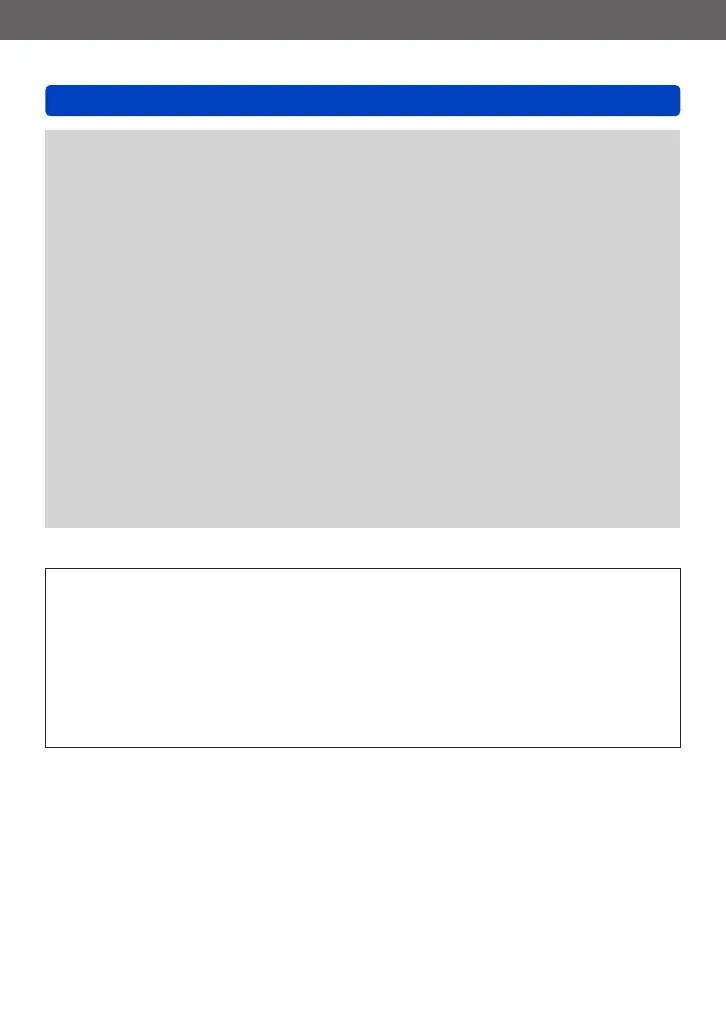Others
Viewing on TV screen
- 184 - VQT4J31
■
To connect with an HDMI mini cable (optional)
●
Always use a genuine Panasonic HDMI mini cable (optional).
●
There are restrictions on some playback functions.
●
Bars may appear at the sides or at the top and bottom of the screen, depending on
the aspect ratio setting.
●
When an HDMI mini cable is connected, pictures are not displayed on the LCD
monitor.
●
HDMI output will be cancelled if a USB connection cable is connected
simultaneously.
●
When the AV cable (optional) and HDMI mini cable (optional) are connected at the
same time, no picture is output from the AV cable.
●
Pictures may be momentarily distorted immediately after commencing playback or
pausing on certain televisions.
●
Audio output is stereo.
■
To connect with an AV cable (optional)
●
Always use a genuine Panasonic AV cable (optional).
●
You can play back pictures on TVs in other countries (regions) which use the NTSC
or PAL system when you set [Video Out] in [Setup] menu.
●
Pictures rotated to portrait may be blurred slightly.
●
Change picture mode settings on TV if aspect ratios are not displayed correctly on
widescreen or high-definition televisions.
When you insert a card into the SD card slot in a television or a DVD recorder, you
can play back recorded still pictures.
• For details, read the operating instructions for the television or other devices.
• AVCHD motion pictures can be played back on Panasonic televisions (VIERA)
displaying the AVCHD logo.
• You may not be able to play back panorama pictures. Also you cannot perform
automatic scrolling playback of panorama pictures.
• When using both SDHC and SDXC Memory Cards, be sure to play each type of
card in equipment compatible with the particular format.
