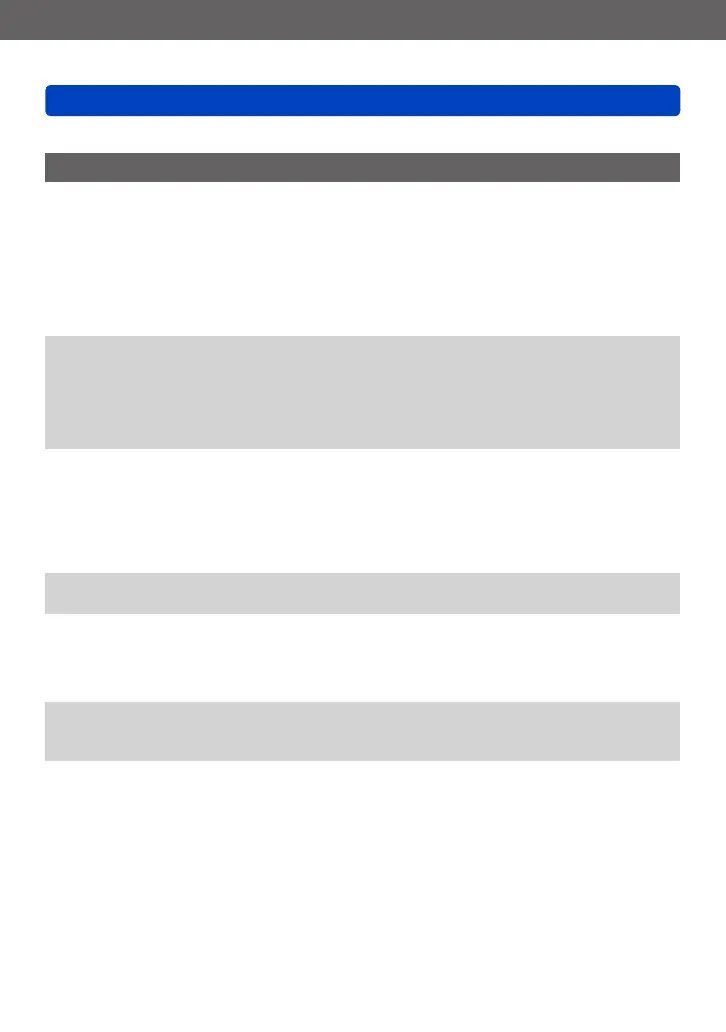Preparations
Using the [Setup] menu
- 36 - VQT4J31
• For the setting procedures of the menu. (→25)
[Economy]
Turn off the power or make the LCD monitor go dark while not using the camera to
minimise battery consumption.
[Sleep Mode]
■
Settings: [10MIN.] / [5MIN.] / [2MIN.] / [1 MIN.] / [OFF]
Automatically shut off power when no operation is performed for a preset period of time.
• To restore → Press the shutter button halfway, or turn on the power again.
●
Cannot be used in the following cases:
When the camera is using AC adaptor (optional) and DC coupler (optional), when the
camera is connected to a computer or printer, when recording or playing back motion
pictures or playing back pictures using Slide Show, or during interval recording or
when in Automatic Demo Mode
●
Settings fixed to [5MIN.] in [Intelligent Auto] Mode.
[Auto LCD Off]
■
Settings: [30 MIN.] / [5MIN.] / [2MIN.] / [1 MIN.]
Automatically turns off the LCD monitor when no operation is performed for a preset
period of time.
●
The status indicator lights up when the LCD monitor is turned off. To turn on the LCD
monitor again, press any button.
[Live View Mode]
■
Settings: [NORMAL] / [ECO] (Reduces power consumption)
●
Although the recording screen picture quality may deteriorate when [ECO] is set
compared with when [NORMAL] is set, the recorded pictures will not be affected.
●
When [Live View Mode] is set to [NORMAL], the operating time will be reduced.
