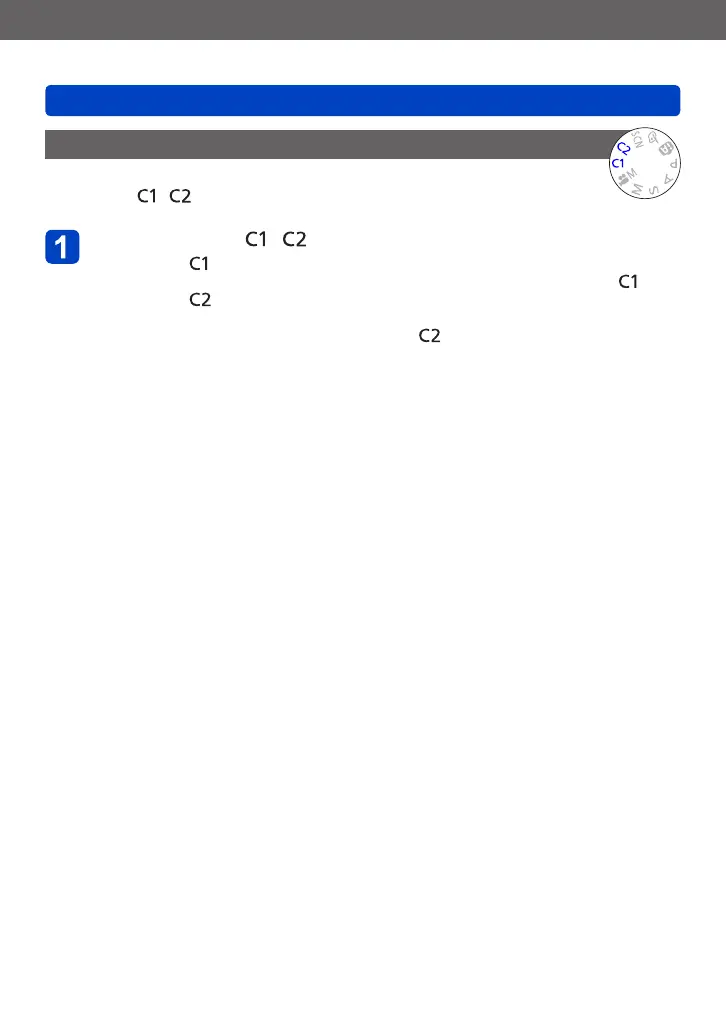Application (Record)
Registering your own settings and recording [Custom] Mode
- 91 - VQT4J31
[Custom]
Settings registered in [Cust.Set Mem.] can be quickly called up by setting the
mode dial to
/ .
Set mode dial to / ([Custom] mode)
• When set to
→ The camera switches to the recording mode and settings registered in .
• When set to
→ Use cursor button to select custom set and press [MENU/SET] to switch to the
recording mode and settings registered in .
■
When changing the menu settings
Even if the menu settings are changed temporarily when [C1], [Custom Set 2-1],
[Custom Set 2-2] or [Custom Set 2-3] is selected for using the custom set, the currently
registered settings will remain unchanged.
To change the currently registered settings, overwrite the registered data using [Cust.
Set Mem.] (→90) on the [Setup] menu.
