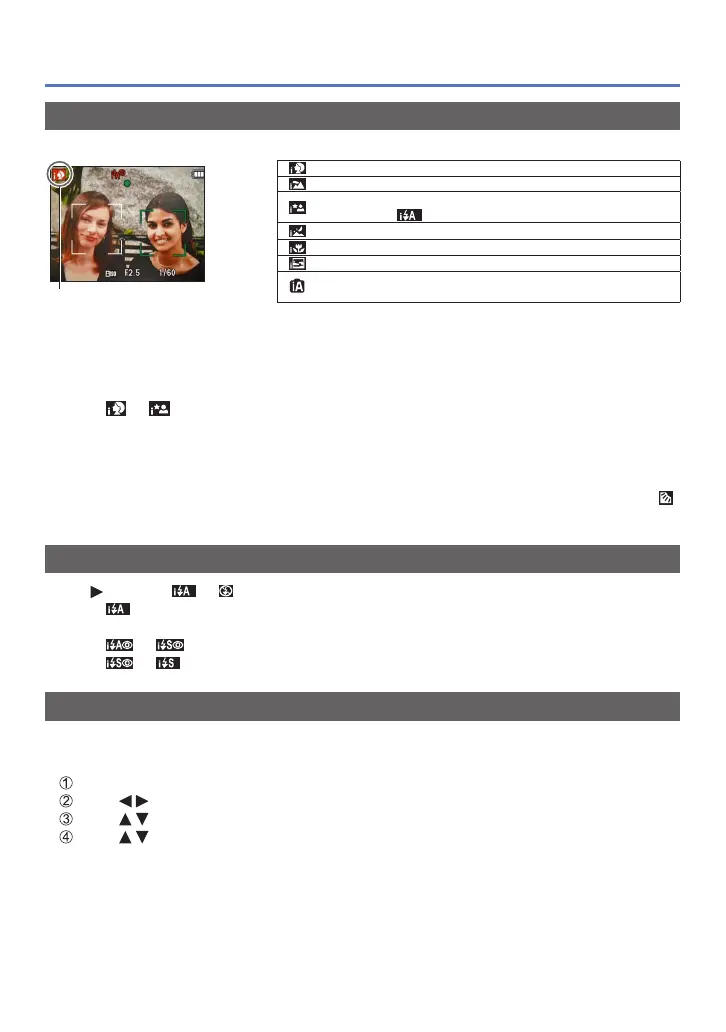- 23 -
Taking pictures with automatic settings [Intelligent Auto] Mode
Automatic Scene Detection
Camera reads scene when pointed at subject, and makes optimum settings automatically.
The icon of scene detected
Recognises people
Recognises landscapes
Recognises night scenes and people in them
(Only when
is selected)
*
Recognises night scenes
*
Recognises close-ups
Recognises sunsets
Reads subject movement to avoid blurring when scene
does not correspond to any of the above.
*
We recommend using a tripod and the self-timer.
●
Depending on recording conditions, different scene types may be determined for the
same subject.
●
If desired scene type is not selected, we recommend manually selecting the appropriate
recording mode.
●
When or is detected, Face Detection is activated, and the focus and exposure
are adjusted for the recognised faces.
●
About Backlight Compensation
Backlight is a condition where a light shines from behind a subject. When there is a
backlight, a subject appears darker and the camera automatically corrects the exposure
by increasing the brightness of an entire image. When the camera detects backlight,
is displayed on the LCD monitor.
About flash
Press to select or .
●
When is selected, the optimum flash is selected automatically depending on
conditions. (→45)
●
When or is selected, the red-eye reduction function is activated.
●
When or is selected, the shutter speed is reduced.
About the Happy colour setting
When [Color Mode] (→62) is set to [Happy], pictures are recorded with vivid colouring.
■
Settings:
Press [MENU/SET]
Press to select [Rec] menu and press [MENU/SET]
Press to select [Color Mode] and press [MENU/SET]
Press to select [Happy] and press [MENU/SET]
