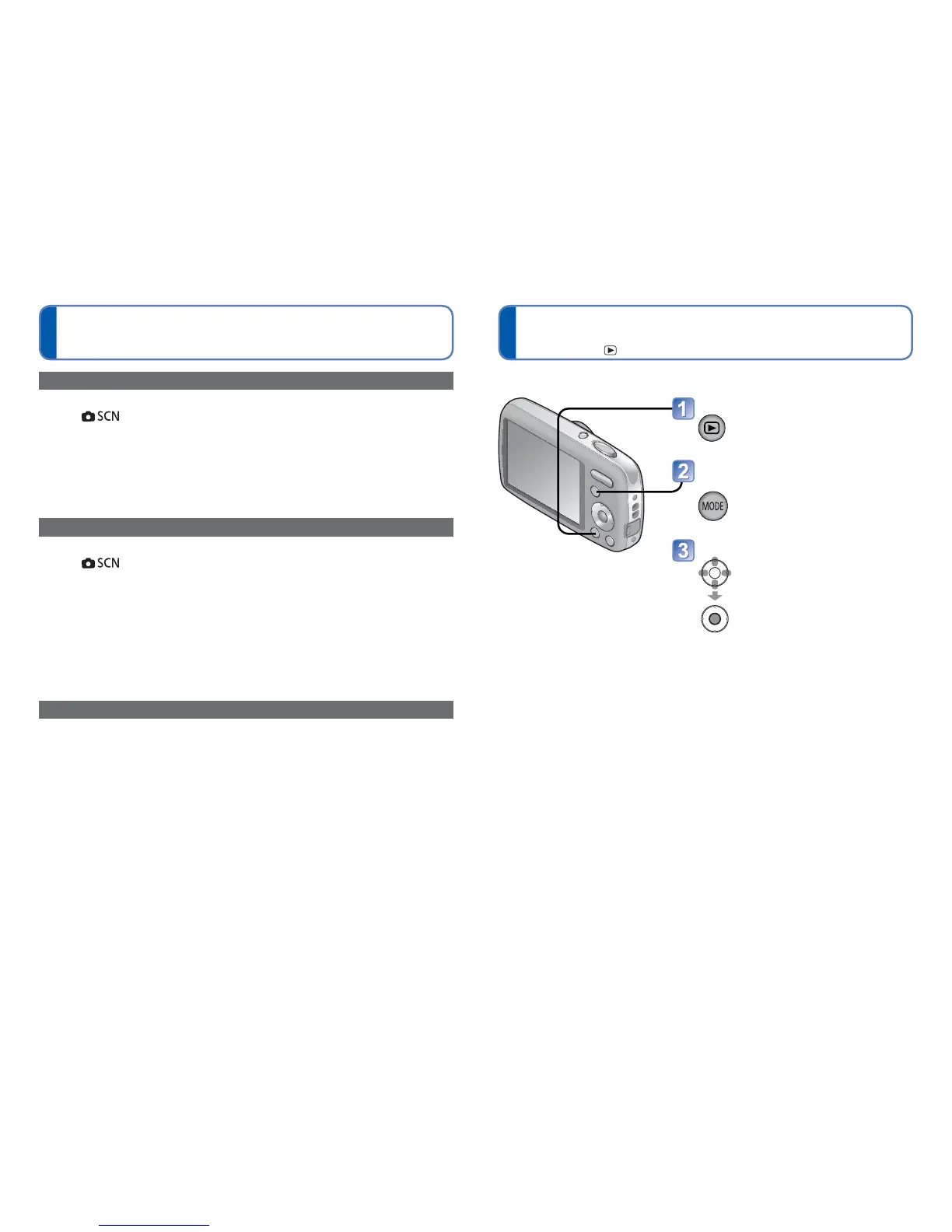52 VQT3E65 VQT3E65 53
Different playback methods
(Playback Mode)
Playback Mode:
Using the [Rec] menu (Continued)
Recorded pictures can be played back in a variety of ways.
■
[Normal Play]
(→22)
■
[Slide Show]
(→54)
■
[Filtering Play]
(→55)
■
[Calendar]
(→55)
●
When no card is inserted, pictures are played back from the built-in memory.
●
After you switch from Recording Mode to Playback Mode, the Playback Mode
automatically becomes [Normal Play].
Press the Playback button
Display the screen for Playback
Mode selection
Select the method of playback
[Stabilizer]
Automatically detects and prevents jitter.
■
Mode:
■
Settings: [ON]/[OFF]
●
The setting is fixed to [ON] in [Self Portrait] Scene Mode.
●
Cases where Optical Image Stabilizer may be ineffective:
Heavy jitter, high zoom ratio (also in the Digital Zoom range), fast-moving objects,
indoors or in dark locations (due to low shutter speed)
[Date Stamp]
Stamps the recording date on still pictures, in the date format set in [Clock Set].
■
Mode:
■
Settings: [W/O Time]/[With Time]/[OFF]
●
Date stamps on still pictures cannot be erased.
●
The date is not stamped when [Burst] is set or when [Panorama Assist] is set in Scene
Mode.
●
Do not request date printing in store or make date printing on printer for still pictures
with date stamps. (Date printing may be overlapping.)
●
Cannot change the setting in [Intelligent Auto] Mode. The setting in other Recording
Mode is applied.
[Clock Set]
Set the clock (→16). Same function as that in [Setup] menu.
