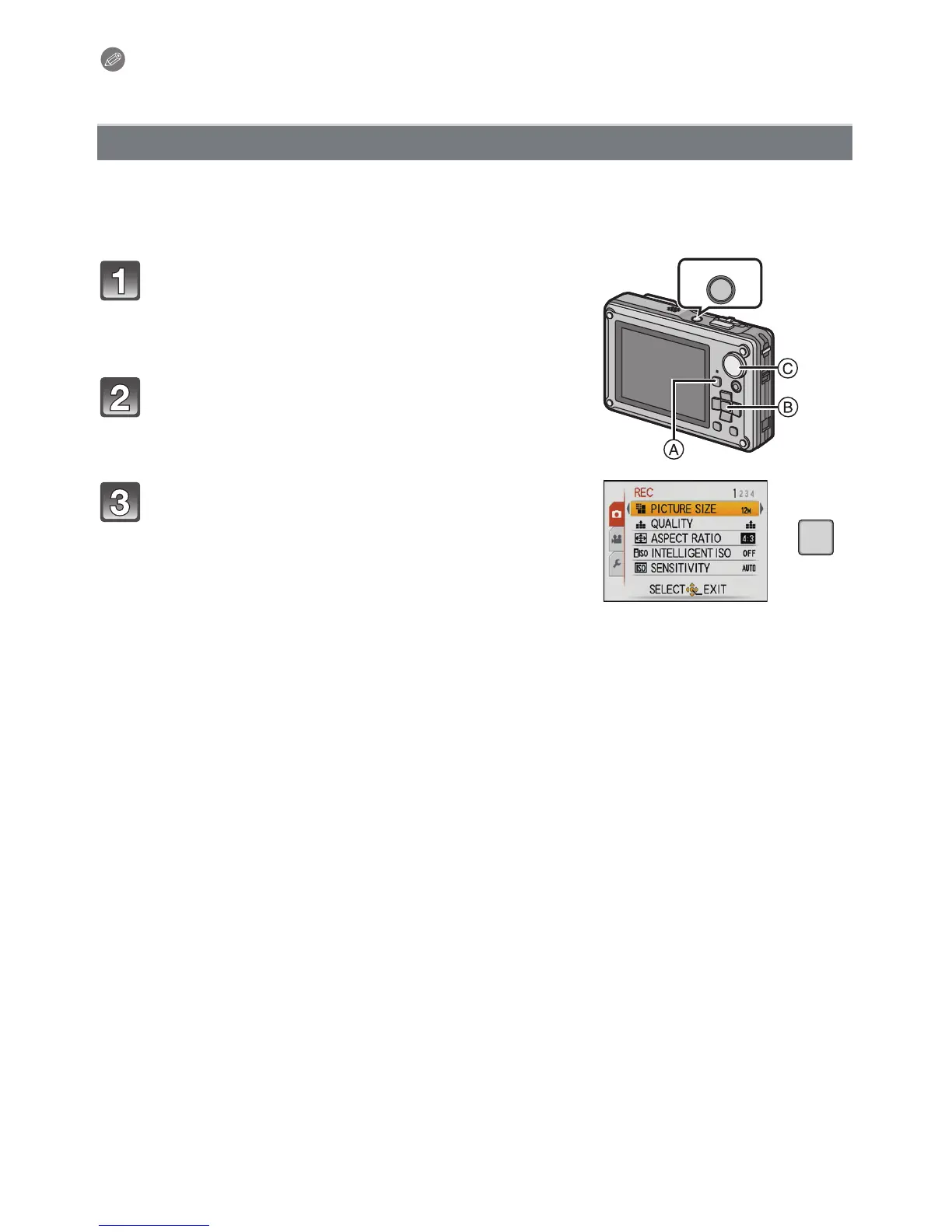- 27 -
Preparation
Note
•
There are functions that cannot be set or used depending on the modes or menu settings being
used on the camera due to the specifications.
This section describes how to select the normal picture mode settings, and the same
setting can be used for the [PLAYBACK] menu and [SETUP] menu as well.
Example: Setting [AF MODE] from [
Ø] to [š] in the normal picture mode
Setting menu items
Press and hold down the ON/OFF button.
A [(] button
B [MENU/SET] button
C Mode dial
Set the mode dial to [·].
• To set the playback menu, proceed to step 3 by
pressing the [(].
Press [MENU/SET] to display the menu.
• You can switch menu screens from any menu item by
sliding the zoom lever.
ON/OFF
