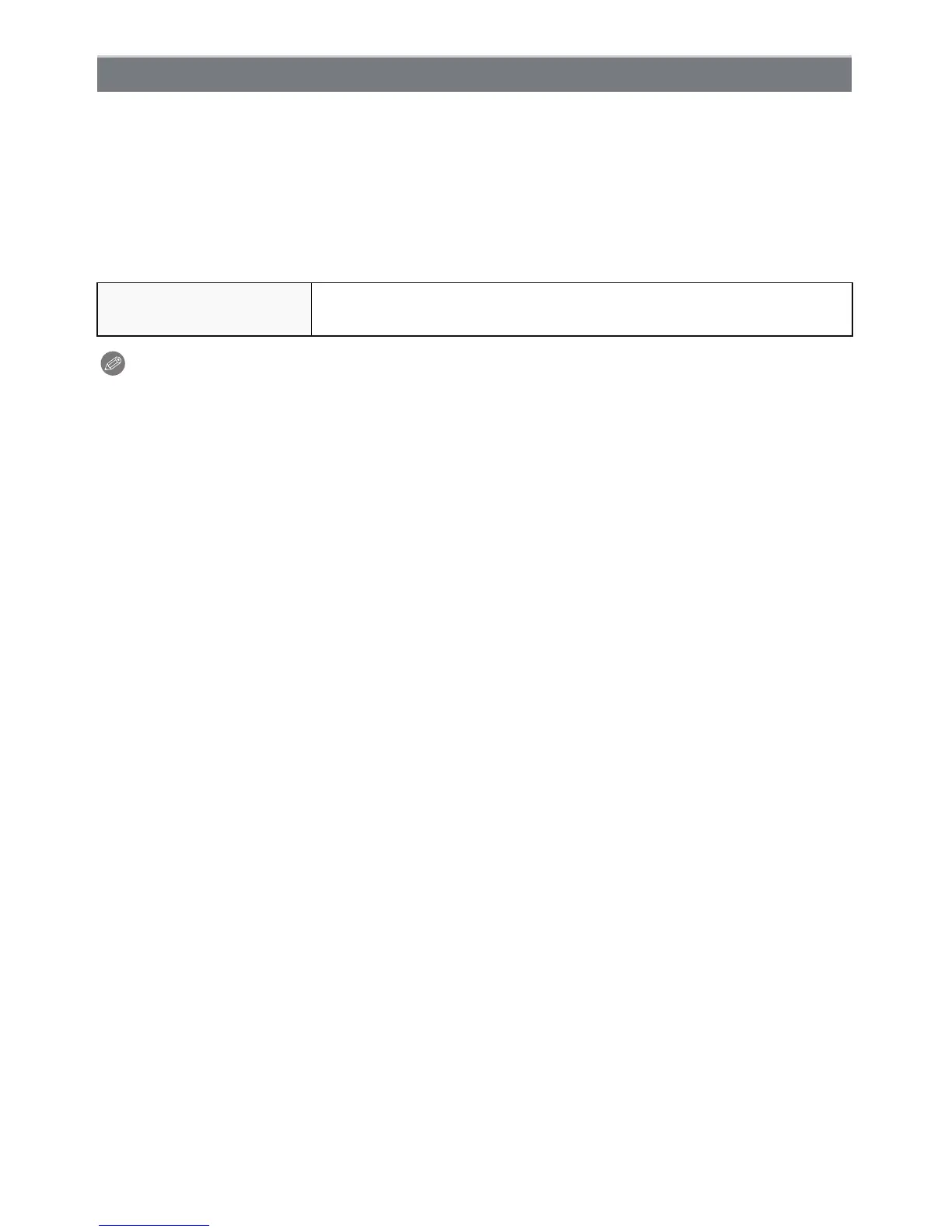Advanced (Recording pictures)
- 76 -
Still pictures are taken continuously with flash. It is convenient to take continuous still
pictures in dark places.
∫ Picture size and aspect ratio
1 Press 3/4 to select the picture size and aspect ratio and then press [MENU/
SET] to set.
•
3M (4:3), 2.5M (3:2) or 2M (16:9) is selected as the picture size.
2 Take pictures.
•
Still pictures are taken continuously while the shutter button is pressed fully.
Note
•
It will be a normal motion picture recording during the motion picture recording.
• [QUALITY] is automatically fixed to [›].
• You can take pictures suitable for 4qk6q/10k15 cm printing.
• The shutter speed becomes 1/30th of a second to 1/1300th of a second.
• The focus range is 5 cm (Wide)/30 cm (Tele) to ¶.
• The focus, zoom, exposure, shutter speed, ISO sensitivity, and flash level are fixed to the
settings for the first picture.
• ISO sensitivity will be switch between [ISO100] and [ISO3200] automatically.
• See the Note on P60 when using the flash.
[FLASH BURST]
Number of recordable
pictures
max. 5 pictures
