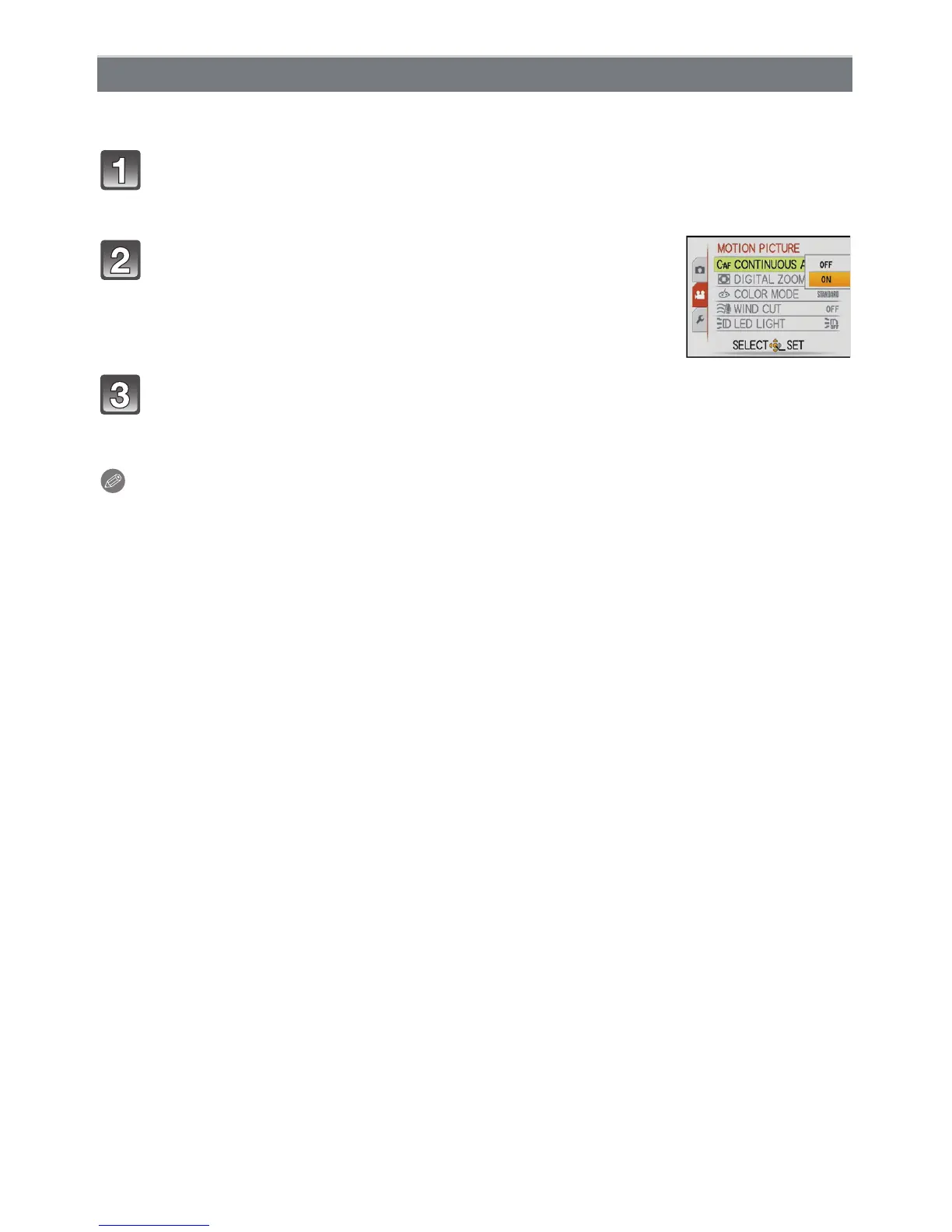Advanced (Recording pictures)
- 88 -
It will continually keep on focusing to the subject that the focus was once set.
Note
•
[CONTINUOUS AF] is continuously fixed to [ON] in intelligent auto mode.
• It may take a while for the recording to start when the [CONTINUOUS AF] is set to [ON].
[CONTINUOUS AF]
Select [CONTINUOUS AF] from motion picture [MOTION PICTURE]
menu, and press 1. (P27)
Press 4 to select [ON] and then press [MENU/SET].
Press [MENU/SET] to close the menu.
• You can also press the shutter button halfway to close the menu.
• Set to [OFF] when you would like to fix the focus.
