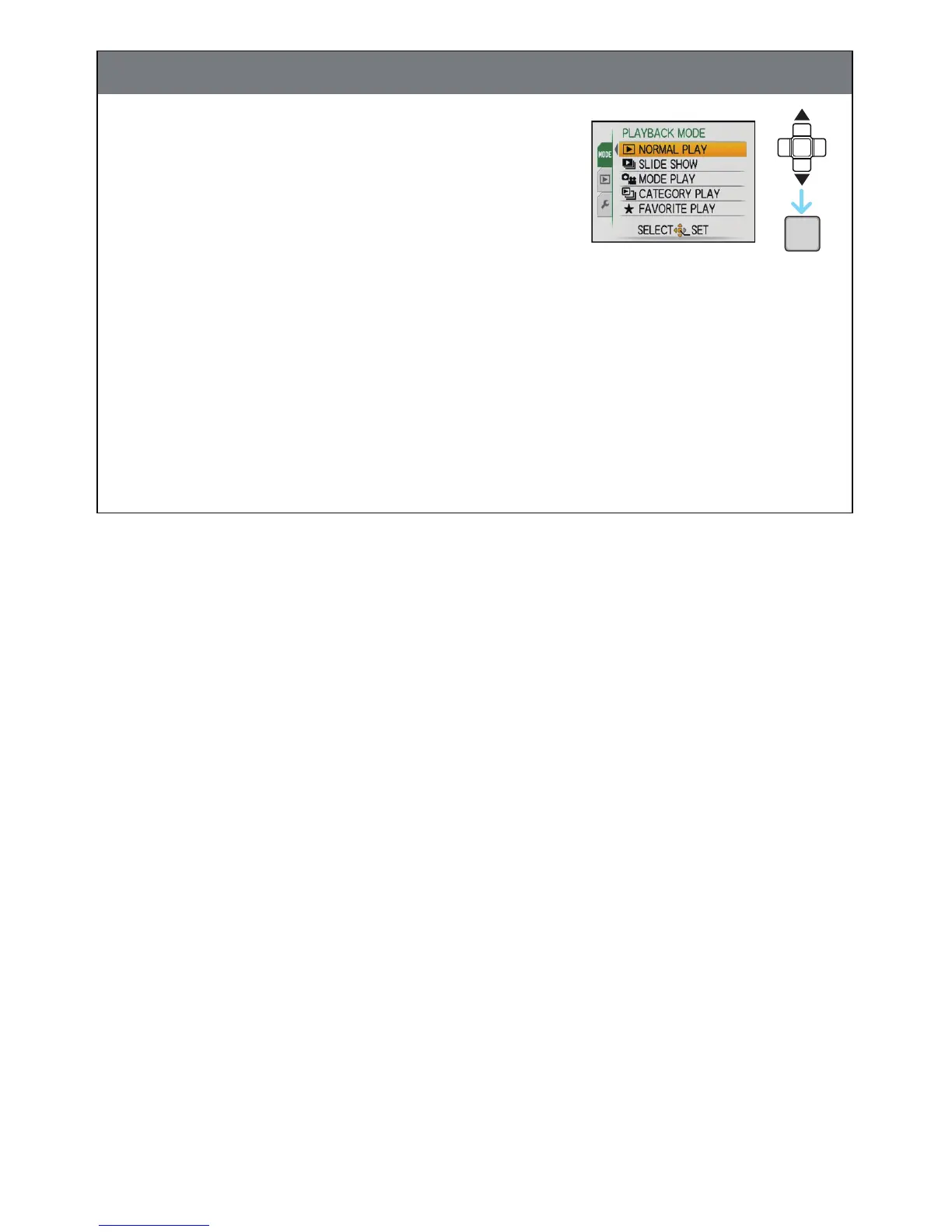- 51 -
Basic
Switching the [PLAYBACK] mode
1
Press [MENU/SET] during playback.
2 Press 1.
3 Press 3/4 to select the item and then press
[MENU/SET].
[NORMAL PLAY] (P49)
All the pictures are played back.
[SLIDE SHOW] (P123)
The pictures are played back in sequence.
[MODE PLAY] (P126)
Playback in [PICTURE], [AVCHD Lite]
¢1
, or [MOTION JPEG] can be selected.
¢1 This is the specification to record and playback high definition images.
[CATEGORY PLAY] (P127)
The pictures grouped together in categories are played back.
[FAVORITE PLAY] (P128)
¢2
Your favourite pictures are played back.
¢2 [FAVORITE PLAY] is not displayed when [FAVORITE] has not been set.
MENU
/SET
