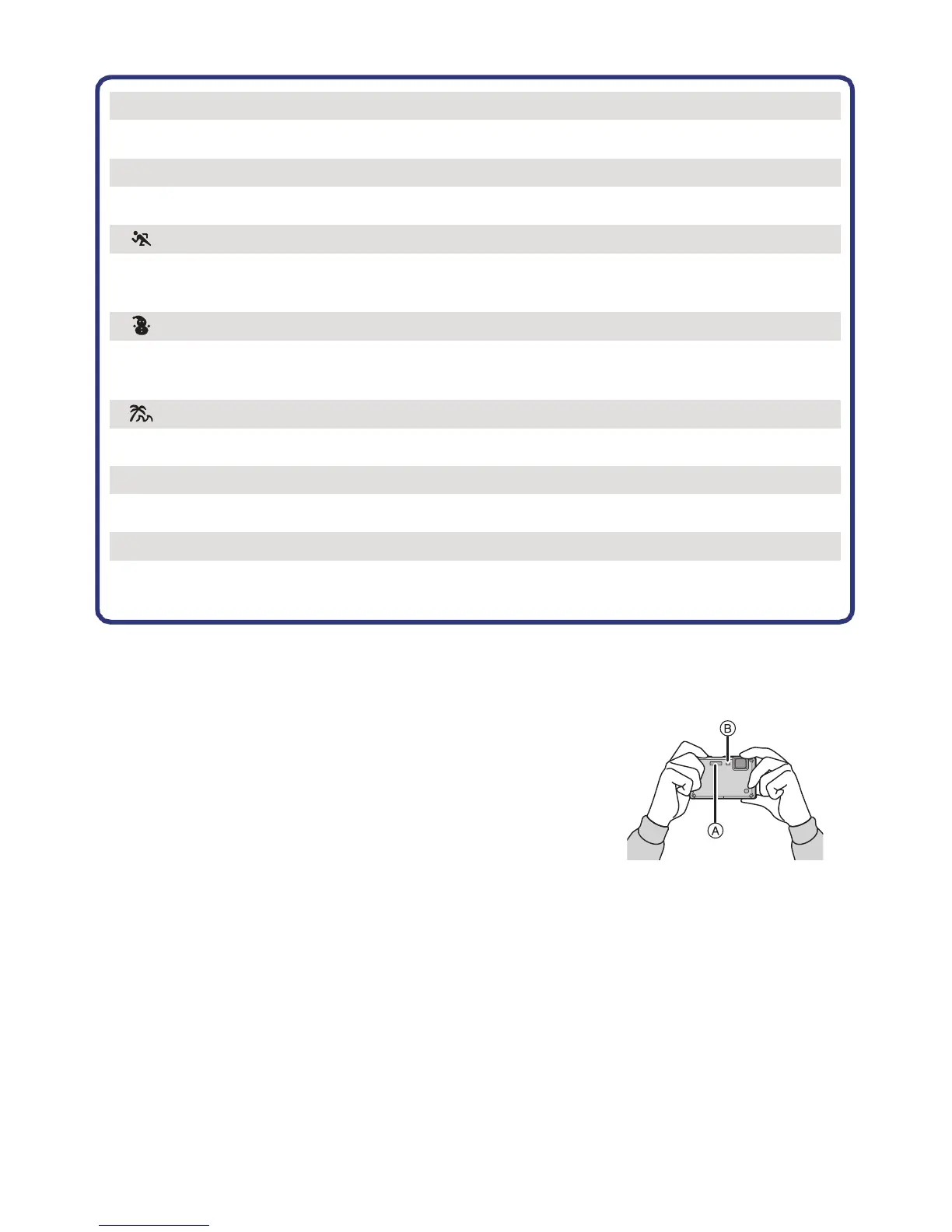Preparation
- 38 -
∫ List of [REC] modes
∫ Tips for taking good pictures
A Flash
B AF assist lamp/LED light
• Hold the camera gently with both hands, keep your arms still
at your side and stand with your feet slightly apart.
• Be careful not to move the camera when you press the
shutter button.
• Do not block the flash and AF assist lamp/LED light with
your fingers.
• Do not touch the front of the lens.
¦ Intelligent auto mode (P40)
The subjects are recorded using settings automatically selected by the camera.
!
Normal picture mode (P44)
The subjects are recorded using your own settings.
Sports mode (P66)
Use this mode to take pictures of sporting events, etc.
¢ It will be a normal motion picture recording during the motion picture recording.
Snow mode (P66)
This allows you to take pictures that show the snow as white as possible at a ski resort
or a snow-covered mountain.
Beach & Surf mode (P66)
This mode is optimal for taking pictures up to 3 m underwater and at the beach.
Û Scene mode (P67)
This allows you to take pictures that match the scene being recorded.
ì
Clipboard mode (P117)
Record as a memo.
¢ Motion picture cannot be taken in Clipboard mode.
