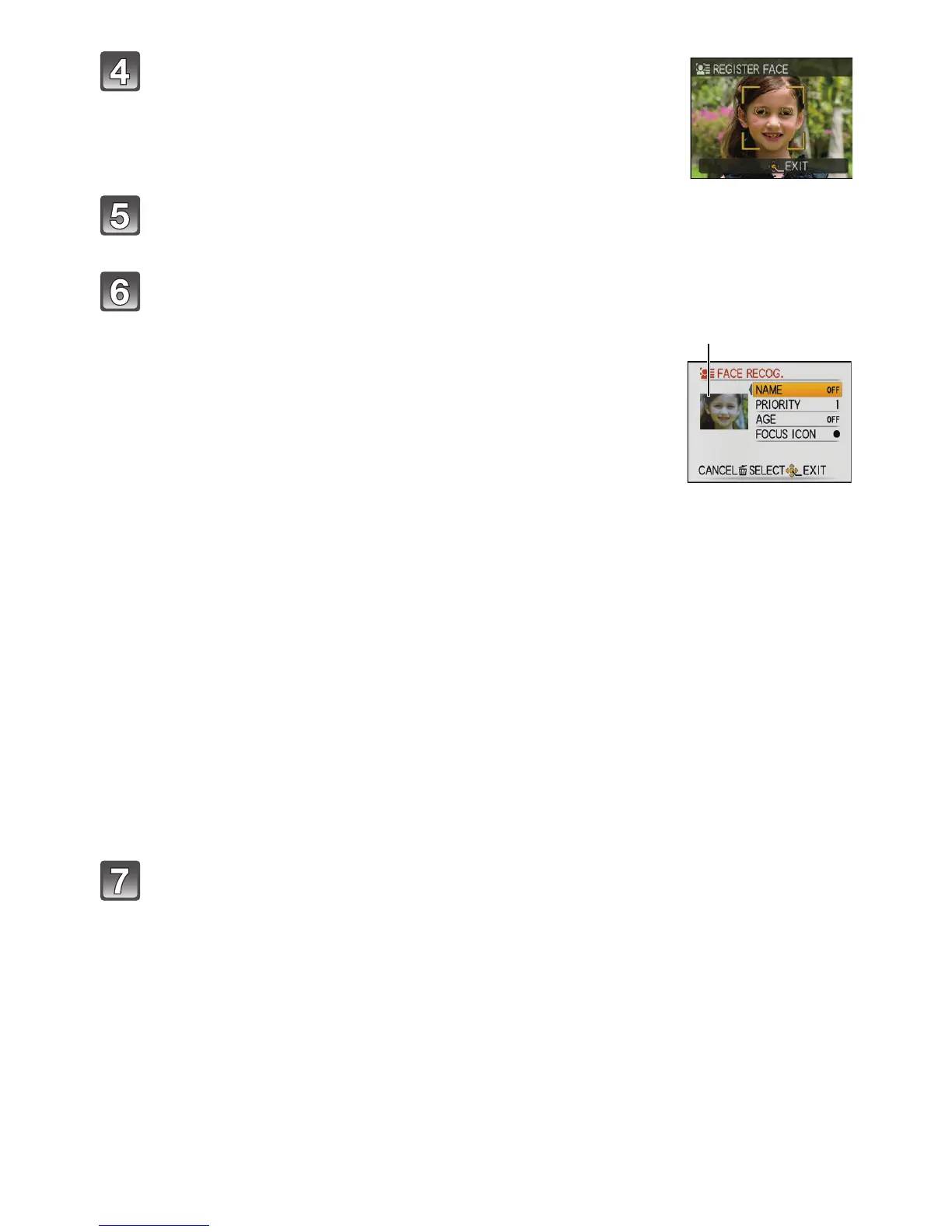Advanced (Recording pictures)
- 92 -
Take the picture adjusting the face with the guide.
• The faces of subjects other than people (pets, etc.) cannot be
registered.
• Take a picture of a face from the front
Press 3 to select [YES] and then press [MENU/SET].
Press 3/4 to select the item and then press 1.
Press [MENU/SET] to close the menu.
[NAME]: It is possible to register names.
For details on how to enter characters,
read the [TITLE EDIT] section on P132.
A Face image
Edit
screen
[PRIORITY]: The focus and exposure are preferentially adjusted for
higher-priority faces.
The priority can be changed in following operation.
Press 3/4/2/1 to select the priority and then press [MENU/
SET].
[AGE]: Press 2
/
1 to select the items, and then press 3/4 to set and
then press [MENU/SET].
[FOCUS ICON]: Change the displayed focus icon when the subject is focused.
Press 3/4 to select the focus icon, and then press [MENU/
SET].
•
Face image can be retaken by selecting A by pressing 2 in the edit screen, and then
pressing [MENU/SET].
Return to step 4 by selecting [YES] with 3, and pressing [MENU/SET].
