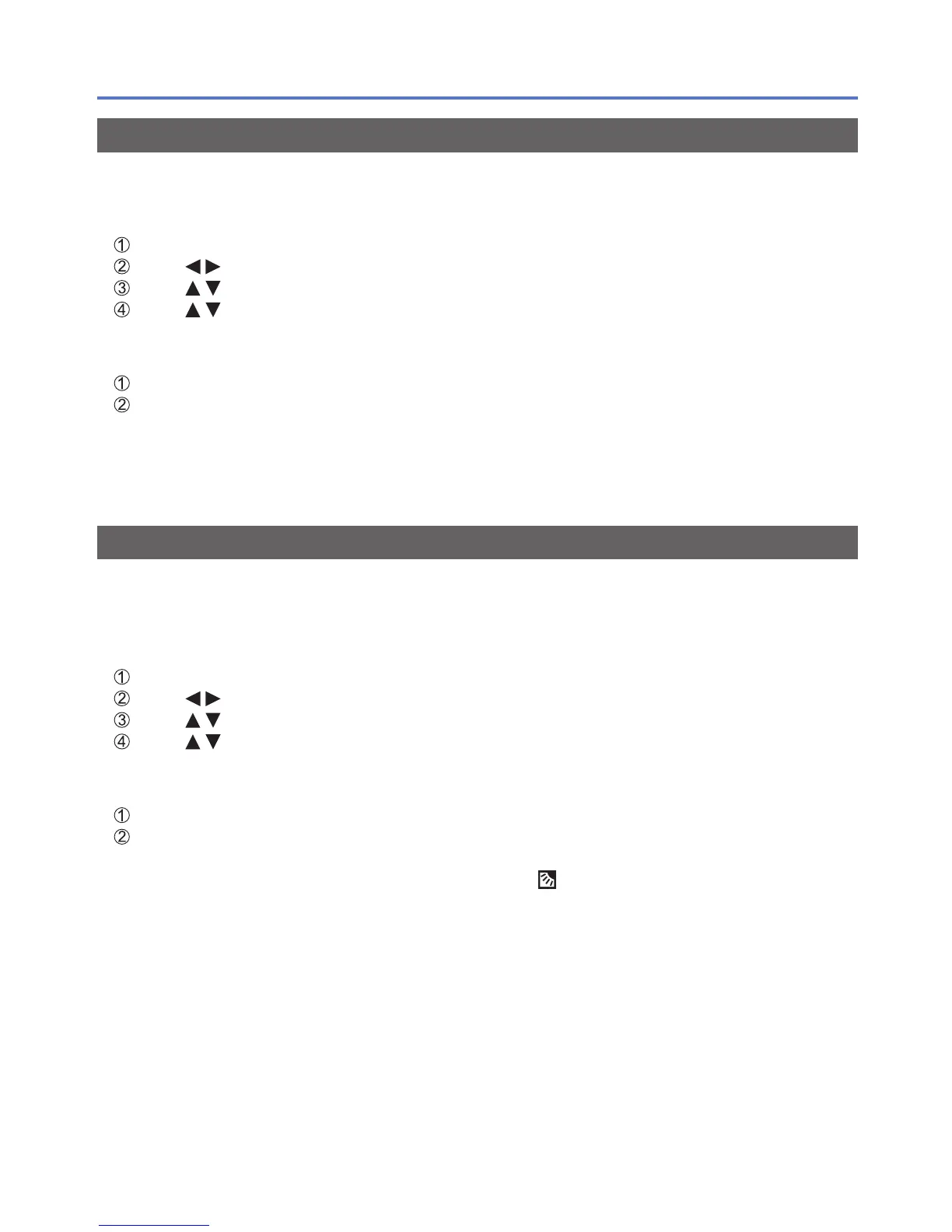- 26 -
Taking pictures with automatic settings [Intelligent Auto] Mode
[iHandheld Nite Shot]
If a night scene is detected automatically while the camera is handheld, the camera can
record the still picture with less jitter and less noise by combining a burst of pictures.
■
Settings
Press [MENU/SET]
Press to select [Rec] menu and press [MENU/SET]
Press to select [iHandheld Nite Shot] and press [MENU/SET]
Press to select [ON] and press [MENU/SET]
■
Recording
Press the shutter button halfway
Press the shutter button fully
●
When the camera is fixed in place on a tripod or by other means, [iHandheld Nite Shot]
will not be identified.
[iHDR]
When [iHDR] is set to [ON], the camera can combine several still pictures taken with
different exposures into a single properly exposed picture with rich gradation.
■
Settings
Press [MENU/SET]
Press to select [Rec] menu and press [MENU/SET]
Press to select [iHDR] and press [MENU/SET]
Press to select [ON] and press [MENU/SET]
■
Recording
Press the shutter button halfway
Press the shutter button fully
●
This function is automatically activated only when
∗
is displayed on the LCD monitor.
∗
This icon is displayed when the camera detects a backlight.
●
The camera does not combine pictures in the following cases:
• When the zoom ratio exceeds 16 times
• [Burst] mode
●
Even if [iHDR] is set to [OFF], Backlight Compensation is automatically activated
when the camera detects a backlight and the camera takes a picture by increasing the
brightness of the entire image.
●
A subject that was in motion when it was recorded may be recorded as an afterimage.
