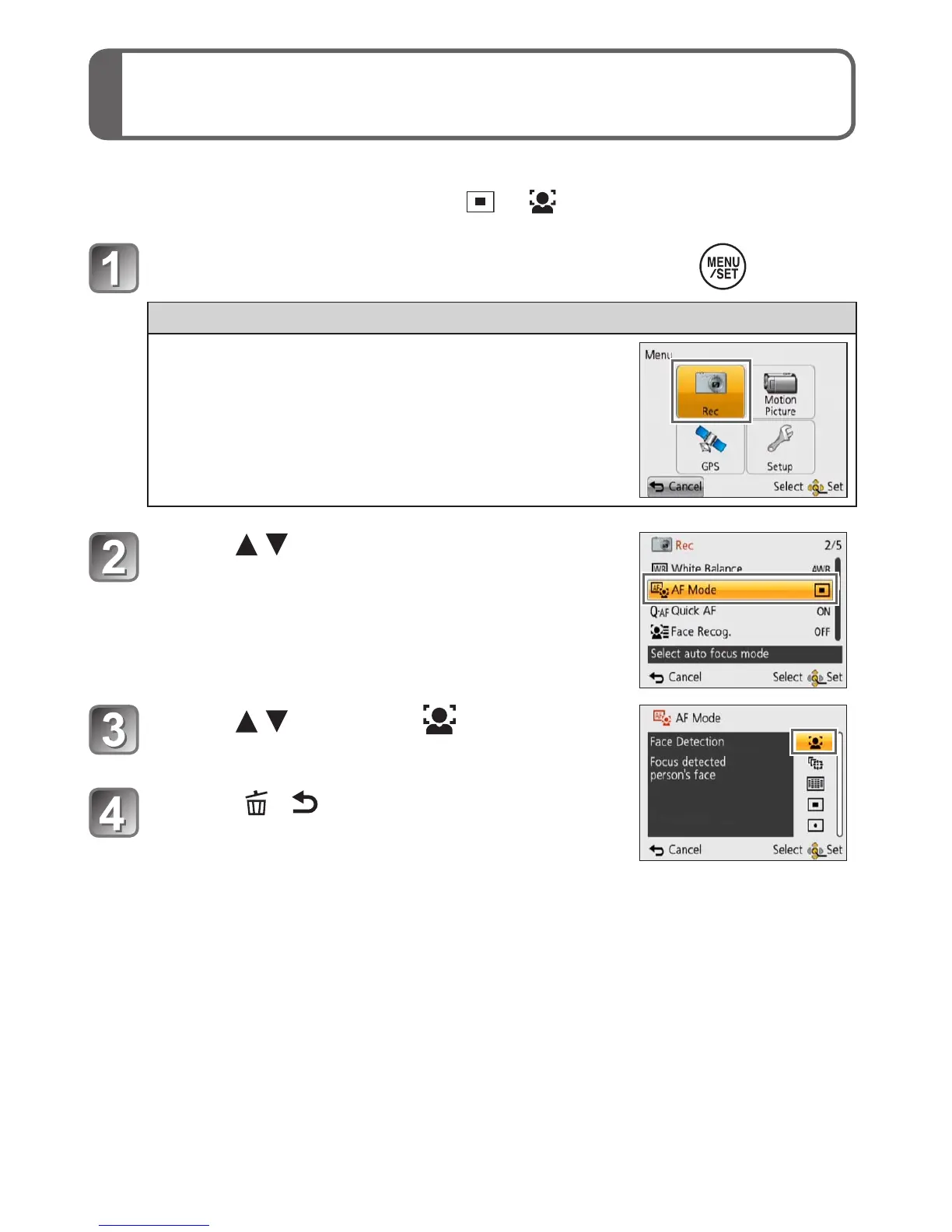(ENG) VQT4B83 15
Setting the menu
Refer to the following procedures to operate the menus.
Example: Setting [AF Mode] from to in the [Program AE] Mode
Press [MENU/SET] to display the menu
Switching to the [Rec] menu
Use cursor button to select [Rec] and
press [MENU/SET].
• The menu type can also be selected by
touch operations.
Press to select [AF Mode]
and then press [MENU/SET]
• Depending on the item, its setting may not
appear or it may be displayed in a different
way.
Press to select and then
press [MENU/SET] to set
Press [ / ] several times to
close the menu
