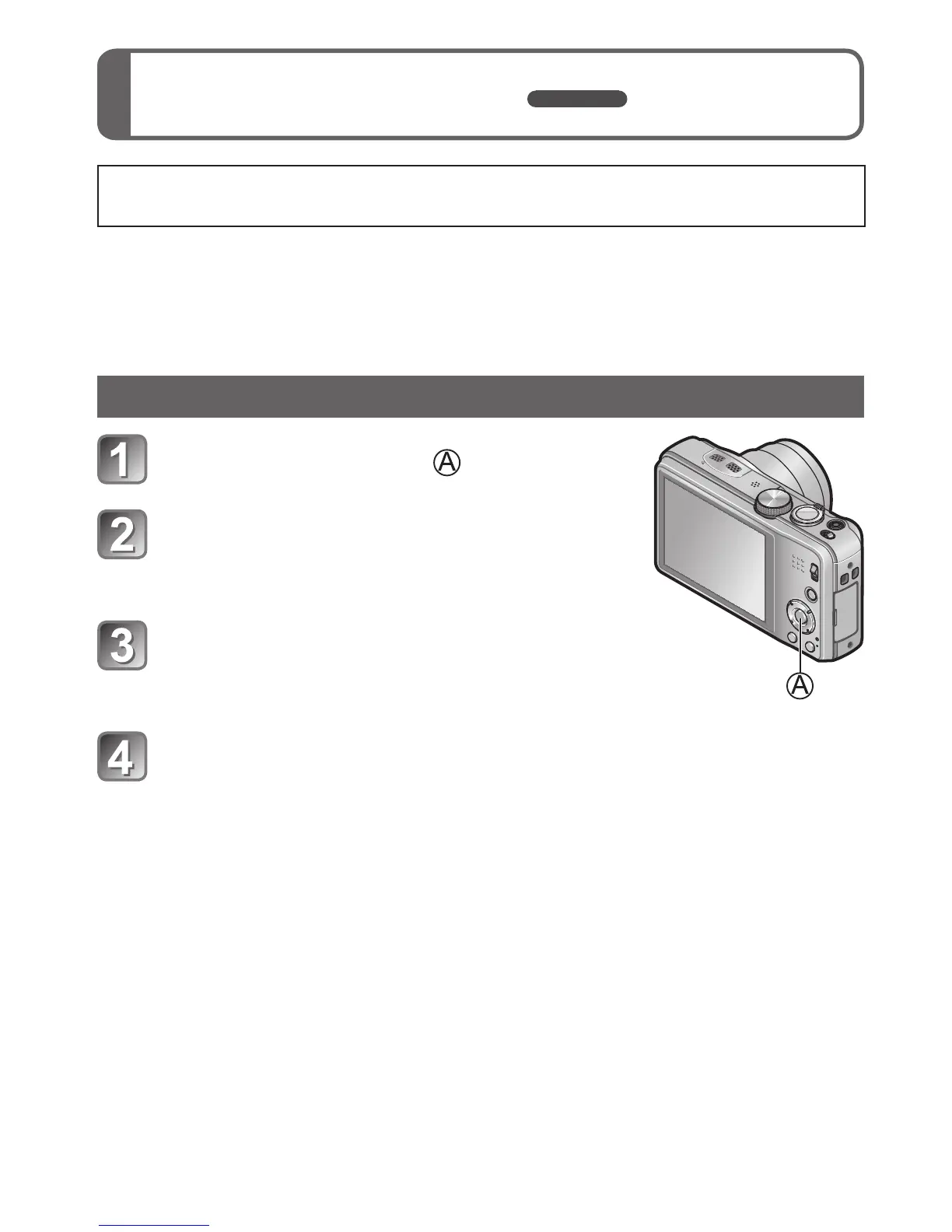20 VQT4B83 (ENG)
GPS and map functions
DMC-TZ30
Before using the camera, be sure to read “Licence Agreement for Place
Name and Map Data” (Operating Instructions for advanced features).
This camera can record the location information of a place where a
picture was taken on the pictures. The camera can also automatically
adjust the time or display a place where a picture was taken on a map
during playback.
Using the GPS function to execute positioning
Press [MENU/SET] ( )
Use cursor button to select
[GPS] menu and press
[MENU/SET]
Use cursor button to select
[GPS Setting] and press
[MENU/SET]
Use cursor button to select [ON] and press
[MENU/SET]
• A message appears on the screen. After confirming the message,
press [MENU/SET].
■
When [GPS Setting] is [ON], the GPS function works even if the
camera is turned off.
• Electromagnetic waves from the camera can affect instruments and
meters. During takeoff and landing of airplanes or in other restricted
areas, set [GPS Setting] to [OFF] or set [Airplane Mode] to [ON], and
then turn off the camera.
• When [GPS Setting] is [ON] and [Airplane Mode] is [OFF], power will
drain from the battery even if the camera is turned OFF.
