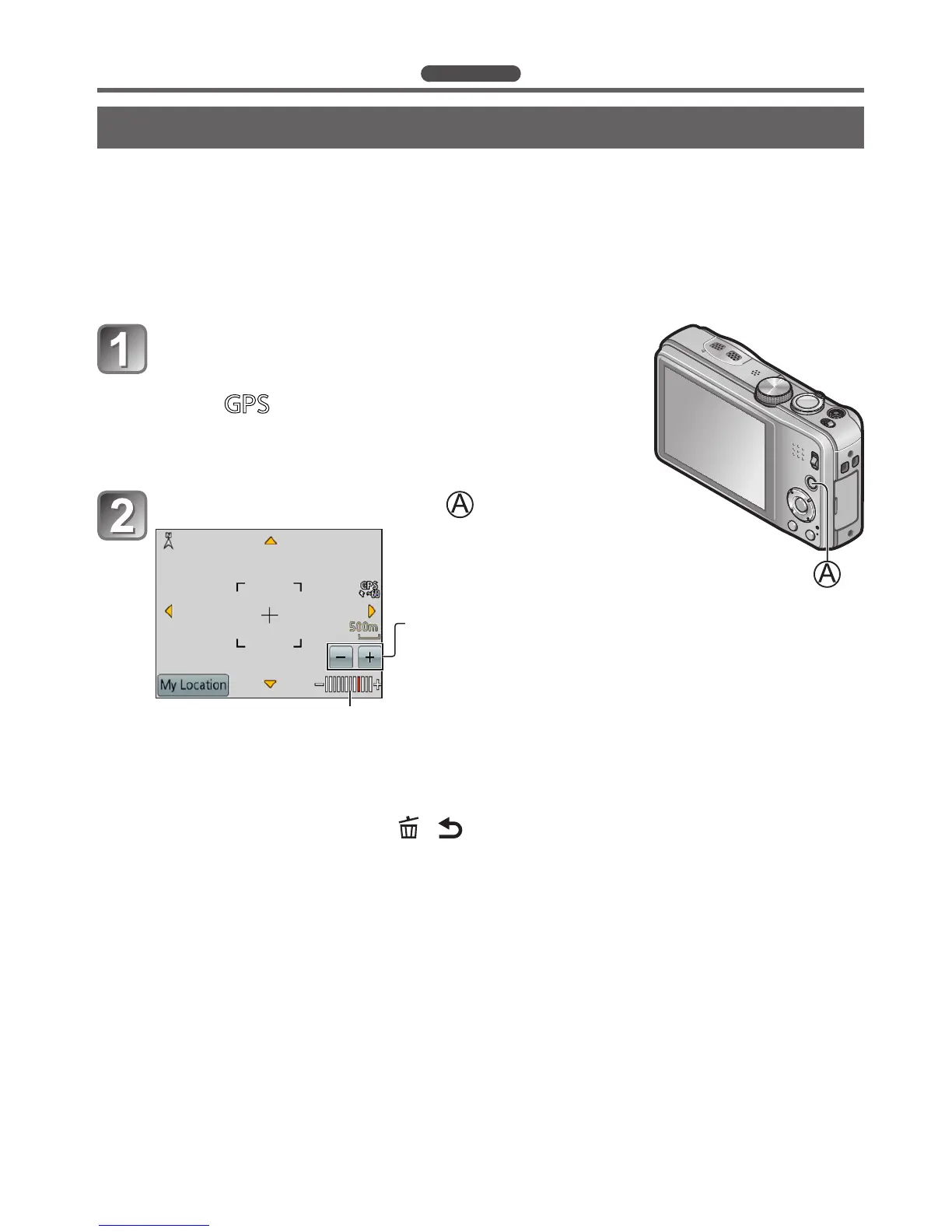22 VQT4B83 (ENG)
GPS and map functions
DMC-TZ30
Confirming the place where you took a picture using a map
You can display a map showing the location where a picture was taken or
your current location.
●
If you copy the map data stored on the supplied DVD to a memory
card, you can display more detailed maps. For details, refer to “Using
the map data on the DVD (supplied)” (Operating Instructions for
advanced features).
Display the pictures in playback
mode
• The is displayed during playback for
pictures that are recorded with location
and place name information.
Press [MAP] button ( )
A map of the place where you
took the picture will appear.
Touch the +/- button to enlarge or reduce the map
size.
(You can also enlarge or reduce the map size
using the zoom lever.)
Map scale level
(The levels that can be displayed vary depending on the region)
• You can drag the screen or press the cursor button to operate the
display location of a map.
• When you press the [ / ] button, it will return to the previous
display.
