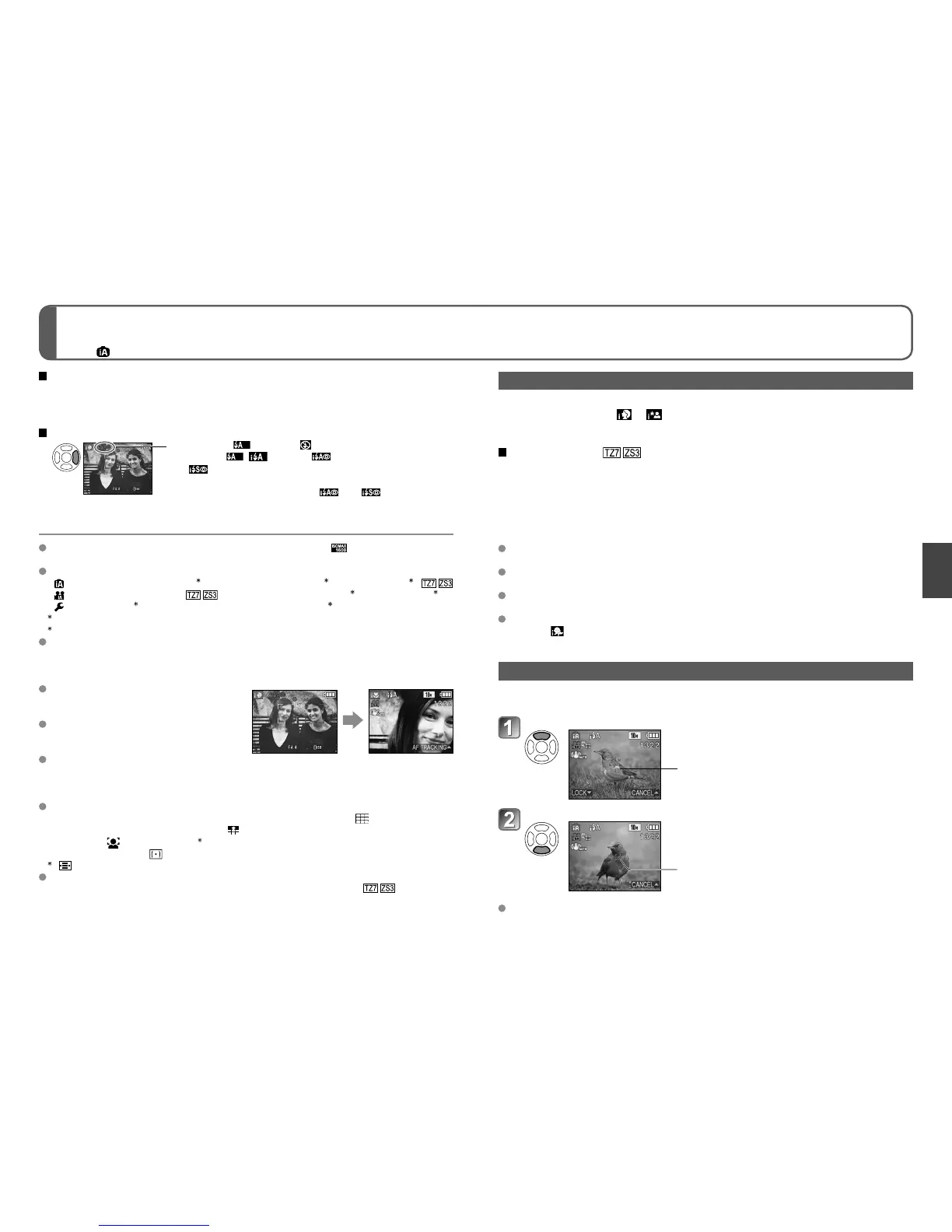22 VQT1Z96 (ENG) (ENG) VQT1Z96 23
Taking picture with automatic settings
‘INTELLIGENT AUTO mode’ (Continued)
Mode:
Backlight compensation
Backlight refers to the light that shines from behind the subject. When this occurs, the
subject appears darker, and so backlighting is automatically corrected by increasing the
brightness of the entire image.
To use flash
Select either (Auto) or (forced flash off).
When using , (AUTO), (Auto/red-eye reduction)
and (Slow sync./red-eye reduction) will be switched
between automatically (see P.27 for details).
A second flash will be emitted in and for red-eye
reduction.
In addition to automatic scene detection, ‘INTELLIGENT ISO ’, ‘I.EXPOSURE’, and
‘BACKLIGHT COMPENSATION’ will operate automatically.
The following menu items may be set in INTELLIGENT AUTO Mode.
•
(REC menu): ‘PICTURE SIZE
1
’, ‘BURST’, ‘COLOR MODE
1
’, ‘FACE RECOG.
1
’
•
(MOTION PICTURE menu) : ‘REC MODE’, ‘REC QUALITY
1
’, ‘COLOR MODE
1
’
• (SETUP menu
2
): ‘CLOCK SET’, ‘WORLD TIME’, ‘BEEP
1
’, ‘LANGUAGE’
1
Items that may be set differ from other recording modes.
2
Other items in the SETUP menu will reflect settings made in other recording modes.
According to the following conditions, different scene types may be determined for the
same subject.
• Face contrast, conditions of subject (size, distance, colouring, movement), zoom ratio,
sunset, sunrise, low brightness, jitter
If desired scene type is not selected,
we recommend manually selecting the
appropriate recording mode.
We recommend using a tripod and the
self-timer with ‘i NIGHT SCENERY’ and
‘i NIGHT PORTRAIT’.
When jitter is small (e.g. using tripod)
with ‘i NIGHT SCENERY’, shutter speed
can reach a maximum of 8 seconds. Do
not move the camera.
The settings for the following functions are fixed.
• AUTO REVIEW: 2 SEC. • POWER SAVE: 5 MIN. • GUIDE LINE:
• WHITE BALANCE: AWB • QUALITY: (Fine) • STABILIZER: AUTO
• AF MODE: (Face detection)
1
• AF ASSIST LAMP: ON
• METERING MODE: (Multiple) • PRE AF: Q-AF
1
(11-area-focusing) when face cannot be recognised
The following functions cannot be used.
‘HISTOGRAM’, ‘EXPOSURE’, ‘AUTO BRACKET’, ‘MULTI ASPECT’ ,
‘WB ADJUST.’, ‘DIGITAL ZOOM’, ‘MIN. SHTR SPEED’, ‘AUDIO REC.’
e.g. Face too large – ‘i PORTRAIT’ becomes
‘i MACRO’
Face Detection and Face Recognition
If the camera automatically identifies the scene and determines that people appear
as subjects in the image (
or ), Face Detection is activated, and the focus and
exposure are adjusted for the recognised faces.
Face Recognition
The faces of people who are taken frequently can be registered together with their
names, ages, and other information.
If pictures are taken with ‘FACE RECOG.’ set to ‘ON’, priority is given to the focus and
exposure adjustments of the faces close to those that have been registered. Also, the
camera memorises detected faces during Face Detection, automatically recognises
faces which are taken frequently, and displays them on the face registration screen.
Face Recognition searches for faces close to those that have been registered. Correct
recognition of faces cannot be guaranteed.
In some cases, the camera may be unable to correctly distinguish between people with
similar facial characteristics, such as parents and children and brothers and sisters.
When using Face Recognition, the facial characteristics are extracted for performing
recognition, and so this process takes longer than regular Face Detection.
For subjects registered as newborns and infants (people with birthdays set to less than
3 years), is displayed, and the picture will be taken to give the skin a more healthy
appearance.
AF TRACKING
Even if a subject where the focus was locked (AF Lock) moves, the camera can continue
to keep it in focus.
Set AF MODE to AF tracking
• To cancel AF tracking → Press▲again.
AF tracking frame
Align the AF tracking frame with the subject, and then lock.
• To cancel AF Lock → Press▲.
• The optimum scene is detected for the subject
where the focus was locked (AF Lock).
AF Lock successful: Yellow
AF Lock failed: Red (flash)
Face recognition will be inactive while using AF tracking.
