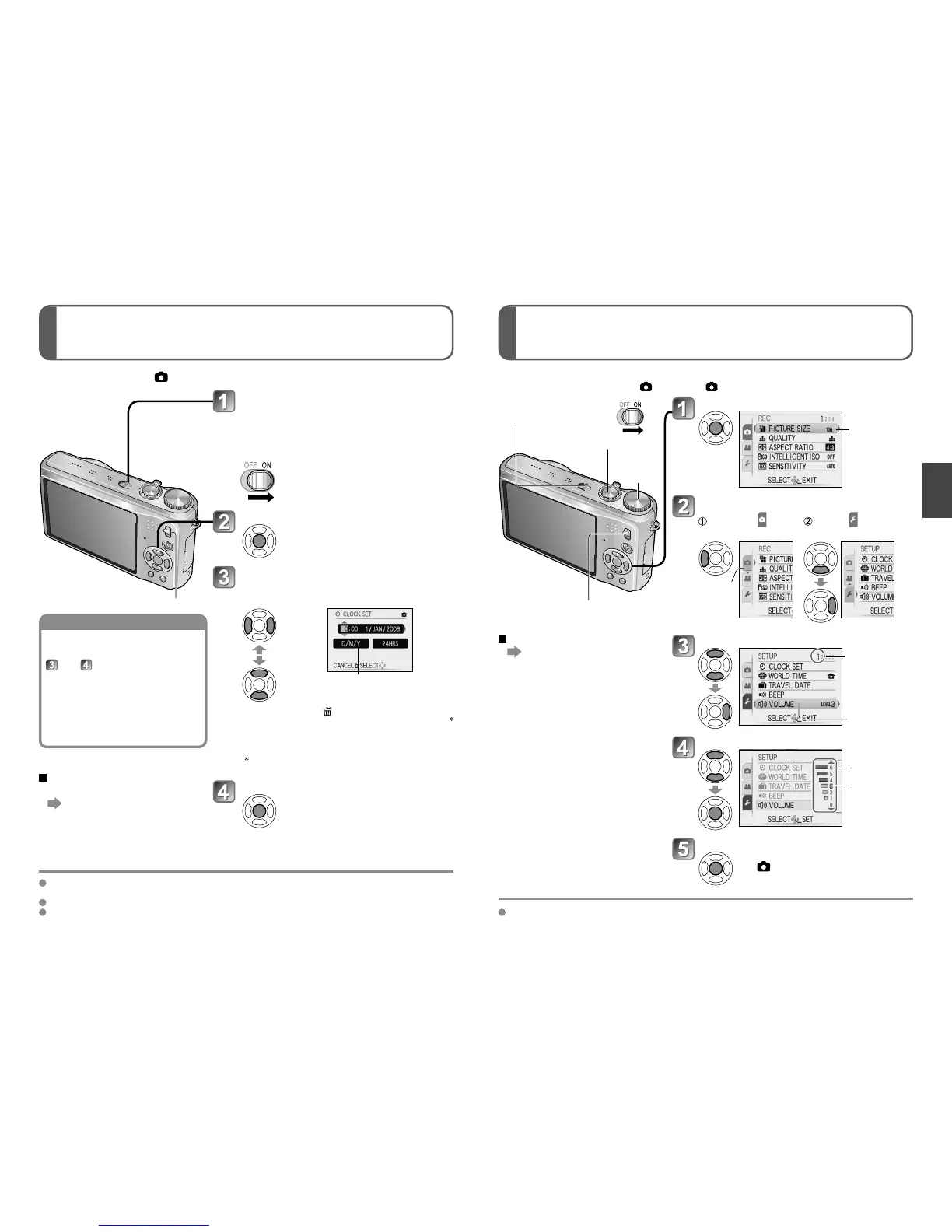14 VQT1Z96 (ENG) (ENG) VQT1Z96 15
Setting the clock
( The clock is not set when the
camera is shipped.)
Using menus
To enable optimum usage of the
camera, various functions can
be activated and setting can be
changed from the menus.
Set REC/PLAY switch to before turning on power.
Turn on the power
Press ▲▼ to select the language, and press ‘MENU/SET’.
(The language select screen is not displayed
on DMC-TZ7GJ.)
‘PLEASE SET THE CLOCK’ will be displayed
when power is turned on for the first time.
While this message is displayed
Press ‘MENU/SET’
Select the setting item (year,
month, date, time, display order,
time display format), and set.
Select the
setting
item
Select the display format
Set the
date,
time, or
display.
• To cancel → Press
.
•
Setting example of display order and time display format
[D/M/Y] [AM/PM]: PM 12:34 15.APR.2009
[M/D/Y] [24HRS]: 12:34 APR.15.2009
[Y/M/D] [24HRS]: 2009.4.15 12:34
When set to [AM/PM], 0:00 midnight is AM 12:00,
and 0:00 noon is PM 12:00.
Set
Press ‘MENU/SET’
• Turn on power again and check time display.
(Time and date can be displayed by pressing
‘DISPLAY’ several times.)
REC/PLAY switch
Failure to set the date and time will cause the date/time to be improperly printed when printing
pictures in digital photo centre or when using ‘TEXT STAMP’.
Year can be set between 2000 and 2099.
After the time has been set, the date can be printed correctly even if the date is not displayed on the camera screen.
To set local time at travel
destination
‘WORLD TIME’
Select ‘CLOCK SET’ from
SETUP menu, perform
and .
• Clock settings will be saved for
approx. 3 months even after
battery is removed, provided
a fully-charged battery was
installed in camera for the 24
hours beforehand.
To restore default settings
‘RESET’
Bring up the menu
The selected
item is
displayed with
an orange
background.
Select SETUP menu
Highlight Select and return
to menu items
Turns
orange
Select the item
Page
(Zoom lever can
be used to switch
to next screen.)
Item
Select the setting
Settings
Selected
setting
Finish
• When the REC/PLAY switch is set
to , menu can be closed with a
half-press of the shutter button.
Shutter button
Settings display may vary according to items.
REC/PLAY switch
Camera ON/OFF switch
(Example) Change ‘VOLUME’ in SETUP menu when in NORMAL PICTURE mode.
(REC/PLAY switch , Mode dial )
Mode dial
