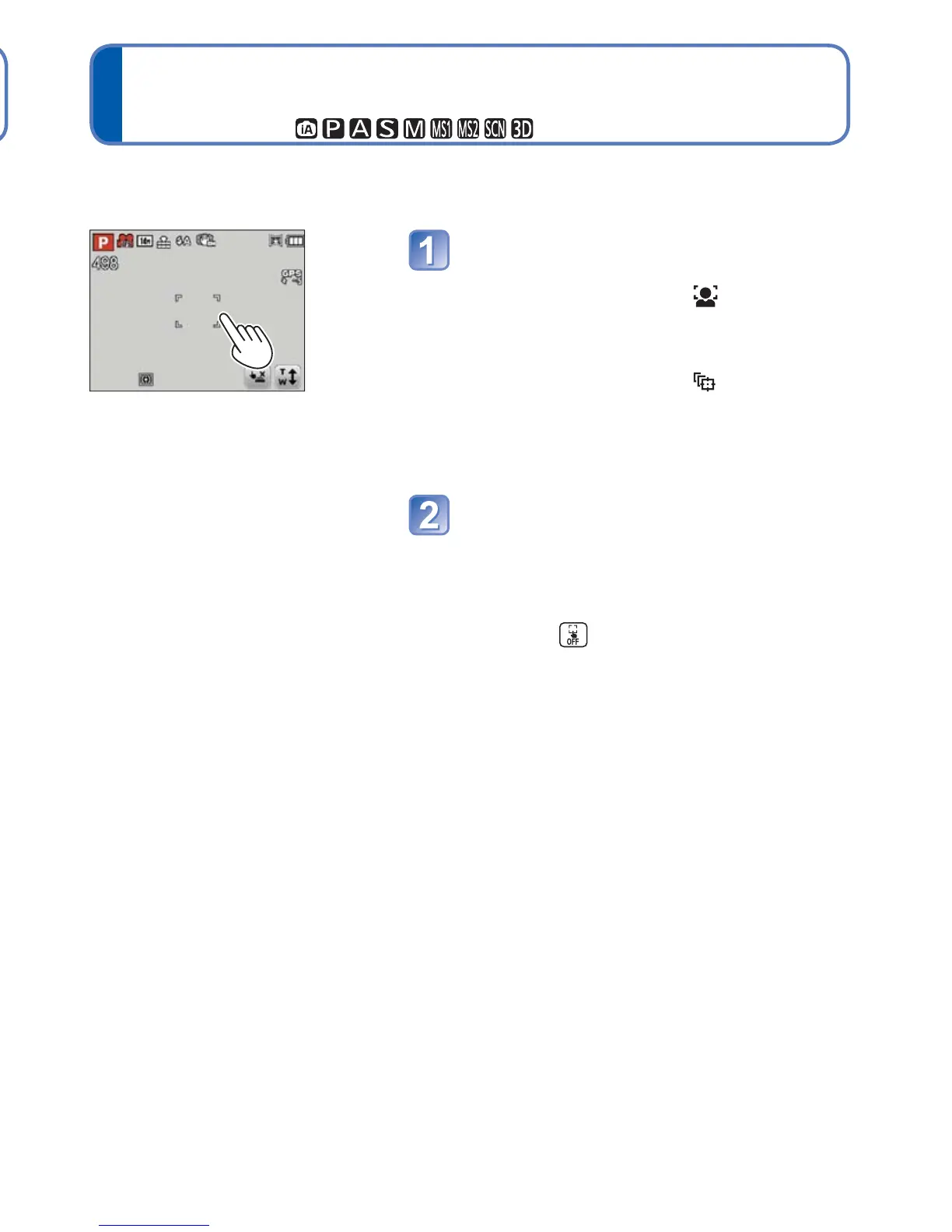24 VQT3G90 VQT3G90 25
Touching the screen and recording
(Touch Shutter function)
Recording Mode:
Touching the screen and adjusting the focus and
exposure (Touch AF/AE function)
Recording Mode:
This function enables you to focus and record still pictures simply by touching the
subjects that appear on the screen.
Touch on the screen
• The icon changes to , and you can now
proceed with touch shutter recording.
Touch the subject you want to
record
• The subject is recorded when the auto focus
moves to the place that you touch and when
the subject is brought into focus.
• To release the touch shutter function
→ Touch
.
●
Motion pictures cannot be recorded.
●
The touch shutter function will not work along the edges of the screen.
●
Please note that the touch shutter will function even if you inadvertently touch the touch
panel.
●
When [Metering Mode] is set to (Spot), the exposure is adjusted to the place where
you touched the screen.
●
The setting of the touch shutter function will be stored even if the power switch is turned
to off.
This function enables the focus and exposure to be set when you touch the subject
displayed on the screen.
Touch the place where you want
to set the focus and exposure
• When [AF Mode] is set to (Face
Detection), the Face Detection function
continues to operate, but the focus is
adjusted to the place where you touched.
• When [AF Mode] is set to (AF Tracking),
the camera locks onto the subject, and it
automatically continues to focus on the
subject and adjusts the exposure of the
subject as the subject moves.
Press the shutter button halfway
to bring the subject into focus,
and then press the button fully to
record the subject
• To release the touch AF/AE function
→ Touch .
●
The touch AF/AE function may fail to work under some recording conditions such as
when the subject is too small or the recording location is too dark.
●
The touch AF/AE function will not work along the edges of the screen.
●
During [Intelligent Auto] Mode, the camera will determine the touched subject to be the
optimal scene.
