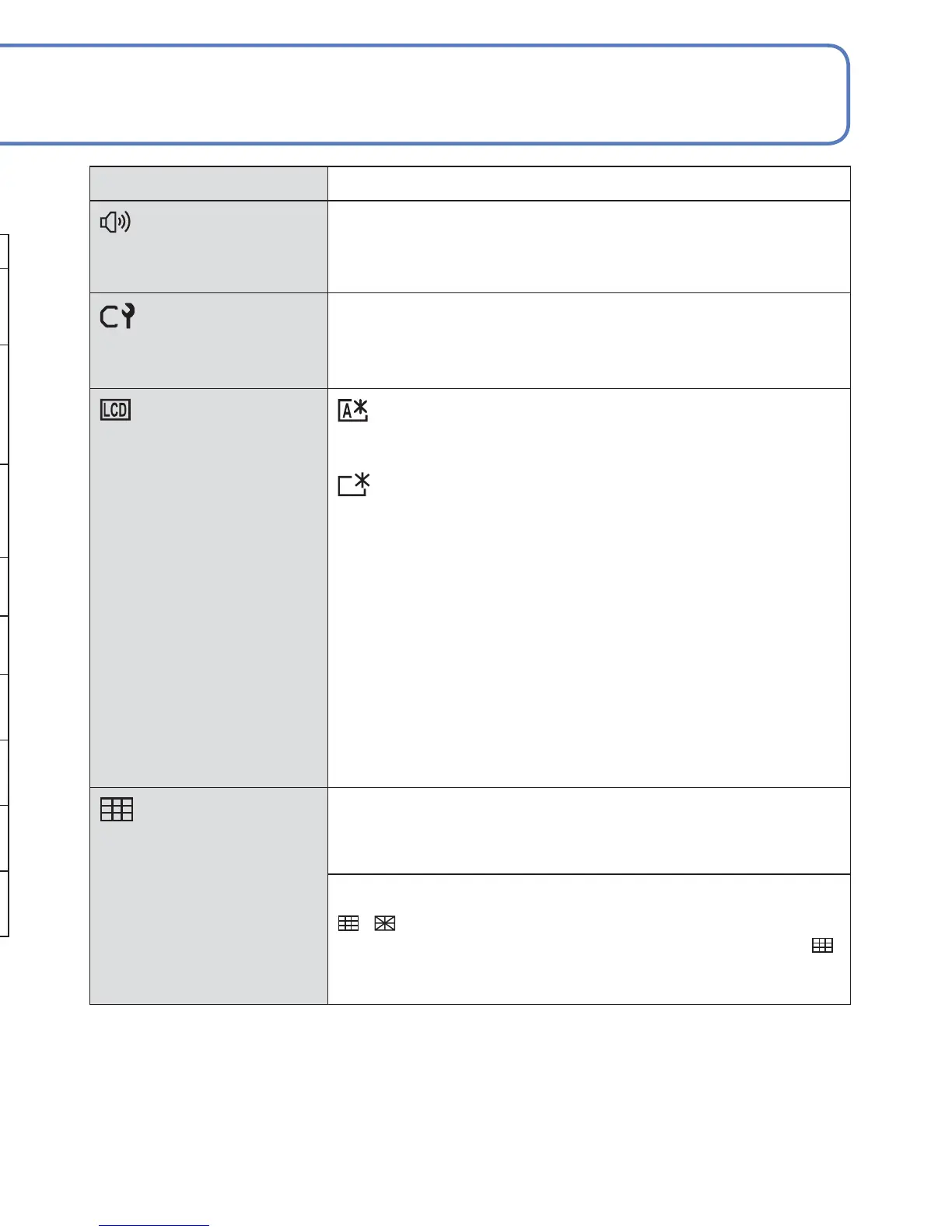42 VQT3G90 VQT3G90 43
Using the [Setup] menu
For details about the setting procedure in the [Setup] menu (→38)
Item Settings, notes
[Clock Set]
(→18)
Set time, date, and display format.
[Auto Clock Set]
Setting the clock
automatically using GPS.
(→81)
[ON]/[OFF]
[World Time]
Set the local time at
travel destination. (→83)
[Destination]: Set the local time at travel destination.
[Home]: Set date and time at home area.
[Travel Date]
Record the number of
days elapsed in your
travels. (→82)
[Travel Setup]
[SET] (Register departure and return dates)/[OFF]
[Location]
[SET] (Input name of location)/[OFF]
[Beep]
Change or mute the
beep/shutter sounds.
[Beep Level]
/ / : Low/High/Mute
[Beep Tone]
/ / : Change beep tone.
[Shutter Vol.]
/ / : Low/High/Mute
[Shutter Tone]
/ / : Change shutter tone.
[Clock Set], [Economy] and [Auto Review] are important for clock setting and
battery life. Please check these before use.
Item Settings, notes
[Volume]
Adjust volume of sound
from speakers (7 levels).
[0] / [1] / [2] / [3] / [4] / [5] / [6]
• Cannot be used to adjust TV speaker volume when
connected to TV.
[Cust.Set Mem.]
Register settings on
current camera. (→60)
[C1] / [C2] / [C3]
[LCD Mode]
Make LCD monitor easier
to see.
[Auto Power LCD]:
The brightness is adjusted automatically depending on
how bright it is around the camera.
[Power LCD]:
Makes screen brighter than normal (for outdoor use).
[OFF]
• [Auto Power LCD] does not work in Playback Mode.
• [Power LCD] returns to ordinary brightness if there is no
operation for 30 seconds when recording. (Press any
button to make brighter again.)
• Because the picture shown on the LCD monitor screen
emphasizes brightness, some subjects may look different
than their actual appearance, but this will not affect the
recorded picture.
• Setting [LCD Mode] will reduce the number of pictures
that can be recorded and recording time.
[Guide Line]
Select recording
information display and
types of guidelines.
[Rec. Info.]
[ON] (Display recording information with guide lines.)
[OFF]
[Pattern]
/ : Change the patterns of guide lines.
• When [Intelligent Auto] Mode has been selected, only
is displayed. Also recording information and guidelines
cannot be displayed simultaneously.
