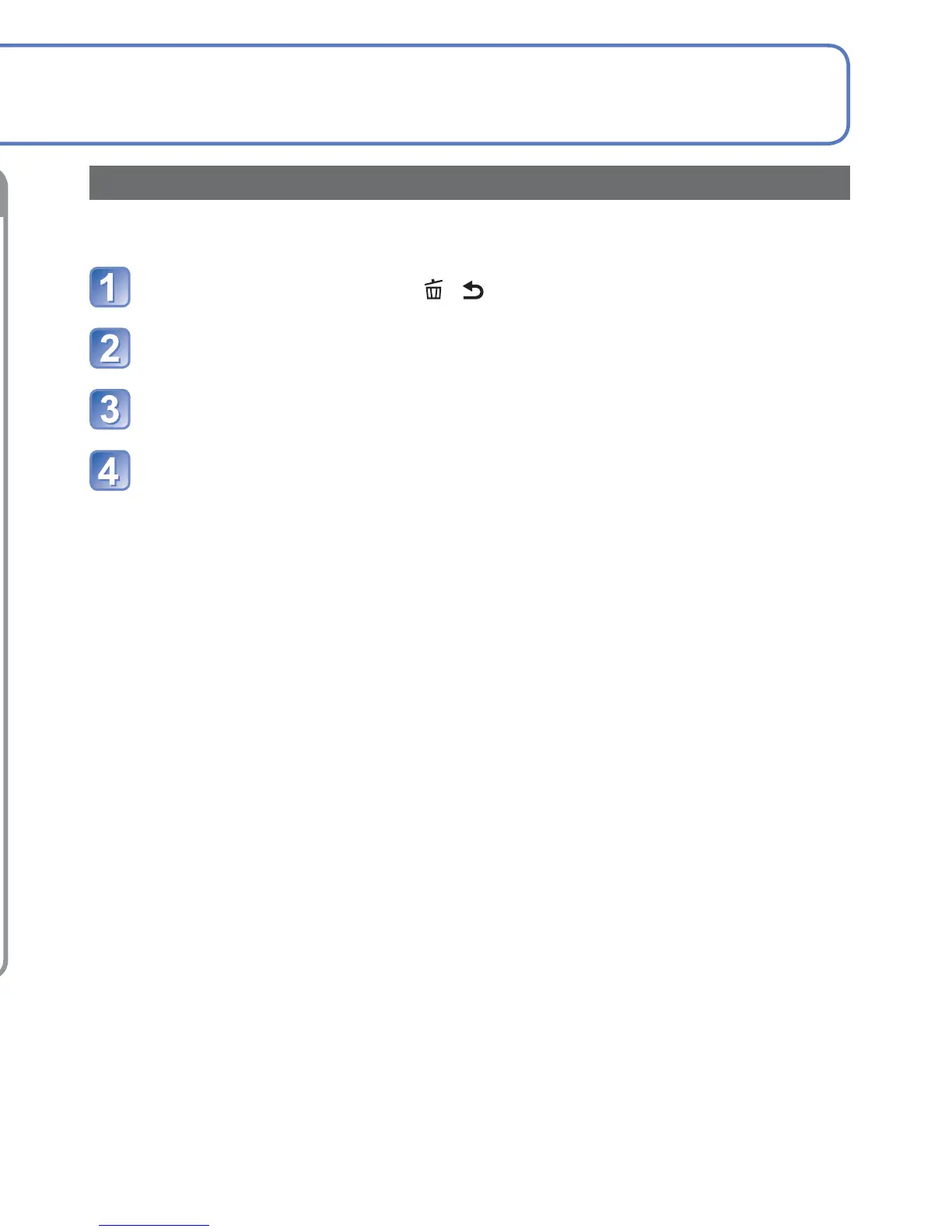[Rec] menu (REC/PLAY switch: )
Changing picture preferences (→85)
• Displays settings such as White Balance, Sensitivity, Aspect Ratio, and Picture
Size.
[Motion Picture] menu (REC/PLAY switch: )
Recording motion pictures using your own settings (→96)
• You can select the picture quality, data format (recording mode) and other settings.
[GPS] menu (REC/PLAY switch: )
Using the GPS function (→75)
• You can select the GPS setting, location name display and other settings.
[Setup] menu (REC/PLAY switch: )
Making the camera more convenient to use (→42)
• Displays settings for ease of use such as adjusting the clock and changing the
beep sounds.
[Playback Mode] menu (REC/PLAY switch: )
Viewing recorded pictures (→102)
• Choose a playback mode to see Slide Shows or to narrow down the pictures for
display, etc.
[Playback] menu (REC/PLAY switch: )
Using your pictures (→105)
• Enables you to specify picture protection, resizing, and other settings for pictures
you have taken.
●
The following menu is also displayed depending on the recording mode.
• In the Scene Mode: Scene menu (→61)
• In the custom mode: Custom menu (→60)
Using Quick menu
During recording, you can easily call some of the menu items and set them.
Press [Q.MENU] button ([ / ] button)
Press ◄► to select a menu item
Press ▲▼ to select the settings
Press [MENU/SET]
●
The menu items and setting items that are displayed differ depending on the recording
mode.
