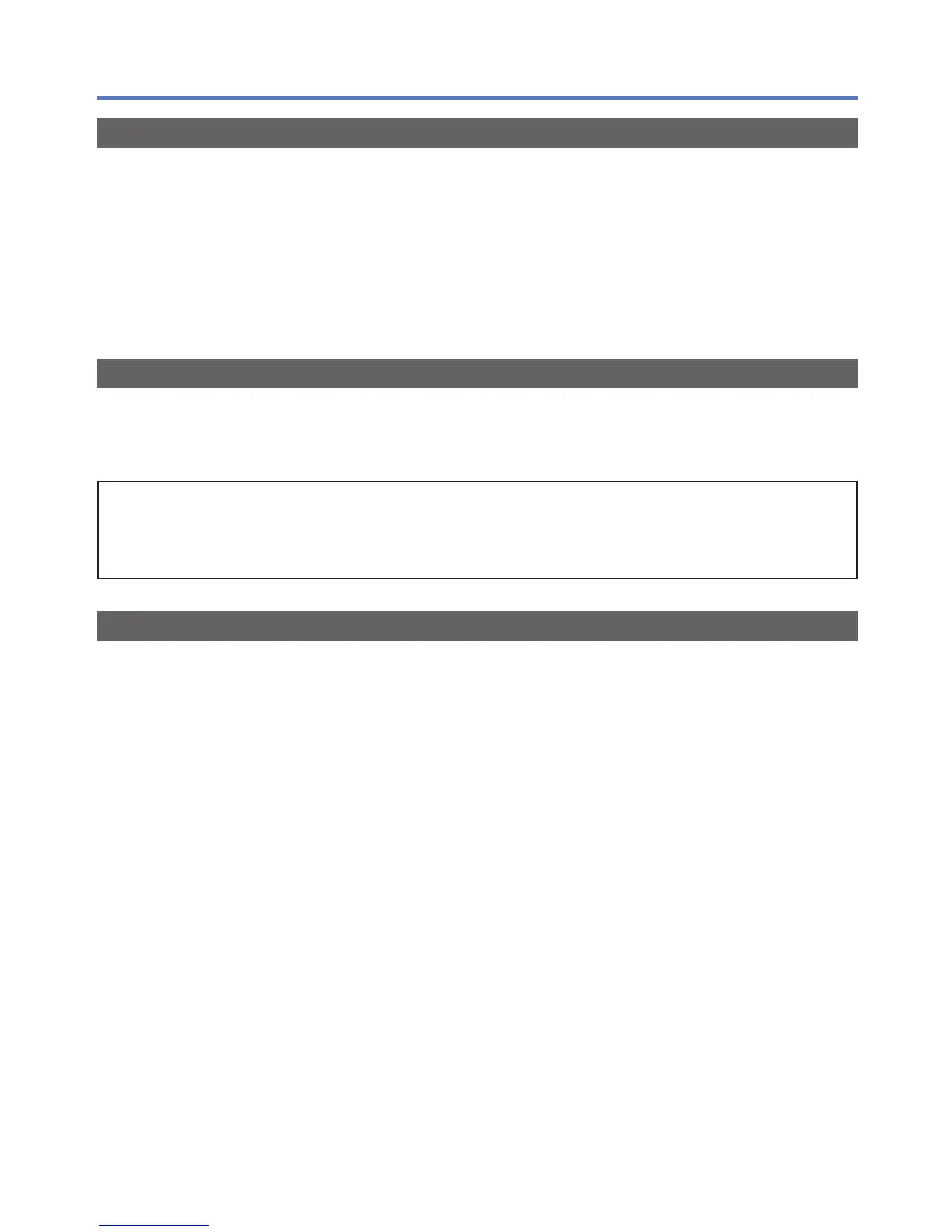- 138 -
Usage cautions and notes
Memory cards
●
To prevent damage to cards and data
• Avoid high temperatures, direct sunlight, electromagnetic waves, and static electricity.
• Do not bend, drop, or expose to strong impacts.
• Do not touch terminals on reverse of card or allow them to become dirty or wet.
●
When disposing of/transferring memory cards
• If using the “format” or “delete” functions on your camera or computer, this only changes the file
management information, and does not completely delete the data from within the memory card.
When disposing of or transferring your memory cards, we recommend physically destroying the
memory card itself, or using commercially available computer data erasing software to completely
delete the data from the card. Data within memory cards should be managed responsibly.
LCD Monitor
●
Do not press hard on the LCD monitor. This may cause uneven display and damage the monitor.
●
In cold climates or other situations when the camera becomes cold, the LCD monitor may appear
slightly darker than normal immediately after the camera is turned on. Normal brightness will return
once the internal components have warmed up.
Extremely high precision technology is employed to produce the LCD monitor screen. However
there may be some dark or bright spots (red, blue or green) on the screen. This is not a
malfunction. The LCD monitor screen has more than 99.99% effective pixels with a mere 0.01% of
the pixels inactive or always lit. The spots will not be recorded on pictures on the built-in memory
or a card.
About charging the battery
●
The time required for charging varies depending on conditions of battery usage. Charging takes
longer at high or low temperatures and when the battery has not been used in some time.
●
Battery will be warm during charging and for some time thereafter.
●
Battery will run out if not used for long periods of time, even after being charged.
●
Do not leave any metal items (such as clips) near the contact areas of the power plug.
Otherwise, a fire and/or electric shocks may be caused by short-circuiting or the resulting heat
generated.
●
Frequently charging up battery is not recommended.
(Frequently charging battery reduces maximum usage time and can cause battery to expand.)
●
If available battery power is significantly reduced, battery is reaching end of lifespan. Please
purchase a new battery.
●
When charging:
• Wipe dirt from the battery terminal with a dry cloth.
• Keep at least 1 m (3.3 feet) away from AM radio (may cause radio interference).
●
Do not use a damaged or dented battery (especially connectors), e.g. by dropping (can cause
faults).
